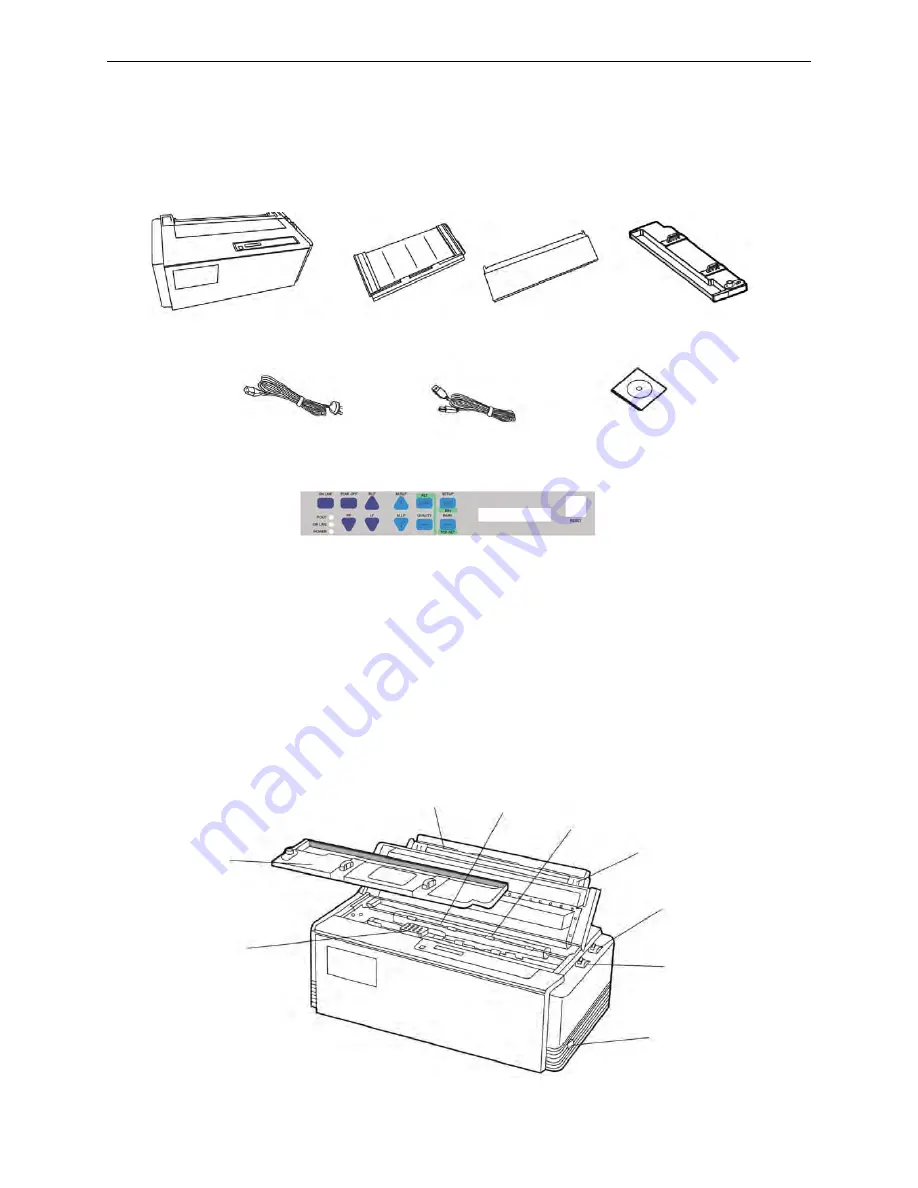
AUI BP-9000E Owner's Manual
- 2 -
Chapter 2 Preparation
2.1 Unpacking & Checking
Check each item against the following packing list, if any of these items are missing, please contact
your dealer.
2.2 Removing the Protective Materials
1. Open the packing box, take out the printer, and remove the packing materials.
2. Save all the original packing materials, so that they can be used when transport the printer.
2.3 Main Parts of Printer
Figure 2-1 Packing list
Figure 2-2 Main parts of printer (front view)
Interface cable
Printer
Ribbon cartridge
Paper rack
CD-ROM
(Including
owner’s manual
and drivers)
Power cord
Soundproof Cover
Reverse control panel
Print head
Ribbon cartridge
Paper rack
Platen
Pinch roller
Paper select lever
Power switch
Gap adjust lever
Paper guider
Summary of Contents for bp-9000e
Page 1: ...24pin Dot Matrix Printer OWNER S MANUAL BP 9000E ...
Page 32: ...AUI BP 9000E Owner s Manual 26 5 Press key to exit the MENU SETUP MODE BIN EXIT SETUP ...
Page 74: ...AUI BP 9000E Owner s Manual 68 Sample 2 Envelope Rear view ...
Page 80: ...AUI Co Ltd 16 19 NIHOMBASHI KODEMMA CHO CHUO KU TOKYO 103 0001 JAPAN ...























