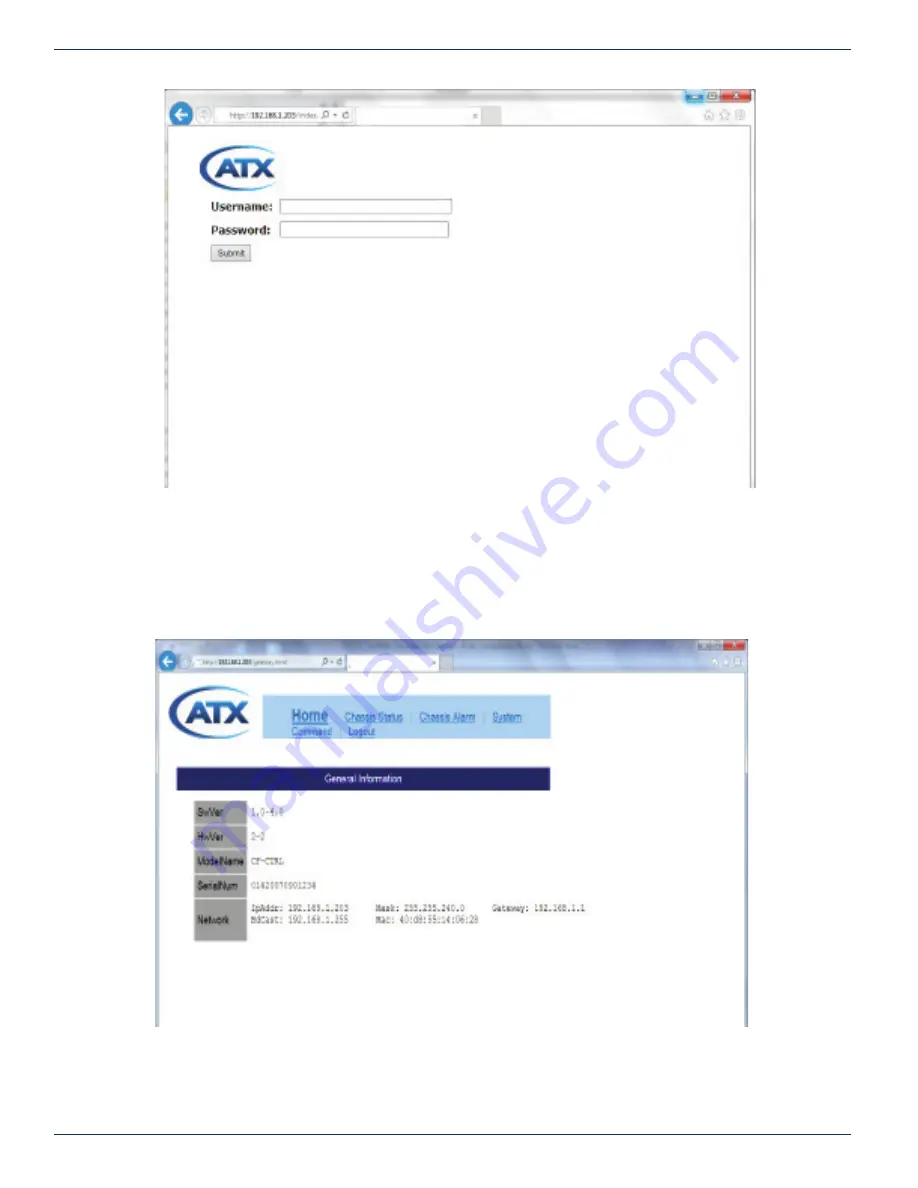
HTTP CONTROL PANEL INTERFACE
5-2
ChromaFlex Chassis – Operation Manual
ATX Confidential & Proprietary
Figure
5-1
Example of Home Page
5.2 Home Page
This page displays system information and network configurations for the chassis controller module. Note: the chassis is
shipped with default network settings. The 1
st
step is to use the chassis controller’s front panel serial port to configure the IP
information for your network before launching the GUI application.
The text that is in bold font on the header banner indicates the current page being displayed. In this example
Home
is bold
and a larger font as compared to the other page selections.
CHAPTER 5:
















































