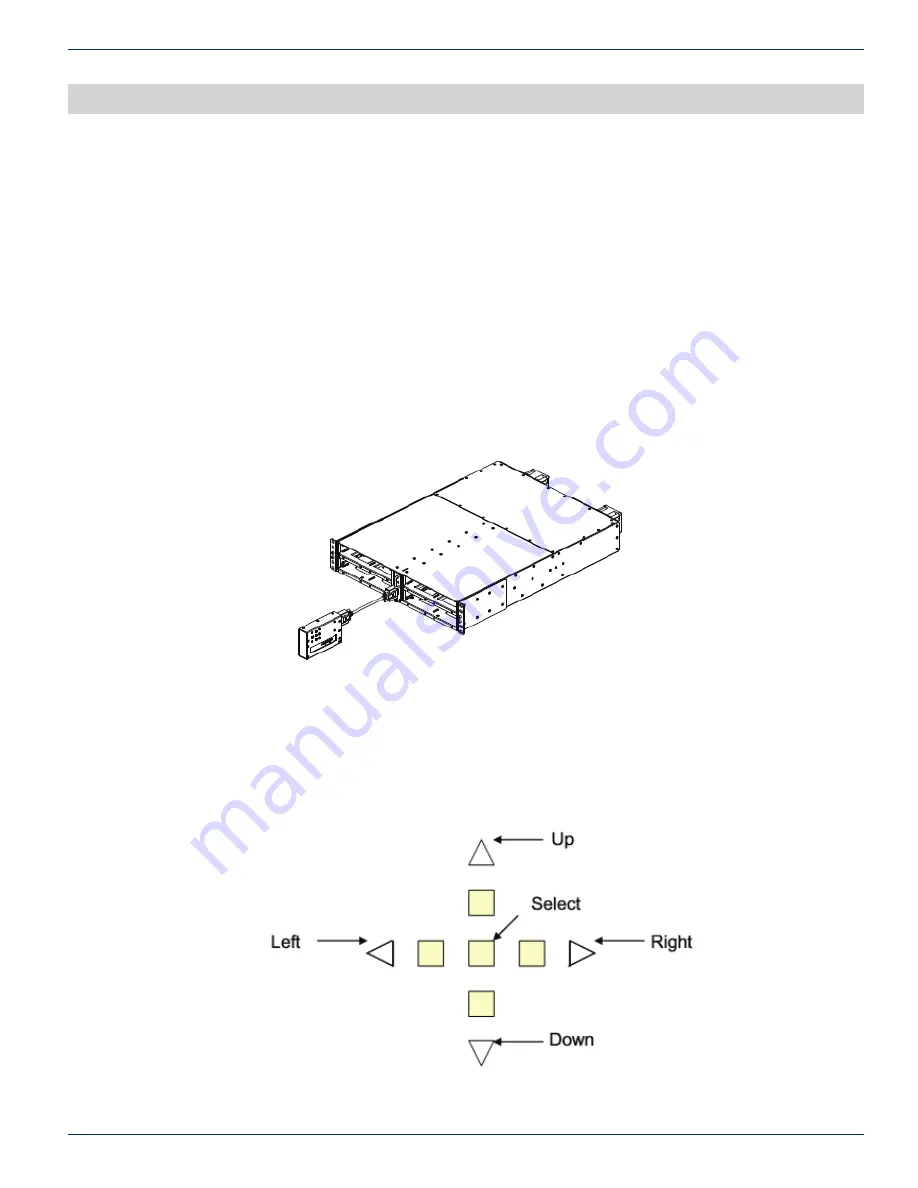
HAND-HELD DISPLAY MODULE
ChromaFlex Chassis – Operation Manual
3-1
ATX Confidential & Proprietary
HAND-HELD DISPLAY MODULE
3. Hand-held Display Module
An optional Hand-held Display Module (referred as “Display Module” in this manual) allows you to monitor and control
the chassis and plug-in application modules locally through a special DB15 cable. All readable and writeable attributes
can be monitored and configured locally via the Display Module. When the Display Module is attached, the ChromaFlex
Controller module performs a reset as the controller connects to the Display Module. You may experience a momentarily
communication disruption when reading system attributes (i.e. power supply and fan alarms, module temperature reading,
etc.) during the reset process. There is no operational impact to the active plug-in application modules.
3.1 Connecting the Display Module
Connect the Display Cable to the female DB15 connector, labeled I-DISPLAY, on the face of ChromaFlex Controller module
and to the female DB15 connector on the Display Module. The ChromaFlex Controller performs a quick reboot when the
Display Module is connected. There is no impact on the active application modules during this reboot. You will observe the
ChromaFlex chassis greeting message when the reboot completes.
3.2 Display Module Pushbutton Operations
There are five pushbuttons located on the Display Module. They are designated as “Up” with an upper arrow indicator,
“Right” with a right arrow indicator, “Left” with a left arrow indicator, “Down” with a down arrow indicator and “Select” as the
center button.
CHAPTER 3:


























