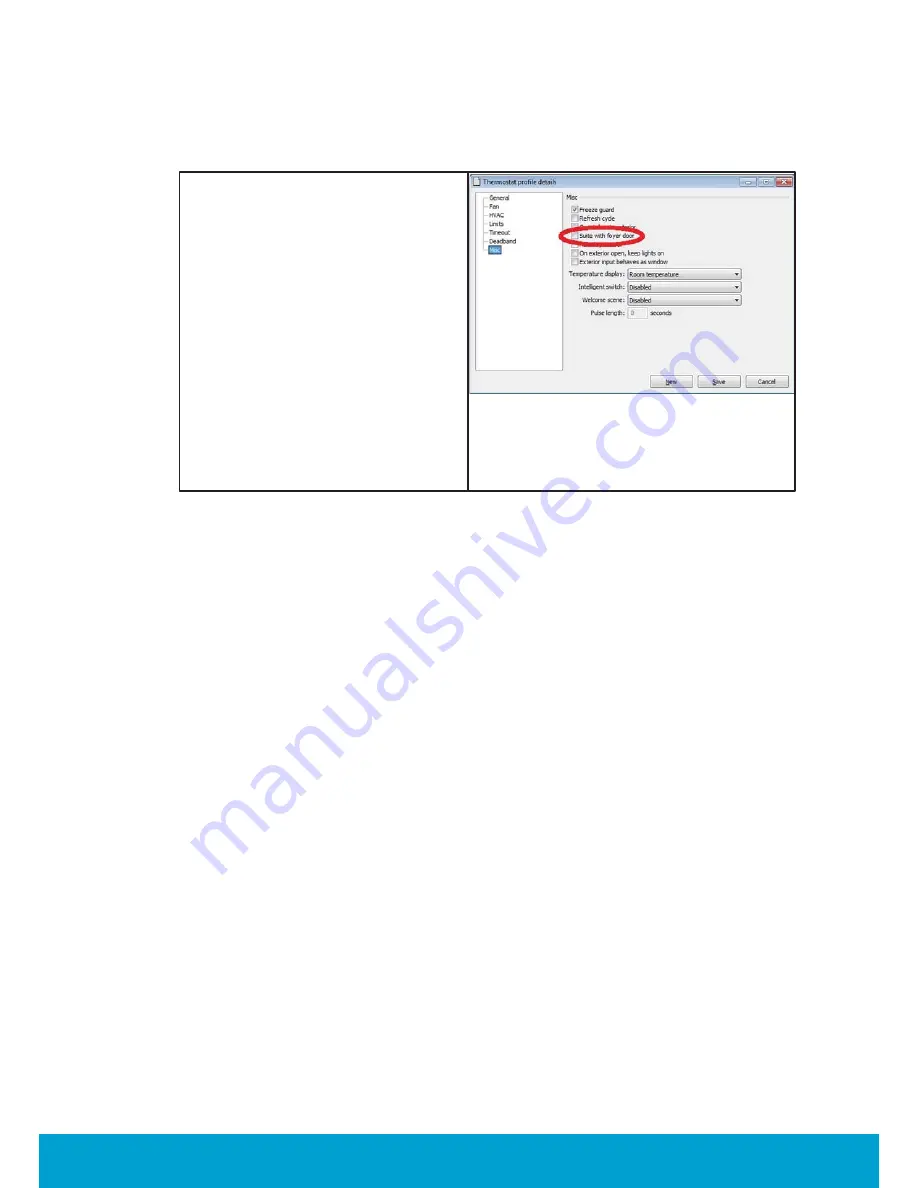
59
ASSA ABLOY Hospitality
66 8003 016-3
Visionline settings
1. Double click on
Thermostat
profiles
under the
Lists
tab
in the navigation window.
2. In the
Thermostat profiles
dialog:
click
Add
to add a new thermostat
profile, or mark an existing
thermostat profile and click
p
roperties
.
3. In the
Thermostat profile details
dialog, choose the
Misc
alternative
in the left pane.
4. Make sure that the checkbox 'Suite
with foyer door' is unmarked.
5. If it is a new thermostat profile,
fill in all necessary information
under the different alternatives in
the left pane of the dialog.
6. Click
Save
and
Close
.
Figure C11






























