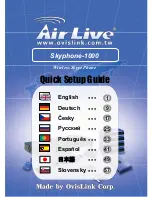DRAFT
TD 93021US
17 July 2017 / Ver. PF3
134
Installation Guide
teleCARE IP
Figure 174. NIRC3 with USB stick for RF coverage testing
Coverage Test Procedure
To start coverage testing press on the call button of the NITX (or NIFX) that is operating in the RF test
mode. If the NITX (or NIFX) is in range of an NIRC3 base station it will receive an acknowledgment. The
LED on of NITX (or NIFX) will confirm the acknowledgment by 3 flashes within approximately 1.25
seconds.
When the NITX (or NIFX) does not receive an acknowledgment from the base station it will retransmit the
message up to 4 times. The time between the retransmissions depends on the device ID and will be
indicated on the NITX (or NIFX) by a series of short LED flashes with an interval of about one second.
IMPORTANT:
When performing a coverage test try to avoid having retransmissions to ensure
the best coverage with a minimum risk of missing RF transmissions. When retransmissions
occur, plan for an additional base station (NIRC3 with NIRX) at the required location.
Follow this RF coverage test procedure at all locations of a site to ensure complete RF coverage.
1.25 seconds
Retransmission sequence
Ack. sequence