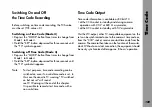Accessories
94
The INFO Menu
The INFO menu allows access to the menu points STATUS
and COUNTER and enables switching on and off the acoustic
signal on the camera control unit.
The 3rd menu point is not available
on the ARRIFLEX 435/435ES.
• Select the desired menu point with keys “1” to “2”.
• Switch on or off the acoustic signal with key “4”.
STATUS
STATUS displays the values currently set on the camera.
COUNTER
COUNTER displays the current values of the total exposed
film and take counters as well as the power supply voltage
to the camera.
SOUND CCU ON/OFF
The acoustic signal of the CCU can be switched on and
off with key “4”. When switched on, a test signal sounds.
Summary of Contents for ARRIFLEX 435 ES
Page 10: ...Introduction 10 magazine opening cover movement in locked position loop protector...
Page 16: ...Installation 16 shoulder set S 4 shoulder cushion base plate...
Page 24: ...Power Supply 24...
Page 48: ...Camera Body 48...
Page 56: ...Optics 56...
Page 74: ...Video Assist Saystem 74...
Page 98: ...Accessories 98...
Page 122: ...Maintenance 122...