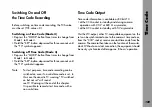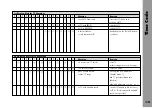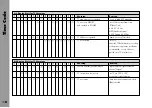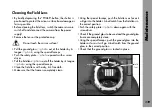123
Appendix
Appendix
The frame rate of the camera is constantly monitored while
it is running. If the actual frame rate deviates from the set
frame rate, the operation control indicator glows red and
the camera display shows the warning for asynchronous
running (“asy”).
The synchronization of the shutter and the movement is also
monitored. Should an undue deviation in the synchronization
occur, the camera will stop. The display will show “asy”.
This monitor function is built into the electronic control of
the drive system.
As an additional security feature for the user, a second, in-
dependently operating monitor system for the shutter/move-
ment synchronization is integrated into the camera electronics.
If this additional circuit stops working while the camera is
running, the display will show a warning after the camera
is stopped. The operation control indicator will remain red,
the camera cannot be re-started and must be checked by
an ARRI service center.
This display only indicates that the additional monitor
system is defective.
If the warning “Monitoring Defective” is over-
ridden, an additional fault in the electronic control
of the drive system will not be detected and may
cause faulty exposure!
Display: Monitoring Defective
Note:
The warning “Monitoring Defective” can be over-
ridden by switching off and on the camera’s
main switch.
Loose Film Loops in the Magazine
If the camera shuts off automatically while running, loose
film loops may be formed in the magazine. Before the
camera is started again, the film in the magazine must be
tensioned manually.
Fuses
The ARRIFLEX 435/435ES is equipped with self-resetting
automatic fuses. It is therefore not necessary to replace
blown fuses.
Summary of Contents for ARRIFLEX 435 ES
Page 10: ...Introduction 10 magazine opening cover movement in locked position loop protector...
Page 16: ...Installation 16 shoulder set S 4 shoulder cushion base plate...
Page 24: ...Power Supply 24...
Page 48: ...Camera Body 48...
Page 56: ...Optics 56...
Page 74: ...Video Assist Saystem 74...
Page 98: ...Accessories 98...
Page 122: ...Maintenance 122...