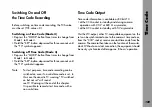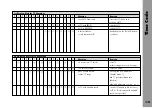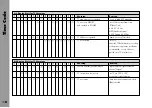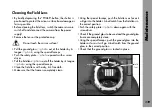Time Code
108
Correlation:
Frame Rate
"Frames"
23.976
23
24.000
24
25.000
25
29.970
29
30.000
30
Displaying Time Code and User Bits
Displaying Current Time Code Time (Mode 4)
• Depress the “MODE”-button three times to change from
Mode 1 to Mode 4. Time code time will be displayed with
“Hours : Minutes” in the first line and “Seconds : Frames”
in the second line of the camera display.
Displaying Time Code User Bits (Mode 5)
• Depress the “MODE”-button four times to change from
Mode 1 to Mode 5. User bits will be displayed in the first
and second lines of the camera display. Setting user bits
is only possible via the CCU, the LCC or external synchroni-
zation.
Summary of Contents for ARRIFLEX 435 ES
Page 10: ...Introduction 10 magazine opening cover movement in locked position loop protector...
Page 16: ...Installation 16 shoulder set S 4 shoulder cushion base plate...
Page 24: ...Power Supply 24...
Page 48: ...Camera Body 48...
Page 56: ...Optics 56...
Page 74: ...Video Assist Saystem 74...
Page 98: ...Accessories 98...
Page 122: ...Maintenance 122...