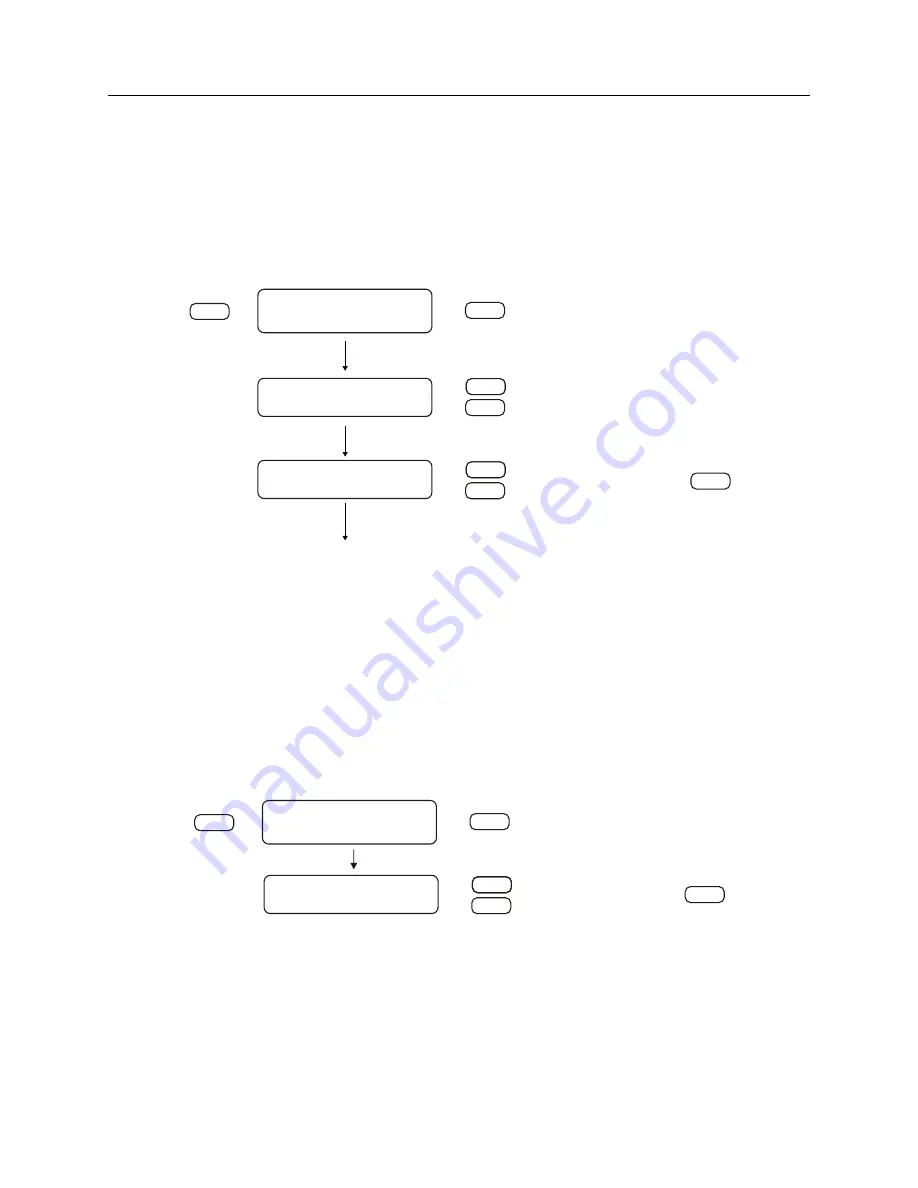
8.11 Setting Option Control
79
8.11
Setting Option Control
Use the “SET OPTION CONTROL?” menu to configure any auxiliary board option if mounted in
the clock. Some of these options require you to configure additional settings. For information on
configuring specific options see the Option List located in Appendix B.
For RS-232 command, see Section 11.2.13
SET OPTION CONTROL?
ENTER
SETUP
AUX. BOARD OPTION?
NONE
ENTER
DOWN
UP
Go to Options
List in Appendix C
for individual option
setup instructions
4 BNC Connectors
NTP/PTP Server
4 Outputs & 2 SSR's
Time & Freq. Monitor
8 Hi-Drive IRIG Outputs
4 Add. Fiber Outputs
NONE*
* = Default setting
4 Additional Outputs
MAIN BOARD
NONE
DOWN
UP
FIBER OUTPUT
NONE*
NTP/PTP + T/F Server
Figure 8.19: Option Control Setup
8.12
1201C LED Display Date Format
Use the “SET C DISP. FORMAT?” menu if you have a Model 1201C to configure how the large
LED display presents the date. It can be set to either MM/DD/YY or DD.MM.YY.
SET C DISP. FORMAT?
ENTER
SETUP
MM/DD/YY
DOWN
UP
ENTER
DD.MM.YY
MM/DD/YY*
* = Default
FORMAT
Figure 8.20: Option Control Setup
Summary of Contents for 1201B
Page 4: ...iv ...
Page 153: ...B 7 Four Fiber Optic Outputs 135 Figure B 4 Jumper Locations ...






























