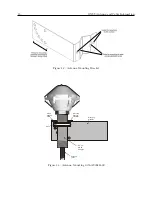Chapter 5
Setting Internal Jumpers
Jumpers in the 1201B/C series clocks are normally set to factory default settings
, or according
to the purchase order if requested. Should it be necessary to change any jumpers or to enable an
alternate function, follow the instructions in this chapter.
5.1
Cover Removal
To change jumper configurations, the instrument cover must be removed. Remove the cover as
follows:
1. On all Models, disconnect the power cord.
2. Using a Torx T25 driver or large slot screwdriver, remove the eight screws securing the cover
(and rack-mount ears, if used).
3. Lift the cover off.
After setting the necessary jumpers, configure the 1201B/C in two different ways:
1. Using the utility software: see Chapter 7.
2. Using the front panel keys: see Chapter 8.
For additional technical detail concerning timing signals, please see Chapter 9.
5.2
Setting Mainboard Jumpers
Figure 5.1 indicates important jumper and test point locations on the mainboard. Use this illus-
tration to assist you with locating the jumpers you may want to configure. Jumpers are noted on
the mainboard with a “JMP” prefix before the numbered location. For example, jumper 3 would
have a label of JMP3 on the mainboard. Table 5.1 lists all of the current jumpers, their specific
functions and default settings.
1
Factory default jumper settings are marked with an asterisk and located in Table 5.1.
Summary of Contents for 1201B
Page 4: ...iv ...
Page 153: ...B 7 Four Fiber Optic Outputs 135 Figure B 4 Jumper Locations ...