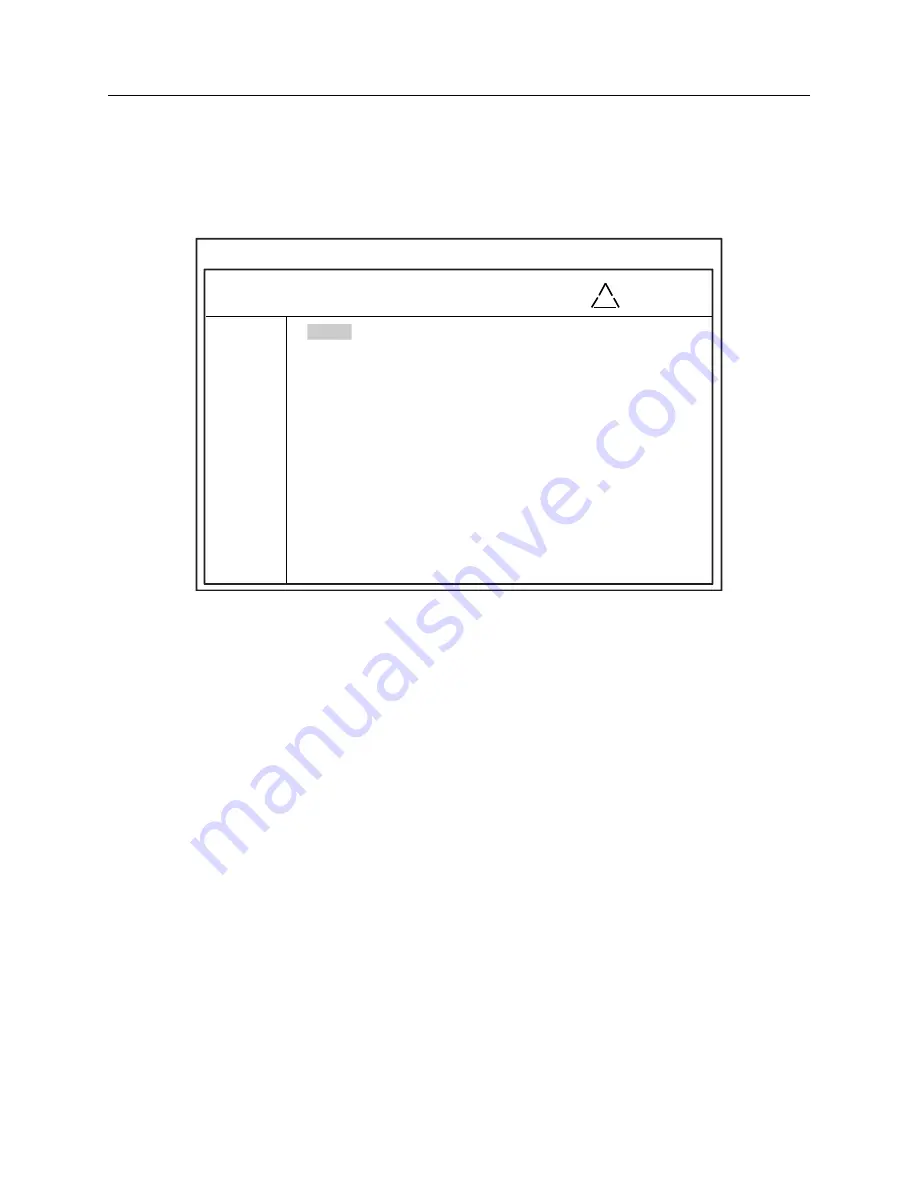
178
Options List
Network Settings and Information
To view the network status of your NTP/PTP Server using the SSH Console follow these instructions. Use
the cursor keys to navigate to Network Status (Figure B.30), which should display the network status for
both Ethernet ports, 1 and 2. This includes the IP addresses, MAC addresses and some standard data traffic
statistics.
Computer Name -- ssh clockoption@(IP address) -- 80x24
Time Protocol Server
ARBITER
SYSTEMS
NTP
PTP
SNMP
Clock
[ Network ]
System
Support
Logout
[ Status ] Configure
Ethernet Port 1
IP Address 10.10.1.145
Hardware Address 64:73:E2:00:17:38
Bytes Packets Errors Dropped
Rx 2649123 39782 0 110
Tx 1554398 11894 5 0
Ethernet Port 2 (Not Active)
IP Address
Hardware address 64:73:E2:00:17:39
Bytes Packets Errors Dropped
Rx 0 0 0 0
Tx 0 0 0 0
Figure B.30: Checking Network Status Using SSH
Summary of Contents for 1201B
Page 4: ...iv ...
Page 153: ...B 7 Four Fiber Optic Outputs 135 Figure B 4 Jumper Locations ...
















































