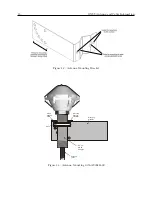Chapter 4
GNSS Antenna and Cable
Information
Chapter 4 covers the installation of the GNSS antenna, antenna cable(s) and accessories. It should
also be a source of information should problems arise with the antenna/cable system.
The Model 1201B/C comes complete with the necessary accessories to be able to receive GNSS
signals: 50 ft of RG-6 cable and a GNSS antenna. Longer cables are available. The antenna cable
is connected between the female F connector on the antenna and the female F connector at the
rear panel of the clock.
4.1
GNSS Antenna Installation
To properly receive GNSS signals, the GNSS antenna needs to be mounted clear of buildings and
surrounding elements that may block the GNSS signals being transmitted by the satellites. For
complete coverage, the antenna needs to have a clear view of the sky from 10 degrees above the
horizon to directly overhead for all points of the compass. Minimal installations, where the antenna
is mounted in a less favorable location, may work however reception may be limited during certain
hours of the day.
4.1.1
Mounting the Antenna
The standard antenna is designed for pole mounting on a 26 mm pole (1.05 in OD or 0.75 in ID
pipe), with either a standard 1 in – 14 TPI (approximately M25.4 mm OD
×
1.81) marine-mount
thread or a 0.75 in NPT pipe thread. The Type F connector on the inside of the antenna is
protected from direct exposure to the elements when the antenna is mounted in this way. This will
extend the operational life of the antenna-to-cable interface.
Ordinarily, the antenna can be mounted using a short piece of gray, 0.75 in plastic pipe nipple
that can be attached to a solid fixture. The piece of pipe nipple should be threaded up into
the antenna receptacle after connecting the antenna cable to the Type F cable adapter. Arbiter
Systems sells an antenna mounting kit (P/N AS0044600) that simplifies installation for a variety of
locations. Figures 4.1, 4.2 and 4.3 illustrate several components for a suggested mounting method.
Summary of Contents for 1201B
Page 4: ...iv ...
Page 153: ...B 7 Four Fiber Optic Outputs 135 Figure B 4 Jumper Locations ...