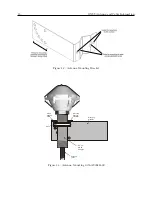4.1 GNSS Antenna Installation
15
RG-6 Cable
3/4” Pipe Nipple
Mounting Point
GPS Antenna
Operate LED
Figure 4.1: Antenna Assembly for Mounting
Antenna mounting procedure:
1. Thread the RG-6 antenna cable through the plastic pipe.
2. Tighten the Type F male connector to the female connector on the antenna.
3. Thread the plastic pipe into the antenna mounting nut.
4. Mount the plastic pipe and antenna/cable assembly to a fixture.
WARNING! Do not spin the antenna onto the antenna cable nut. Thread and tighten the cable
nut to the antenna connector by hand, or snug with a 7/16 in open-end wrench.
4.1.2
Optional Antenna Mounting Bracket, Kit P/N AS0044600
The AS0044600 antenna mounting kit is designed specifically for use with antennas shipped with
Arbiter Systems GNSS-synchronized clocks. The hardware included with the bracket allows instal-
lation of the antenna on a mast or pipe up to about 2 inches in diameter. A different clamp may
be substituted for use with a larger diameter pipe. The antenna bracket can be mounted to a wall,
a roof, or any other flat surface using the correct hardware.
For complete details on this product, request
Installation Instructions for Arbiter Systems GNSS
Antenna Mounting Bracket
on document number
PD0024700A
. All metallic hardware is stainless
steel.
Qty
Description
ASI P/N
1
GNSS antenna mounting bracket
HD0052700
1
U-bolt, 1.125 in, with backing plate and 2 hex nuts
HP0014700
1
0.75 in
×
4 in threaded pipe, PVC, schedule 80
HP0014804
1
Hose clamp, worm drive
HP0014900
1
Mounting bracket stabilizer
HD0054200
Table 4.1: Antenna Mounting Bracket Parts List
Summary of Contents for 1201B
Page 4: ...iv ...
Page 153: ...B 7 Four Fiber Optic Outputs 135 Figure B 4 Jumper Locations ...