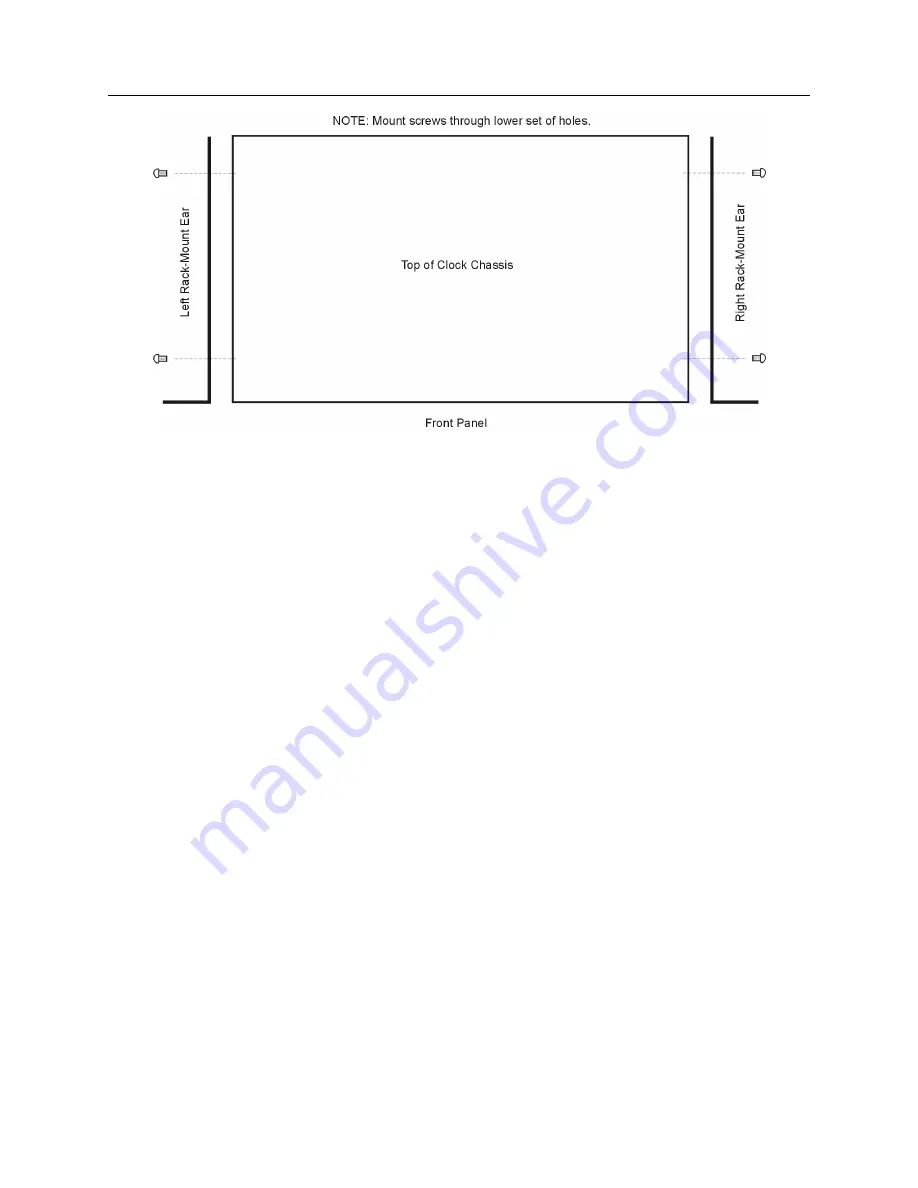
1.4 Attaching Rack-Mount Ears to 1093A/B/C Series Clocks
3
Figure 1.2: Attaching Rack-Mount Ears
NOTE:
Before installing the rack-mount ears, you might want to determine if you need to set
any internal jumpers. To install the rack-mount ears requires removal of the top cover, which would
be a good time to make any changes to jumper settings. See Chapter 5, Setting Internal Jumpers,
for information on doing this.
1.4.2
Rack-Mount Ears for Model 1092A/B/C Series Clocks
Rack-mount ears are available for Model 1092A/B/C series clocks by ordering part number
AS0044500. These ears are similar to the rack-mount ears for 1093A/B/C, however the ears are
wider to accommodate the narrower width of these clocks. Check with Arbiter sales or your local
representative to order these items.
Summary of Contents for 1092A
Page 4: ...iv ...
Page 18: ...xviii LIST OF TABLES ...
Page 129: ...C 10 Option 20A Four Fiber Optic Outputs 111 Figure C 7 Option 20A Jumper Locations ...
Page 131: ...C 11 Option 27 8 Channel High Drive 113 Figure C 8 Option 27 Jumper Locations ...
Page 148: ...130 Options List Figure C 10 Option 29 Connector Signal Locations ...
















































