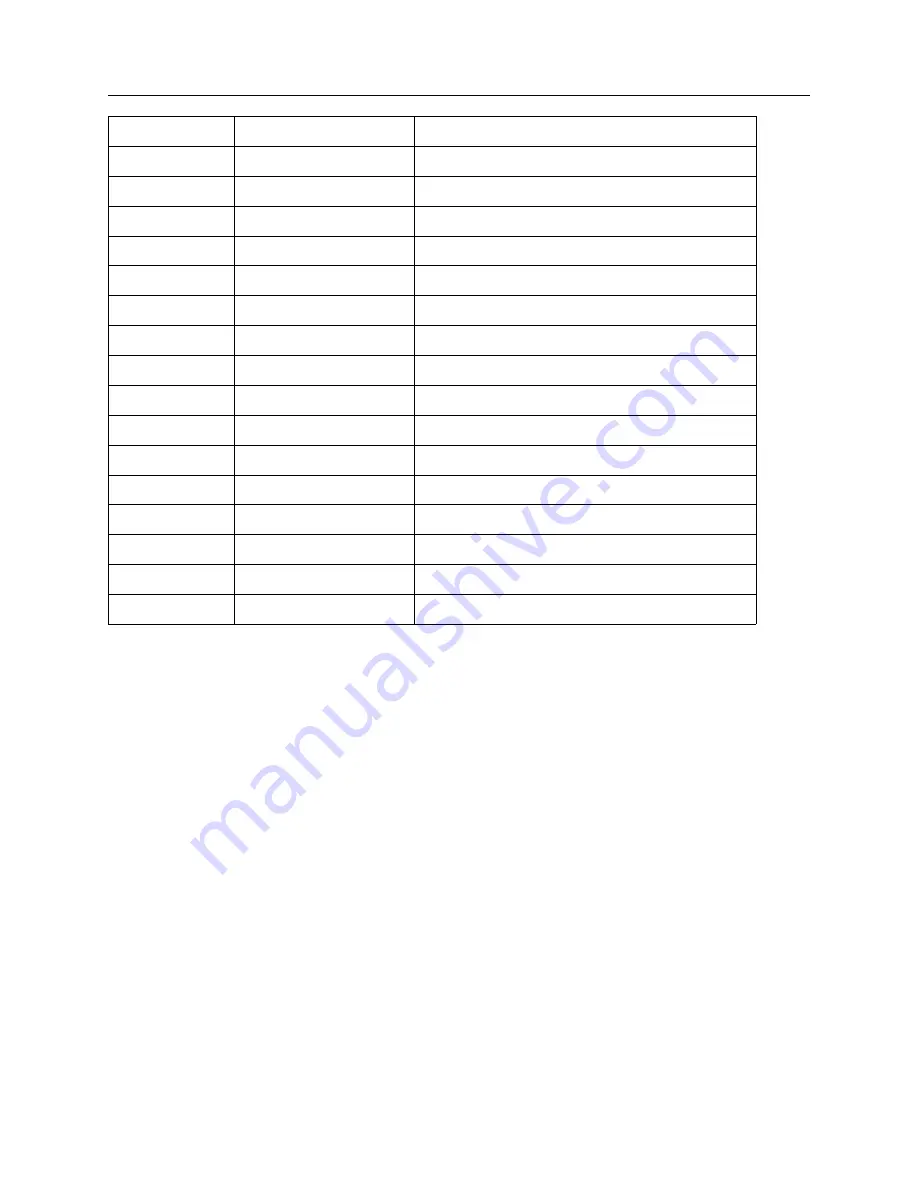
128
Options List
Pin
Function
Setup Jumpers–Default Settings
1 (Rightmost)
CMOS Output 1
JMP4: Signal Select – Default = 1 PPH
2
Ground
–
3
CMOS Output 2
JMP3: Signal Select – Default = 1 PPM
4
Ground
–
5
CMOS Output 3
JMP2: Signal Select – Default = Prog. Pulse
6
Ground
–
7
CMOS Output 4
JMP1: Signal Select – Default = IRIG-B
8
Ground
–
9
Ground
–
10
SSR Output 1
JMP5: Signal Select – Default = 1 PPM
11
SSR Output 1
JMP7: Standard/50ms – Default = 50 ms
12
+25/50 VDC 1
JMP10: +25/50 VDC – Default = 50 VDC
13
Ground
–
14
SSR Output 2
JMP6: Signal Select – Default = 1 PPM
15
SSR Output 2
JMP8: Standard/50 ms – Default = 50ms
16 (Leftmost)
+25/50 VDC 2
JMP11: +25/50 VDC – Default = 50 VDC
Table C.7: Output Connectors and Setup Jumpers
C.13.3
Firmware Configuration
1. It is necessary to verify the configuration in the Option Setup Menu so Option 29 is recognized.
2. Apply power and observe the front panel display, when CLOCK STATUS STARTUP is
displayed, press the SETUP key.
3. Navigate through the series of menu selections, using either the SETUP or UP key, until SET
OPTION BOARD? appears.
4. Press ENTER, and then press the UP key until Option 29 is displayed. Press ENTER.
Remember that the Option 29 is located in Option Slot B
of the Model 1088B
.
5. Press SETUP to exit from the SET OPTION BOARD configuration.
Summary of Contents for 1092A
Page 4: ...iv ...
Page 18: ...xviii LIST OF TABLES ...
Page 129: ...C 10 Option 20A Four Fiber Optic Outputs 111 Figure C 7 Option 20A Jumper Locations ...
Page 131: ...C 11 Option 27 8 Channel High Drive 113 Figure C 8 Option 27 Jumper Locations ...
Page 148: ...130 Options List Figure C 10 Option 29 Connector Signal Locations ...






























