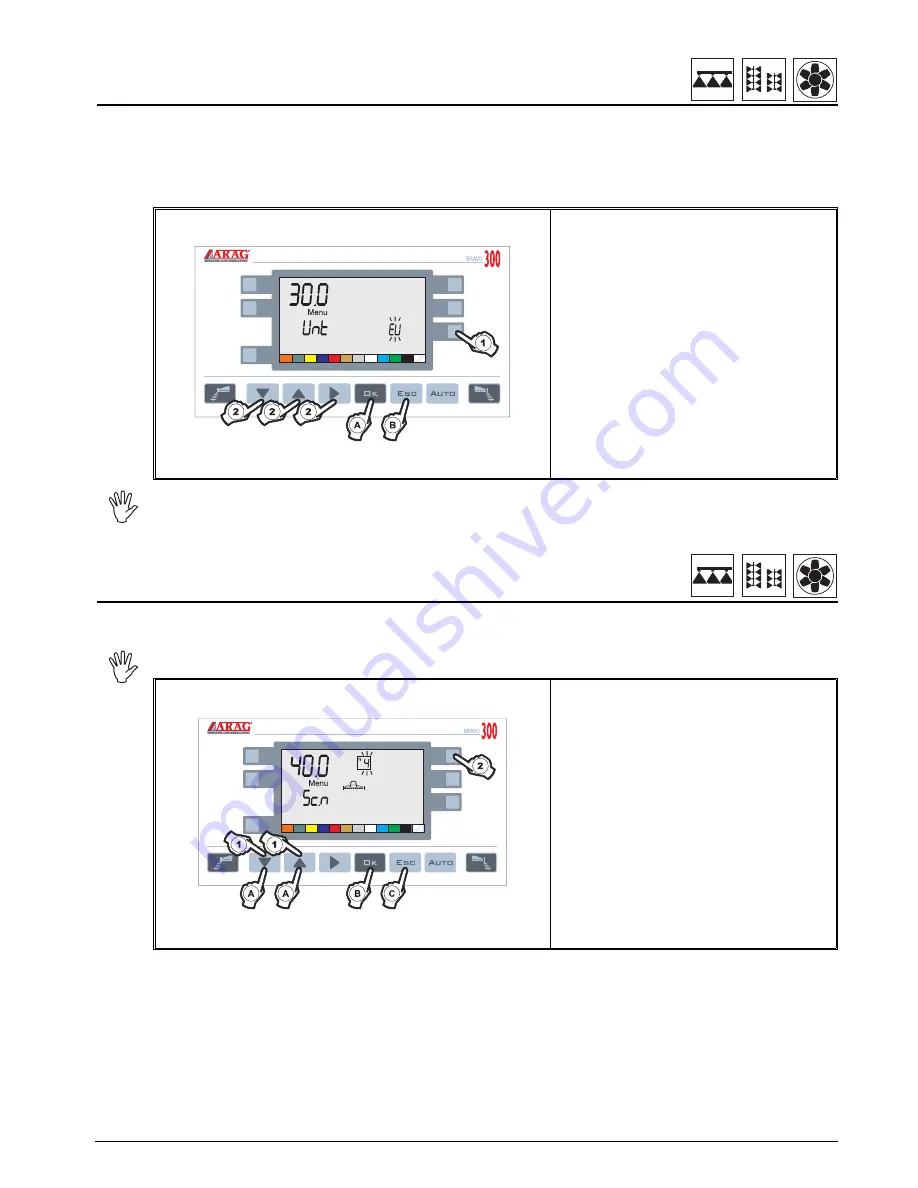
27
English
9.10
Units of measurement (Menu 30.0)
This parameter sets the units used to display data on the computer.
•
EU
= European units
•
EU t
= European units in tons
•
US
= USA units
• Access programming as described in
par. 9.9 - Access to advanced program-
ming: the Bravo 3XX directly launches
Menu 30.0
1) Press to select the type of units with
which the data are to be displayed: the
current type of units will fl ash on the
display
2) Press to select the type of units to be
used
During data modification:
A) Press to confirm the new value
B) Press to exit without modifying the
value
For the list of displayable data and units of measurement, refer to
paragraph 11.1 - Data and units.
9.11
Number of sections (Menu 40.0)
This parameter sets the number of section valves present on the control unit.
Orchard sprayer computers (3XXA series) can ONLY set an EVEN number of sections.
• Access programming as described in
par. 9.9 - Access to advanced program-
ming
1) Press in sequence to scroll through the
parameters in the Advanced Menu, and
select Menu 40.0
2) Press to set the number of section val-
ves present on the control unit: the current
value will fl ash on the display
During data modification:
A) Press to modify the value of the num-
ber being set
B) Press to confirm the new value
C) Press to exit without modifying the
value
















































