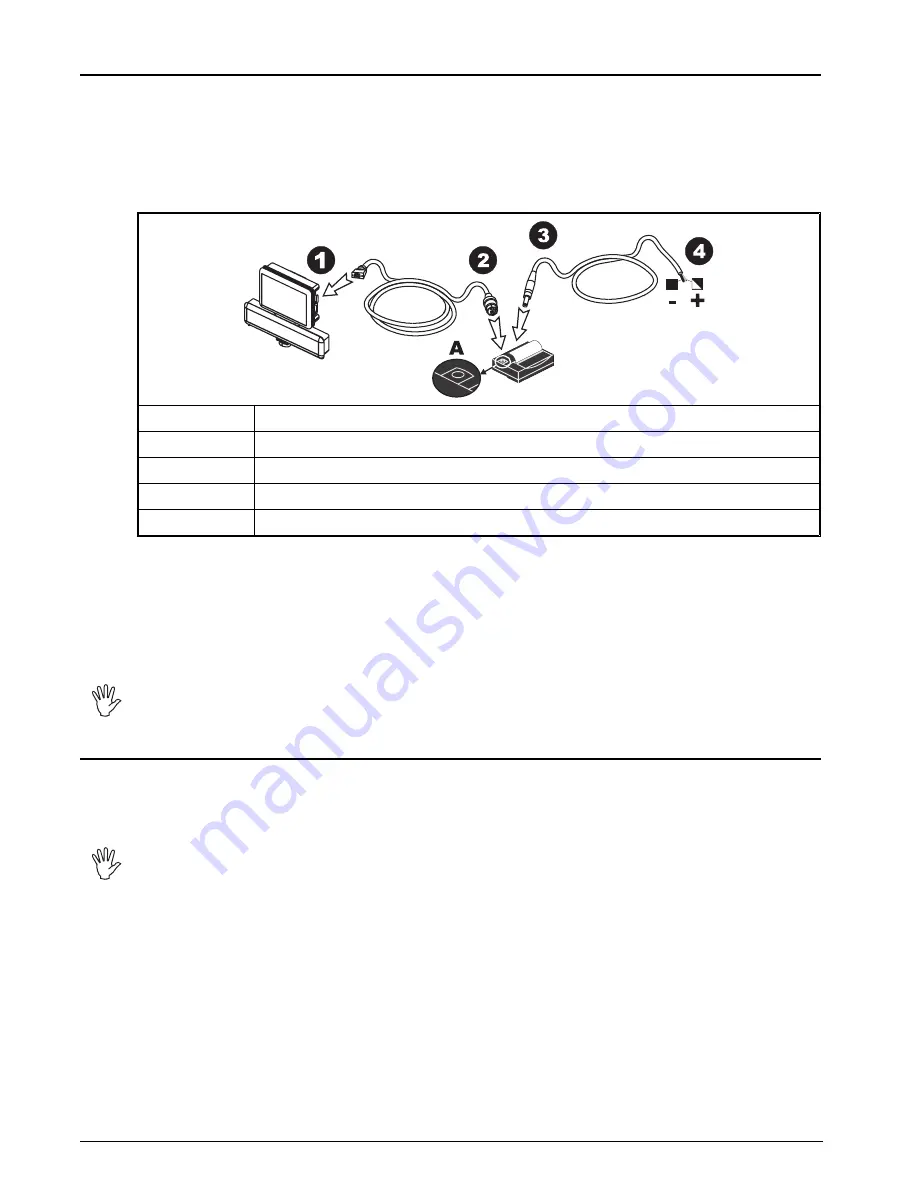
18
English
8.3 Printer
Optional printer
code 467001
allows printout of data regarding operational parameters and the
area of the fi eld treated.
• Electrical connections
Connect the printer as indicated in the following table (the cables required for this are supplied in
the printer package):
Position
Connection
1
BRAVO Computer
2
Printer - DATA
3
Printer – POWER (12 VDC ONLY)
4
Battery power connection
Tab. 14
• Test:
The printer is provided already tested and confi gured for compatibility with your BRAVO compu-
ter.
The printer’s factory settings are provided on a printout in the package: to make another printout of
this information, hold down the sheet feed button (A, Table 14) while switching on the printer.
For any further information on using the printer and hence printing out the data
displayed on the BRAVO computer, refer to par. 10.2.3 - Printout
8.4
Transferring the counter data to a PC
Software kit
code 467002
allows transfer of data regarding operational parameters and the area
of the fi eld treated from the BRAVO computer to a PC.
The software kit cannot transfer data from a PC to the BRAVO computer.
ONLY use the ARAG software kit (code 467002).
For the data transfer procedure, refer to the user manual provided with the kit itself.
















































