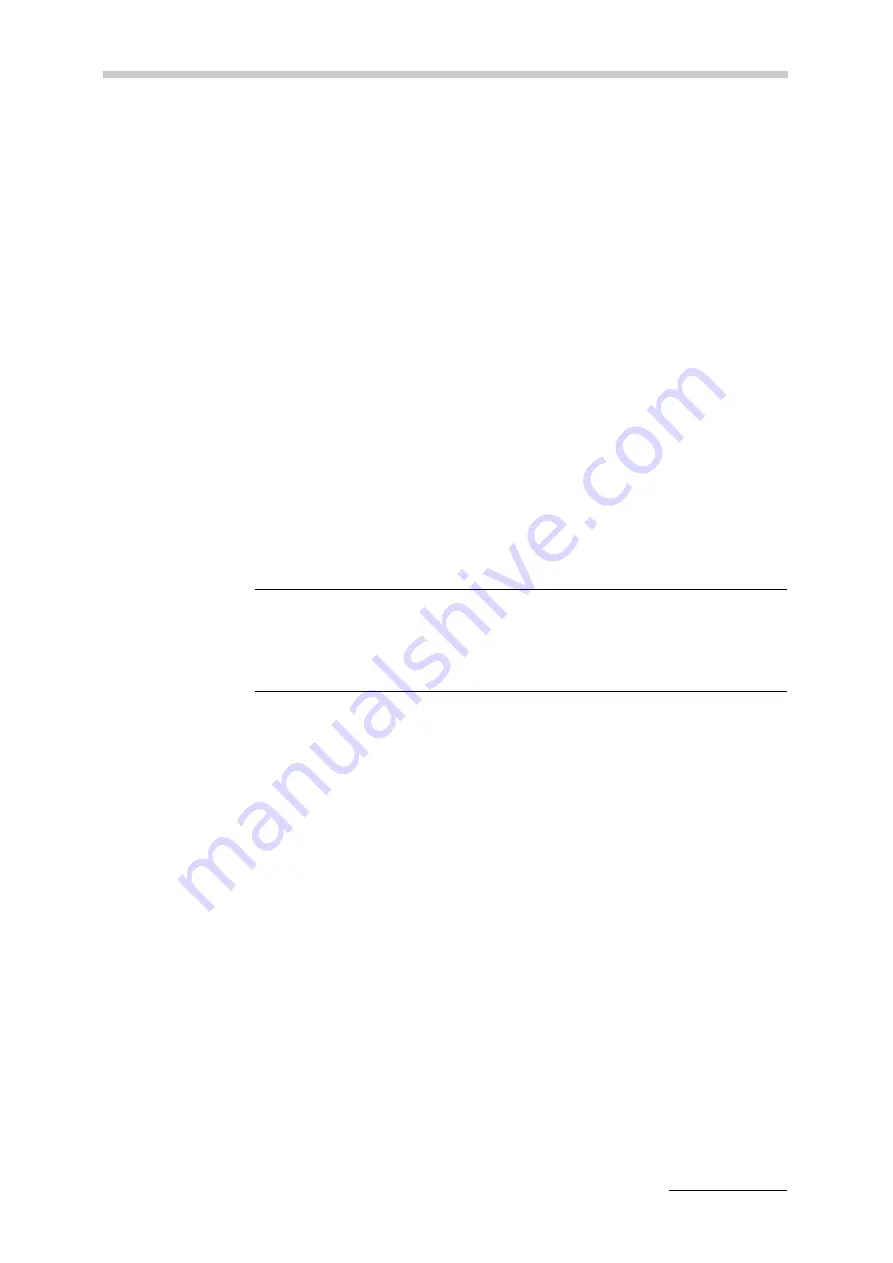
8 Operating the Instrument
C76IB003EN-E
29
To navigate within lists
•
To move the cursor one line up or down within the list, press the <
↑
> or <
↓
>
key on your external keyboard.
•
To move the cursor one page up or down, press the <PgUp> or <PgDn> key
on your external keyboard.
To exit dialog windows and wizards with/without saving
•
To get one menu level higher and save changes, press the <
↵
> key on your
external keyboard.
•
To get one menu level higher without saving changes, press the <Esc> key
on your external keyboard.
•
To navigate to the next wizard step, press <
↵
> on your external keyboard.
8.3
Using the Touch Screen
In the following parts of this manual, the operation of the instrument is described
only for the input option touch screen.
To use buttons
Use the buttons by directly tapping on them.
The buttons at the bottom of the screen can also be activated with the softkeys
below them.
To highlight items
To highlight a row in a table or list, directly tap on the row. The highlighted row will
change its color from white to dark gray.
NOTICE
•
Only use clean and dry fingers to operate the touch screen.
•
Never use any sharp objects.
•
Operate the touch screen with gentle fingertip pressure only.






























