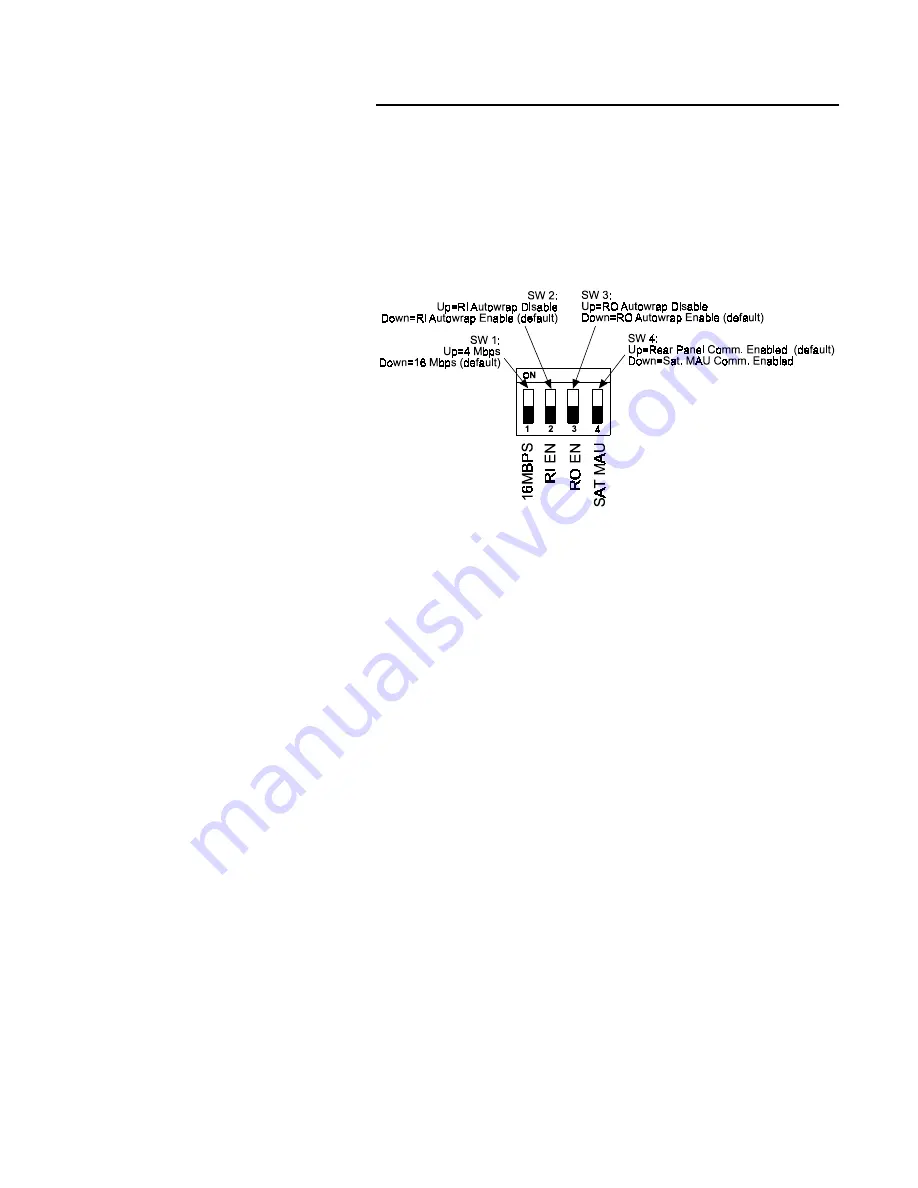
Installation
3-12
SmartLine 16 User’s Guide
3.5 Installation Check List
1. Set DIP switches for data rate, Rin and Rout Autowrap, and use
of the front (MAUi or StackLynx Plus Controller) or rear
(SmartLine 16/8122 Management Software) as the management
ports.
NOTE:
Disable Autowrap (switches 2 and 3 up) if in doubt.
2. Attach cables.
3. If used, attach PC/modem cabling.
4. If used, install SmartLine Management software.
5. Verify proper cabling to MAUs, workstations, and other devices.
6. Connect the power cord. Note that no power switch exists. The
SL16s power-on with connection of the power cord.
7. Verify insertion of all lobes and Ring ports (green LEDs). Refer
to Chapter Four if you encounter problems.






























