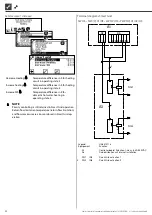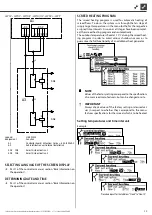37
Subject to technical amendments without prior notice | 83055400iUK – 2.1 | ait-deutschland GmbH
HEATPUMP CONFIGURATION
NOTE
If there is a type of use which is not required for your sys-
tem, it is not necessary for the associated program areas to
be represented in the screen.
An example: Your system is only designed for heating
mode. No components are installed for the domestic hot
water preparation. That means you do not require access
to the menus of the program area “Domestic hot water”.
It is therefore not necessary for these menus to be shown
in the screen. In the menu “Heatpump configuration” you
can specify that these menus do not appear in the screen
and therefore remain hidden.
NOTE
However, hiding a menu does not affect the function or
operation of a type of use. If the type of use is switched off,
this must be set in the menu “Mode of operation”.
Deselect program area not required.
The example shown reveals that the menus of the pro-
gram area “Heating” are displayed in the screen. The
menus of the program area “Domestic hot water” are not
displayed.
NOTE
If the error message “Power screed heating” appears (= er-
ror number 730), this is only an indication that the screed
heating program could not process a flow temperature
level in the specified time interval. The screed heating pro-
gram continues to run nevertheless. The error message
can only be acknowledged if the screed heating program
has finished or has been manually switched off
As long as the screed heating program is running, the corre-
sponding program symbol will appear in the navigation screen:
Manually terminating screed heating program