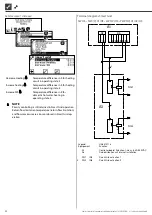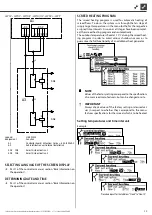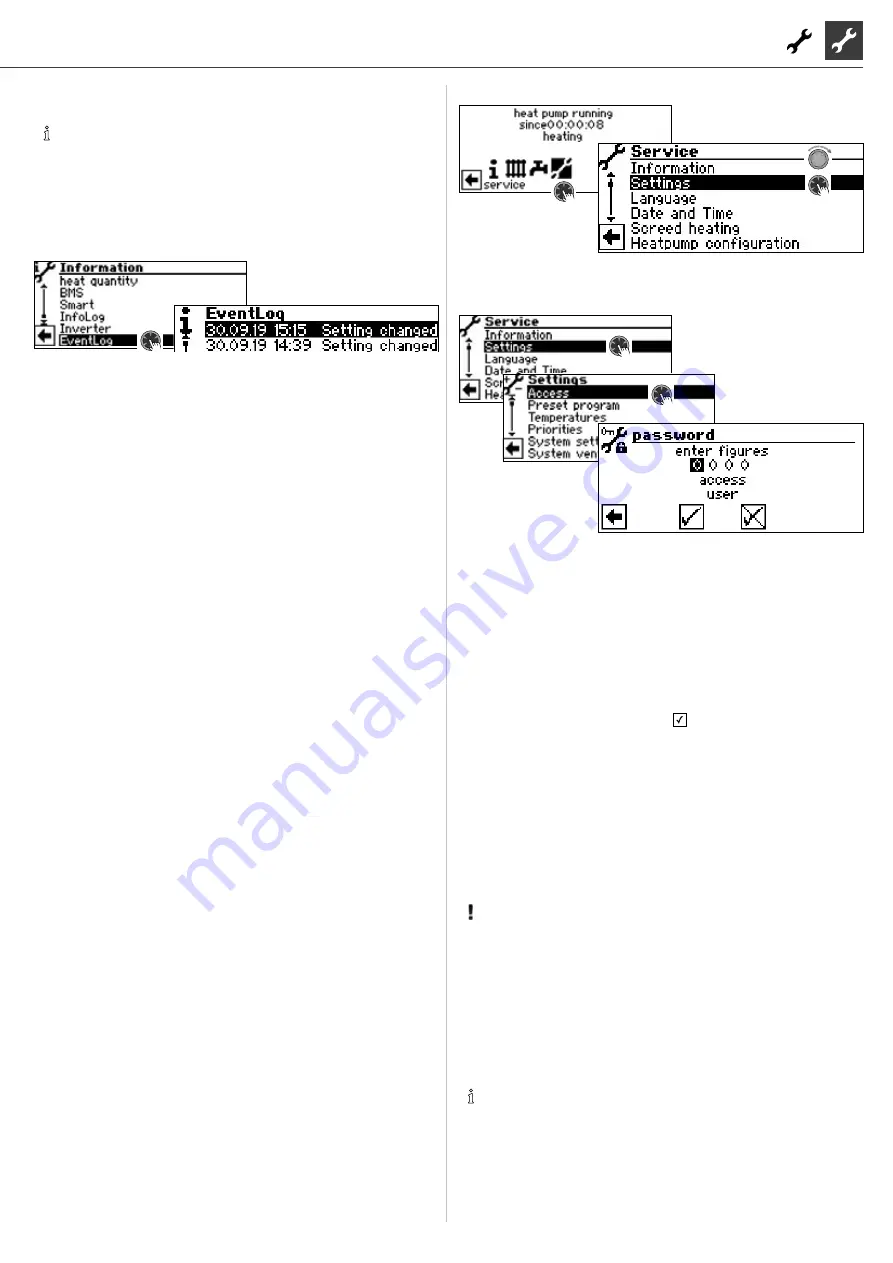
21
Subject to technical amendments without prior notice | 83055400iUK – 2.1 | ait-deutschland GmbH
MAKING SETTINGS
Determine data access
Enter numbersn
entry fields of the four digits numerical code (9445 =
Access: Installer):
Activate the first entry field of the numerical code by
pressing the “turn-push button“.
Set the first digit by turning the “turn-push button“ and
confirm the entry by pressing the button.
Move to the respective next entry field and repeat the
steps described above.
Finally, move to and save the entries by pressing the
“turn-push button“.
The entry fields are automatically set to 0000. The cursor
goes automatically to the navigation arrow. The program
provides information in the menu line “Access” on the se-
lected status of the data access.
Datea access
Information on the current status of the data access
(here: user)
IMPORTANT
Incorrect program settings that are not aligned to the sys-
tem components can cause malfunctions or even serious
damage to the system. Therefore, access to basic settings
of the system via the installer password 9445 may only be
carried out by qualified technicians and must be blocked
for unauthorised persons.
After service work, it is essential to reset the data access to
“User” (enter and save number code 0000).
NOTE
The manufacturer is not liable for damage resulting from
wrong program settings not oriented towards the system
components.
If the “rotary pushbutton” has not been used for 3 hours, data ac-
cess is automatically reset to “User”.
Query EventLog
NOTE
Menu entry is only displayed if customer service access is
activated.
Events that occur during operation of the heat pump and the
heating and heating and heat pump controller (e.g. change of
system settings) are logged in the EventLog.
The menu is not shown in full here.
If an entry is clicked, detailed information about this event is dis-
played.
The event list displayed on the screen contains a maximum of 20
entries. The last event that occurred is at the top of the list. If there
are more than 20 entries, the oldest (= last) entry is dropped from
the list. However, it is not overwritten, but remains stored in the
database file behind it. This file can be read out via the “data log-
ger”.
Part 1 of the controller maunual, program area “Service“, sec-
tion “Data logger“.