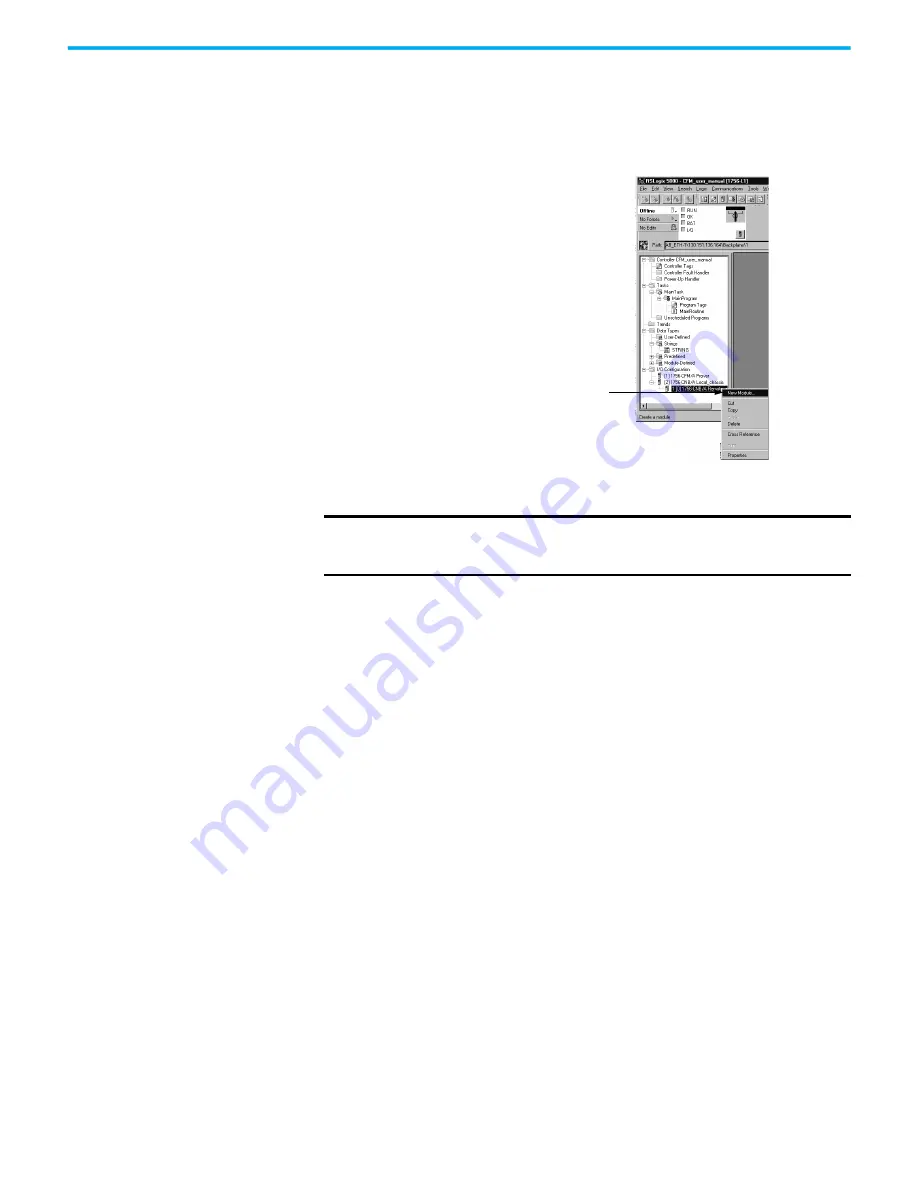
Rockwell Automation Publication 1756-UM010C-EN-P - June 2021
87
Chapter 5 Configure the Configurable Flowmeter Module
5. Choose a 1756-CNB or 1756-CNBR module on the Select Module Type
screen.
6. Configure the remote 1756-CNB or 1756-CNBR module.
7. Add remote flowmeter modules to your configuration through the
remote 1756-CNB or 1756-CNBR module.
8. Configure remote flowmeter modules by using the same procedures
detailed earlier in this chapter to configure local 1756-CFM modules.
IMPORTANT
You must run RSNetWorx™ for ControlNet software for the owner-
controller to establish connections with and send configuration
information to the remote flowmeter module.
1. Select the remote communications module.
2. Click the right mouse button and select New Module.






























