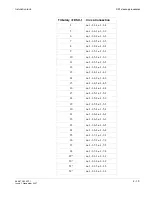............................................................................................................................................................................................................................................................
LBO software settings
Installation tests
4 - 4
365-372-304R7.1
Issue 1, November 2007
............................................................................................................................................................................................................................................................
LBO software settings
Description
This section provides instructions for setting the software Line Build Out (LBO) for the
DS1, DS3/EC1 and TMUX cabling and requires that the SYSCTL, DS1, DS3/EC1 and/or
TMUX circuit packs be installed and that software has been downloaded.
........................................................................................................................................................................................................................
Setting DS1 LBOs
Follow this procedure to set the LBOs for the DS1, DS3/EC1 and TMUX circuit packs.
........................................................................................................................................................................................................................
1
Log on to the 1665 DMX shelf using the CIT software as described in the
........................................................................................................................................................................................................................
2
Refer to the following table of cable lengths and LBO values. Determine the LBO value
corresponding to the DS1 cables installed.
........................................................................................................................................................................................................................
3
From the CIT GUI, select Configuration -> Equipment...
........................................................................................................................................................................................................................
4
Select the desired DS1 port by clicking the + sign next to the CP and VT Group.
........................................................................................................................................................................................................................
5
Highlight the port and click Select.
From the pull-down next to Line Build Out: choose the LBO value determined in
.
LBO value
Distance (feet)
20
0 - 133 (default)
40
134 - 267
60
268 - 420
80
421 - 533
100
534 - 655
Summary of Contents for Data Multiplexer Explore 1665
Page 8: ... Contents v i i i 365 372 304R7 1 Issue 1 November 2007 ...
Page 12: ... List of figures x i i 365 372 304R7 1 Issue 1 November 2007 ...
Page 16: ... List of tables x v i 365 372 304R7 1 Issue 1 November 2007 ...
Page 24: ... About this document x x i v 365 372 304R7 1 Issue 1 November 2007 ...
Page 272: ... Final operations Operational tests 5 2 2 365 372 304R7 1 Issue 1 November 2007 ...
Page 326: ... Cleaning pluggable optics modules Fiber cleaning B 1 4 365 372 304R7 1 Issue 1 November 2007 ...
Page 408: ...I N 4 365 372 304R7 1 Issue 1 November 2007 Index ...