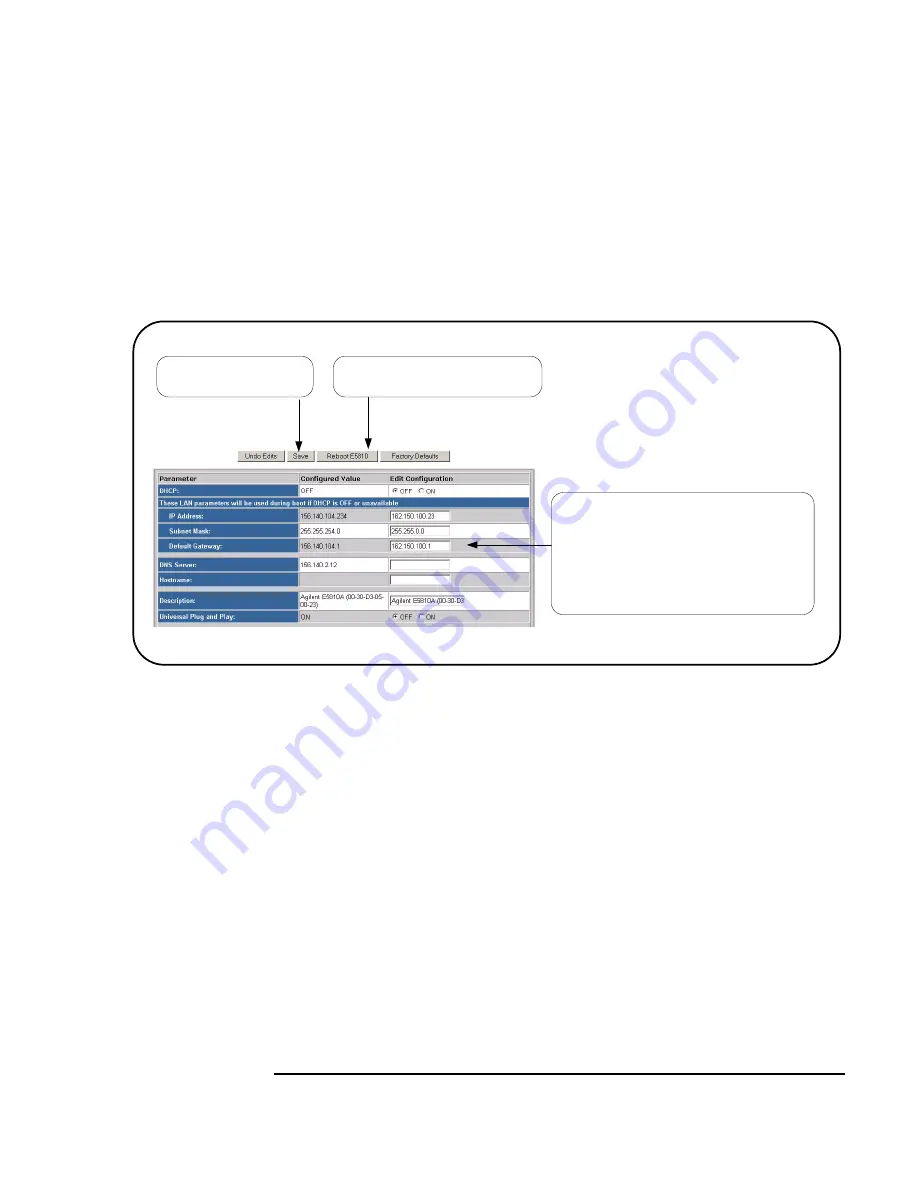
Chapter 2
51
Installing the E5810
Configuring the E5810 on a Local Network
Example:
Configuring the
E5810
This example shows one way to
set
various E5810 parameters on the
Configuring your E5810 LAN/GPIB Gateway
page,
assuming the Enterprise
network to which the E5810 will be connected does not support DHCP or
DNS. Since the network does not support DNS, a Hostname cannot be used
for this E5810. In addition, it is assumed the network does not allow UPnP,
so Universal Plug and Play is set to OFF.
Configuring the
E5810 for Local
Network Operation
If you plan to install your E5810 on a Local network, use the
Configuring
your E5810 LAN/GPIB Gateway
page to set the parameters applicable to your
Local network.
Where to go Next
To Install the E5810 on an Enterprise Network.
Disconnect the
E5810 from the Local network and go to “Installing the E5810 on an
Enterprise Network”.
To Use the E5810 on a Local Network.
Leave the E5810 connected to
the Local network and go to “Verifying Instrument Communication”.
1. Set DHCP OFF
Enter New IP Address
Enter New Subnet Mask Value
Enter New Default Gateway IP Address
Leave DNS Server Address Blank
Leave Hostname Blank
Set Universal Plug and Play to OFF.
3. Click
Reboot E5810
to reboot
and make changes effective
2. Click the
Save
button
to save changes
Summary of Contents for Agilent E5810A
Page 1: ...Agilent E5810A LAN GPIB Gateway for Windows User s Guide ...
Page 2: ......
Page 6: ...Contents 6 ...
Page 15: ...1 E5810 Description ...
Page 33: ...2 Installing the E5810 ...
Page 75: ...3 Using E5810 Web Access ...
Page 85: ...Chapter 3 85 Using E5810 Web Access Viewing and Modifying Configuration ...
Page 108: ...108 Chapter 3 Using E5810 Web Access Other Web Access Functions ...
Page 109: ...4 Troubleshooting Information ...
Page 131: ...A E5810 Specifications ...
Page 136: ...136 AppendixA E5810 Specifications Supported Network Protocols Notes ...
Page 137: ...B Using the Agilent IO Libraries ...
Page 152: ...152 Appendix B Using the Agilent IO Libraries Installing Custom Agilent IO Libraries Notes ...
Page 153: ...C Using the Telnet Utility ...
Page 160: ...160 Appendix C Using the Telnet Utility Telnet Commands for the E5810 Notes ...
Page 161: ...161 Glossary ...
Page 172: ...172 Glossary Glossary Notes ...
Page 176: ...176 Index ...
















































