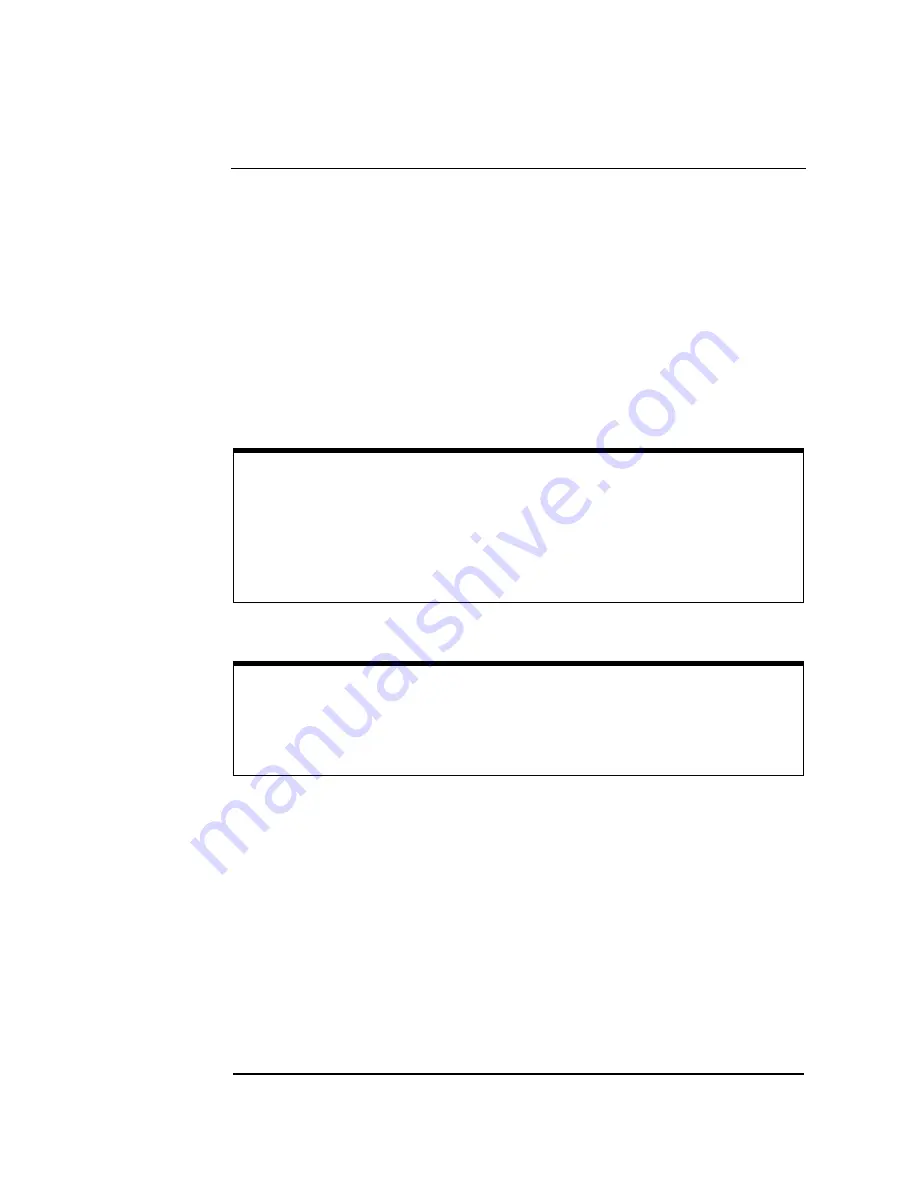
110
Chapter 4
Troubleshooting Information
This chapter gives guidelines to troubleshoot problems that may occur with
the E5810 LAN/GPIB Gateway for Windows, including:
Troubleshooting Overview
Checking the E5810
Checking the Network
Checking PC Client Connections
Checking Instruments
NOTE
There are no user-servicable parts in the E5810 LAN/GPIB Gateway for
Windows. If you suspect a hardware failure in the E5810, contact Agilent
Technologies for procedures to return the device. See “Contacting
Agilent” in the Front Matter for details.
NOTE
Cleaning Instructions.
The only cleaning required (and authorized) for the
E5810 is to clean the exterior with a slightly dampened, clean cloth and
then dry the E5810 with a dry, clean cloth.
Summary of Contents for Agilent E5810A
Page 1: ...Agilent E5810A LAN GPIB Gateway for Windows User s Guide ...
Page 2: ......
Page 6: ...Contents 6 ...
Page 15: ...1 E5810 Description ...
Page 33: ...2 Installing the E5810 ...
Page 75: ...3 Using E5810 Web Access ...
Page 85: ...Chapter 3 85 Using E5810 Web Access Viewing and Modifying Configuration ...
Page 108: ...108 Chapter 3 Using E5810 Web Access Other Web Access Functions ...
Page 109: ...4 Troubleshooting Information ...
Page 131: ...A E5810 Specifications ...
Page 136: ...136 AppendixA E5810 Specifications Supported Network Protocols Notes ...
Page 137: ...B Using the Agilent IO Libraries ...
Page 152: ...152 Appendix B Using the Agilent IO Libraries Installing Custom Agilent IO Libraries Notes ...
Page 153: ...C Using the Telnet Utility ...
Page 160: ...160 Appendix C Using the Telnet Utility Telnet Commands for the E5810 Notes ...
Page 161: ...161 Glossary ...
Page 172: ...172 Glossary Glossary Notes ...
Page 176: ...176 Index ...
















































