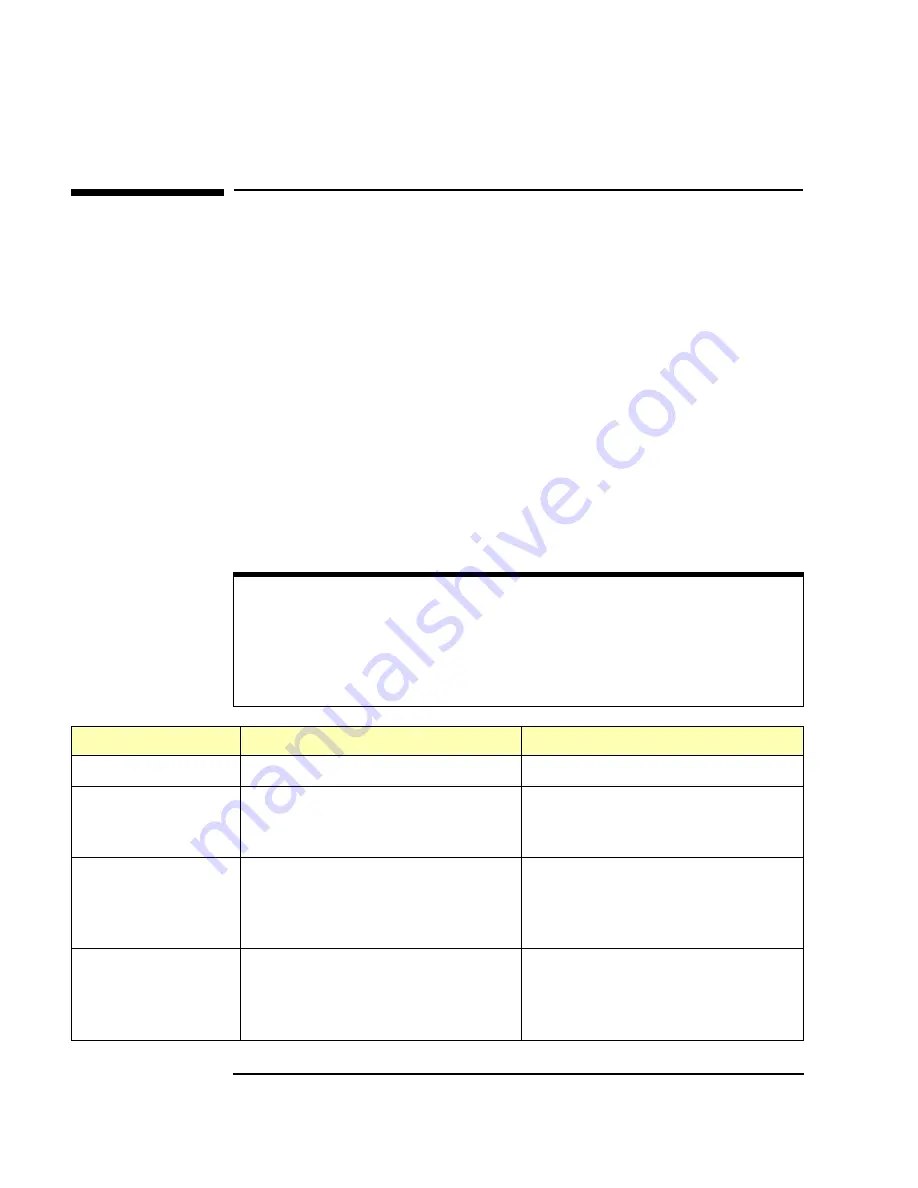
112
Chapter 4
Troubleshooting Information
Checking the E5810
Checking the E5810
This section gives guidelines to check the E5810, including:
Checking Front and Rear Panel Displays
Checking E5810 Configuration Parameters
Checking Front and Rear Panel Displays
As a first step in troubleshooting the system, you should check the front
panel display and LED status. In addition, you can check the rear panel
Ln LED to see if there is communication from your PC to the E5810 via the
LAN.
Checking LEDs
The following table shows suggested steps to troubleshoot the E5810 using
the LED displays. If there is an error message on the front panel display,
see “Checking Front Panel Display Error Messages”.
NOTE
The Fault LED is turned ON briefly during power-on to show it is working
and then turns OFF. If a hardware fault occurs, the Fault LED turns ON
and remains ON for more than 10 seconds. In this case, contact Agilent
Technologies.
LED Status
Possible Cause(s)
Corrective Action(s)
All LEDs OFF
No AC Power to the E5810
Check AC power connections.
Only POWER and
FAULT ON
If FAULT is ON for more than 10
seconds, suspect an E5810
hardware failure
Contact Agilent for instructions to
return the E5810.
POWER ON, back
panel Ln OFF
Indicates no communication from
your PC to the E5810 via the LAN.
Check the LAN connection to the
E5810. See
Chapter 1 - E5810
Description
for location of the
LAN port and the Ln LED.
POWER and LAN
ON, GPIB and/or
RS-232 OFF during
instrument activity
Indicates communication via the
LAN to the E5810, but not to
connected GPIB and/or RS-232
instruments.
Check GPIB and/or RS-232
connections and configuration.
Make sure instrument power is
turned ON.
Summary of Contents for Agilent E5810A
Page 1: ...Agilent E5810A LAN GPIB Gateway for Windows User s Guide ...
Page 2: ......
Page 6: ...Contents 6 ...
Page 15: ...1 E5810 Description ...
Page 33: ...2 Installing the E5810 ...
Page 75: ...3 Using E5810 Web Access ...
Page 85: ...Chapter 3 85 Using E5810 Web Access Viewing and Modifying Configuration ...
Page 108: ...108 Chapter 3 Using E5810 Web Access Other Web Access Functions ...
Page 109: ...4 Troubleshooting Information ...
Page 131: ...A E5810 Specifications ...
Page 136: ...136 AppendixA E5810 Specifications Supported Network Protocols Notes ...
Page 137: ...B Using the Agilent IO Libraries ...
Page 152: ...152 Appendix B Using the Agilent IO Libraries Installing Custom Agilent IO Libraries Notes ...
Page 153: ...C Using the Telnet Utility ...
Page 160: ...160 Appendix C Using the Telnet Utility Telnet Commands for the E5810 Notes ...
Page 161: ...161 Glossary ...
Page 172: ...172 Glossary Glossary Notes ...
Page 176: ...176 Index ...
















































