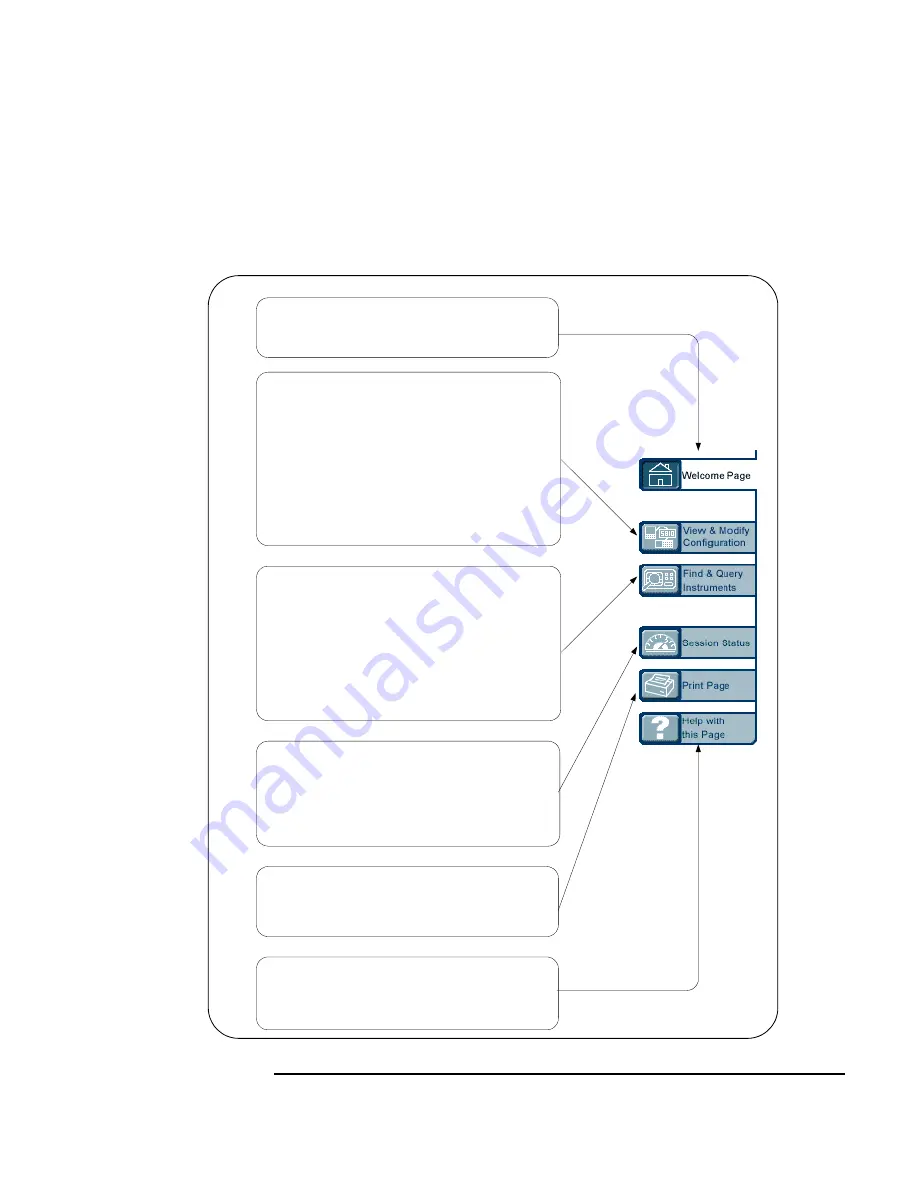
Chapter 3
79
Using E5810 Web Access
Using the Welcome Page
Navigation Bar
Clicking the applicable icon on the Navigation Bar on the left side of the
page allows you to take the actions shown in the following figure.
Welcome Page
Displays the
Welcome
page.
View & Modify Configuration
Displays the
Current Configuration of E5810
LAN/GPIB Gateway
page. From this page, you
can view current E5810 configuration parameters.
Clicking the
Modify Configuration
button on this
page displays the
Configuring your E5810
LAN/GPIB Gateway
page, from which you can
view and modify E5810 configuration.
Session Status
Displays the
E5810 LAN/GPIB Gateway Status
page. From this page, you can view the current
Firmware Revision, LAN Speed at Reboot, Time
Since Reboot, and Connection Status.
Print Page
Prints the currently displayed page on your
default printer.
Help with this Page
Displays the Web page help for items on the
currently displayed page.
Find & Query Instruments
First displays the
Password
dialog box. After
you enter the E5810 password and click
Submit
,
the
Find and Control Instruments Connected to
your E5810
page is displayed.
From this page, you can interact with GPIB and
RS-232 instruments connected to the E5810.
Summary of Contents for Agilent E5810A
Page 1: ...Agilent E5810A LAN GPIB Gateway for Windows User s Guide ...
Page 2: ......
Page 6: ...Contents 6 ...
Page 15: ...1 E5810 Description ...
Page 33: ...2 Installing the E5810 ...
Page 75: ...3 Using E5810 Web Access ...
Page 85: ...Chapter 3 85 Using E5810 Web Access Viewing and Modifying Configuration ...
Page 108: ...108 Chapter 3 Using E5810 Web Access Other Web Access Functions ...
Page 109: ...4 Troubleshooting Information ...
Page 131: ...A E5810 Specifications ...
Page 136: ...136 AppendixA E5810 Specifications Supported Network Protocols Notes ...
Page 137: ...B Using the Agilent IO Libraries ...
Page 152: ...152 Appendix B Using the Agilent IO Libraries Installing Custom Agilent IO Libraries Notes ...
Page 153: ...C Using the Telnet Utility ...
Page 160: ...160 Appendix C Using the Telnet Utility Telnet Commands for the E5810 Notes ...
Page 161: ...161 Glossary ...
Page 172: ...172 Glossary Glossary Notes ...
Page 176: ...176 Index ...






























