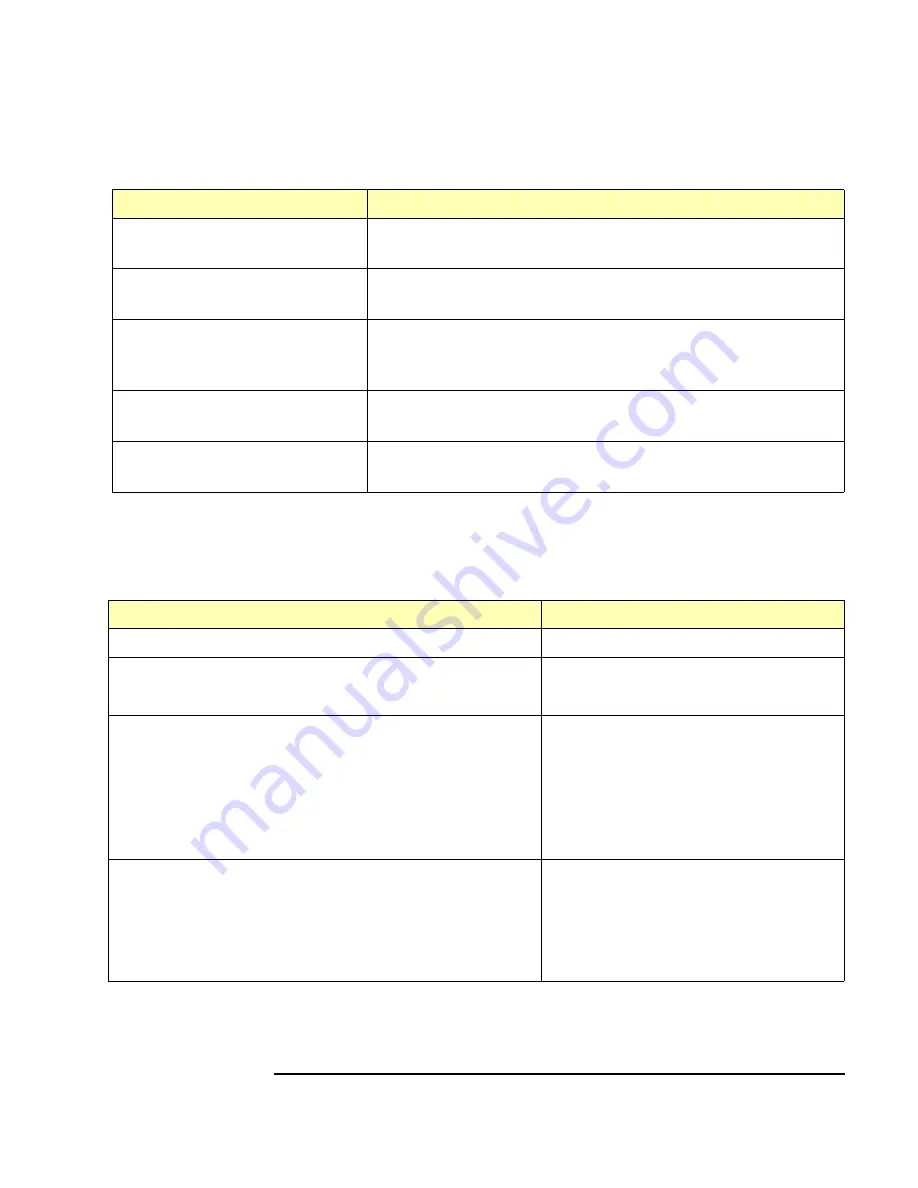
Chapter 4
125
Troubleshooting Information
Checking PC Client Connections
Example: Typical
syslog Messages
This table shows typical syslog messages and provides a description of
each message, where the value in ( ), such as (0:00:00:18), is the time since
power-on expressed in Day (DD):Hour (HH):Minutes (MM):Seconds (SS).
ERROR: Firmware Update:
FTP server not found
Could not find FTP server specified.
ERROR: Firmware Update:
Invalid User Login or Password
Login or Password is invalid for the FTP server.
ERROR: Firmware Update:
Data not received from FTP
Server
Could not receive data from the FTP Server. May be trying
to access FTP server through a filewall.
ERROR: Firmware Update:
Invalid file or directory
Could not find file. Filename or directory is wrong.
ERROR: Firmware Update:
Internal error
Out of system resources. Reboot the E5810 and try again.
Message
Description
Message
Description
(0:00:00:00)
Selftest passed
Power-on self-test results
(0:00:00:00)
GPIB: Initialized, symbolic name = gpib0
GPIB and RS-232 initialized
(0:00:00:00)
RS232: Initialized, symbolic name = COM1
(0:00:00:18)
client: 156.140.104.184, id: 1 opened
Typical open/close messages (logged
each time a client opens or closes a
connection)
(0:00:00:18)
client: 156.140.104.184, id: 1 closed
(0:00:00:18)
client: 156.140.104.184, id: 1 opened
(0:00:00:19)
client: 156.140.104.184, id: 2 opened
(0:00:00:19)
client: 156.140.104.184, id: 3 opened
(0:00:39:21)
Max connections exceeded, client refused
Indicates the server had the maximum
number of connections when another
connection was requested, so the
request was refused.
Summary of Contents for Agilent E5810A
Page 1: ...Agilent E5810A LAN GPIB Gateway for Windows User s Guide ...
Page 2: ......
Page 6: ...Contents 6 ...
Page 15: ...1 E5810 Description ...
Page 33: ...2 Installing the E5810 ...
Page 75: ...3 Using E5810 Web Access ...
Page 85: ...Chapter 3 85 Using E5810 Web Access Viewing and Modifying Configuration ...
Page 108: ...108 Chapter 3 Using E5810 Web Access Other Web Access Functions ...
Page 109: ...4 Troubleshooting Information ...
Page 131: ...A E5810 Specifications ...
Page 136: ...136 AppendixA E5810 Specifications Supported Network Protocols Notes ...
Page 137: ...B Using the Agilent IO Libraries ...
Page 152: ...152 Appendix B Using the Agilent IO Libraries Installing Custom Agilent IO Libraries Notes ...
Page 153: ...C Using the Telnet Utility ...
Page 160: ...160 Appendix C Using the Telnet Utility Telnet Commands for the E5810 Notes ...
Page 161: ...161 Glossary ...
Page 172: ...172 Glossary Glossary Notes ...
Page 176: ...176 Index ...
















































