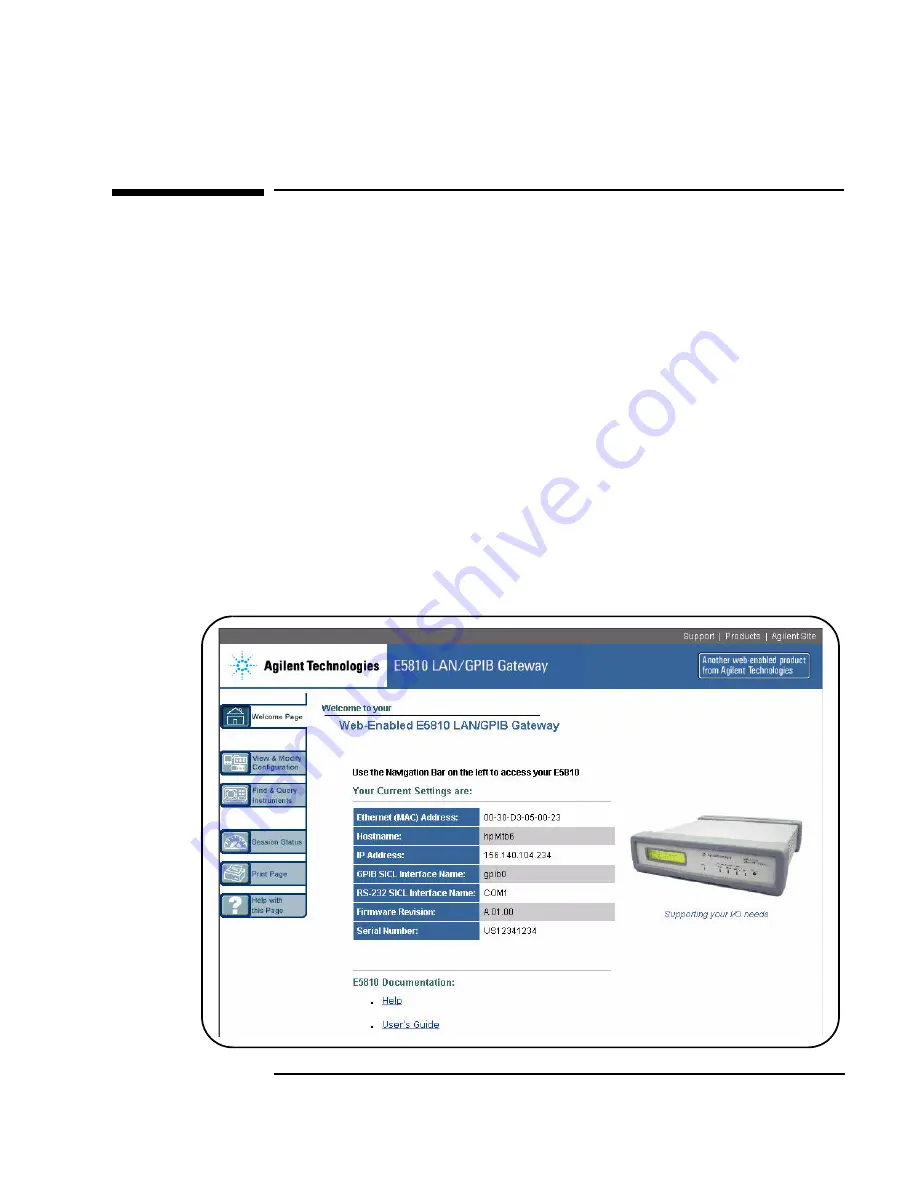
Chapter 3
77
Using E5810 Web Access
Opening Your Web Browser for E5810 Web Access
Opening Your Web Browser for E5810 Web
Access
Since the E5810 is Web-enabled, you can access and communicate with the
E5810 using your Web browser (Internet Explorer 4.0 or higher or Netscape
4.7 or higher).
To display the E5810
Welcome
page, open your Web browser and type
http://<E5810 IP Address>
or
http://<E5810 Hostname>
on the address line, where
<E5810 IP Address>
is the IP address of the
E5810 and
<E5810 hostname>
is the Hostname of the E5810 (if known).
Then, press the
Enter
key
.
For example, assume the E5810 IP Address is 169.254.58.10 (the default
static IP address). Typing
http://169.254.58.10
and pressing
Enter
displays the E5810
Welcome
page. A typical
Welcome
page display (with a
non-default IP address shown) follows. The
Welcome
page is the home
page. The banner and the Navigation Bar (Welcome Page, etc.) are a fixed
frame for each page. The text within each page scrolls (as necessary) to
display desired information.
Summary of Contents for Agilent E5810A
Page 1: ...Agilent E5810A LAN GPIB Gateway for Windows User s Guide ...
Page 2: ......
Page 6: ...Contents 6 ...
Page 15: ...1 E5810 Description ...
Page 33: ...2 Installing the E5810 ...
Page 75: ...3 Using E5810 Web Access ...
Page 85: ...Chapter 3 85 Using E5810 Web Access Viewing and Modifying Configuration ...
Page 108: ...108 Chapter 3 Using E5810 Web Access Other Web Access Functions ...
Page 109: ...4 Troubleshooting Information ...
Page 131: ...A E5810 Specifications ...
Page 136: ...136 AppendixA E5810 Specifications Supported Network Protocols Notes ...
Page 137: ...B Using the Agilent IO Libraries ...
Page 152: ...152 Appendix B Using the Agilent IO Libraries Installing Custom Agilent IO Libraries Notes ...
Page 153: ...C Using the Telnet Utility ...
Page 160: ...160 Appendix C Using the Telnet Utility Telnet Commands for the E5810 Notes ...
Page 161: ...161 Glossary ...
Page 172: ...172 Glossary Glossary Notes ...
Page 176: ...176 Index ...






























