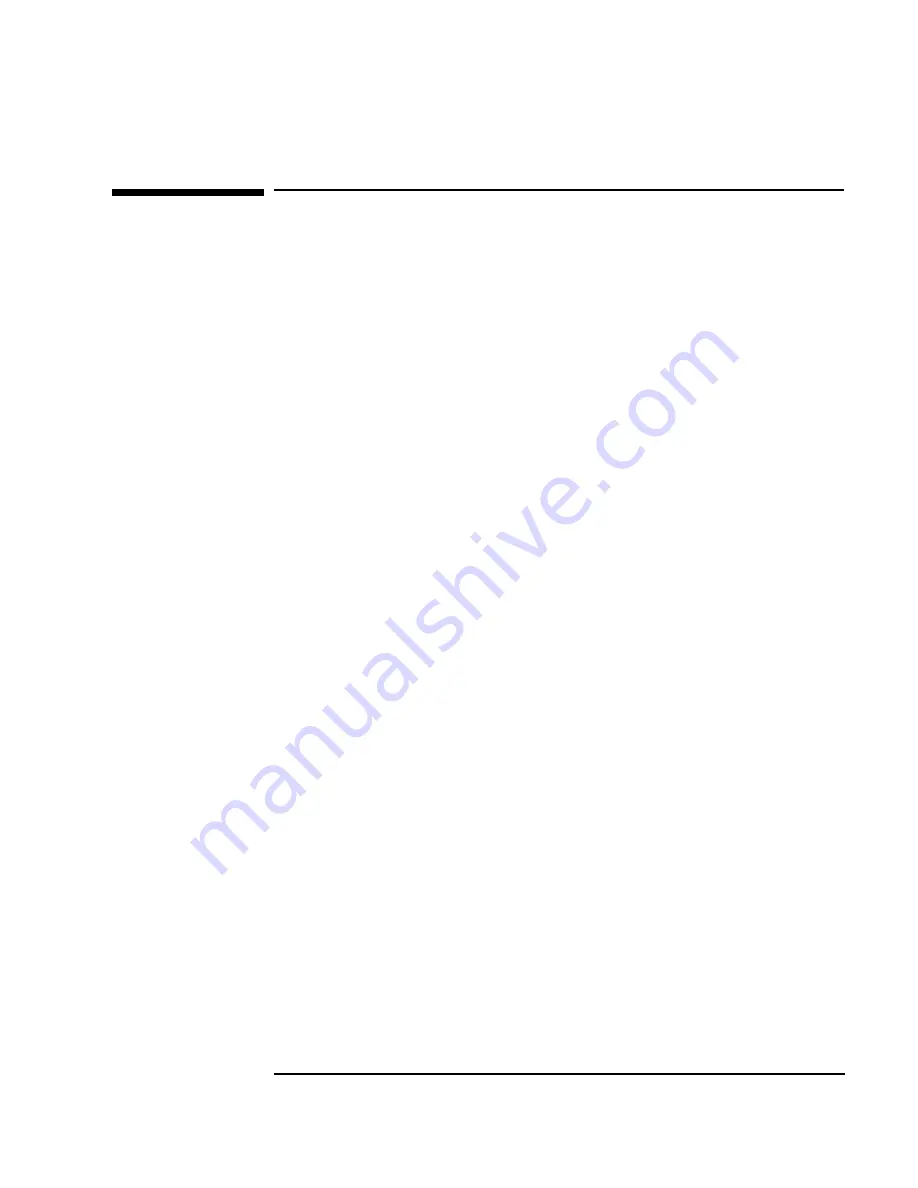
Appendix C
155
Using the Telnet Utility
Using the Telnet Utility
Using the Telnet Utility
For backward compatibility with the E2050 LAN/GPIB Gateway, the Telnet
Utility functionality is provided with the E5810. However, E5810 Web Access
is the preferred method to configure the E5810.
Accessing the
Telnet Utility
To access the Telnet utility:
1
If you are on a Windows 2000/NT client computer system,
login
.
Also, if you are using a Windows 98/Me/XP Professional or a
Windows 2000/NT client computer system, do the following:
From the Windows 98/Me task bar at the bottom of the screen,
select
Start
|
Programs
|
MS-DOS Prompt
.
The MS-DOS window opens.
From the Windows 2000/NT task bar, select
Start
|
Programs
|
Accessories
|
Command Prompt
.
The MS-DOS window opens.
From the Windows XP Professional task bar, select
Start
|
All Programs
|
Accessories
|
Command Prompt
.
The MS-DOS window opens.
2
From the MS-DOS window, type
telnet
IP_address
,
where
IP_address
is the IP address of the E5810, and then press
Enter
.
3
When you are connected to the E5810 Telnet utility, you will see
a listing of main Telnet commands and current configuration values
for this E5810.
4
You may also need to adjust
Local Echo
in the
Terminal Preferences
dialog box so the Telnet utility will properly display your typed input.
To do this:
From the menu at the top of the Telnet window, select
Terminal
|
Preferences
. The
Terminal Preferences
dialog
box is displayed.
Click the checkbox next to
Local Echo
to change it.
5
Click
OK
to close the
Terminal Preferences
dialog box.
Summary of Contents for Agilent E5810A
Page 1: ...Agilent E5810A LAN GPIB Gateway for Windows User s Guide ...
Page 2: ......
Page 6: ...Contents 6 ...
Page 15: ...1 E5810 Description ...
Page 33: ...2 Installing the E5810 ...
Page 75: ...3 Using E5810 Web Access ...
Page 85: ...Chapter 3 85 Using E5810 Web Access Viewing and Modifying Configuration ...
Page 108: ...108 Chapter 3 Using E5810 Web Access Other Web Access Functions ...
Page 109: ...4 Troubleshooting Information ...
Page 131: ...A E5810 Specifications ...
Page 136: ...136 AppendixA E5810 Specifications Supported Network Protocols Notes ...
Page 137: ...B Using the Agilent IO Libraries ...
Page 152: ...152 Appendix B Using the Agilent IO Libraries Installing Custom Agilent IO Libraries Notes ...
Page 153: ...C Using the Telnet Utility ...
Page 160: ...160 Appendix C Using the Telnet Utility Telnet Commands for the E5810 Notes ...
Page 161: ...161 Glossary ...
Page 172: ...172 Glossary Glossary Notes ...
Page 176: ...176 Index ...






























