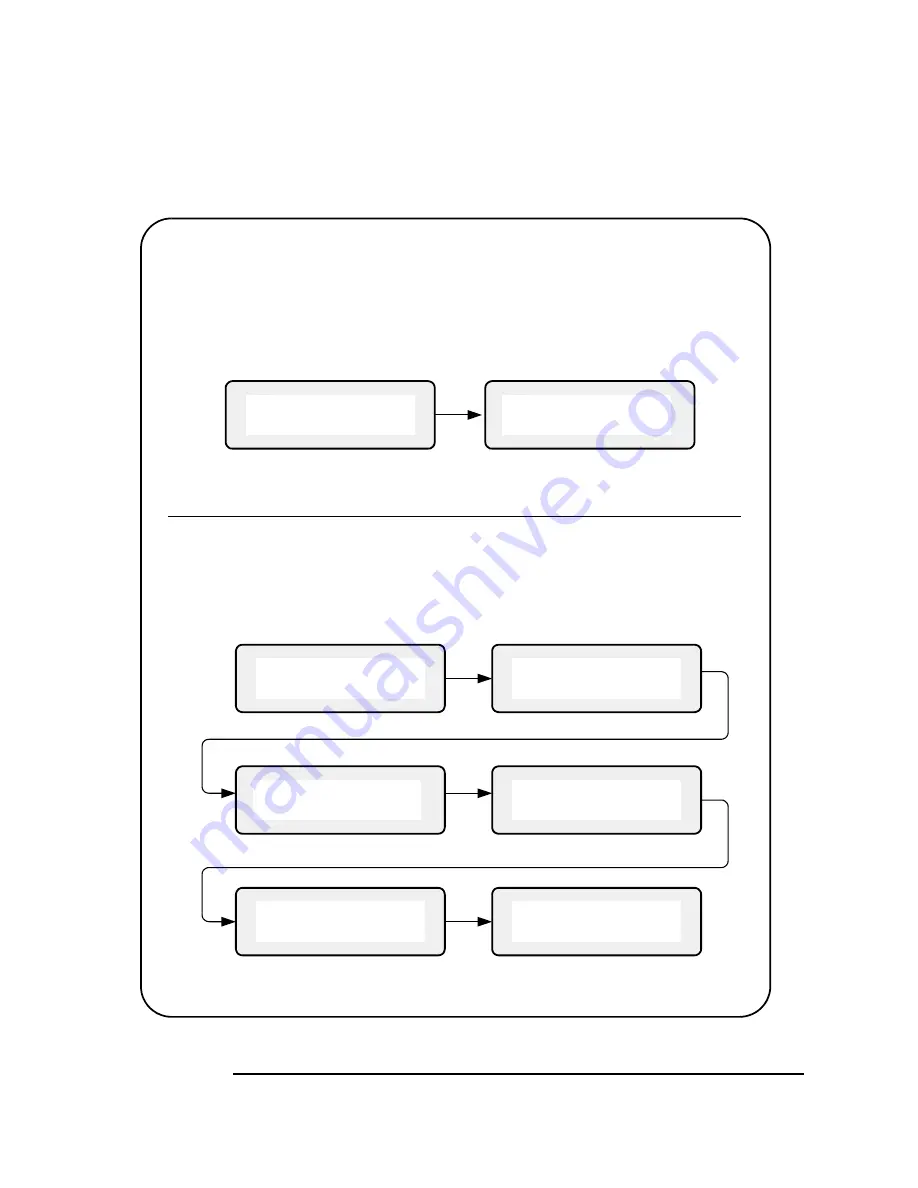
22
Chapter 1
E5810 Description
E5810 Hardware Description
Depress and Hold the Preset Button (>10 Seconds)**
Hostname
IP Address
Temporary Pass-
word = "E5810"
Hostname
IP Address
Hold to Reboot
& Set Defaults
Setting Factory
Defaults
Rebooting
E5810...
Depress and Quickly (<10 seconds) Release the Preset Button
*
- The E5810 password is temporarily reset to its factory default (E5810).
- All other configuration parameters remain unchanged.
- This state is maintained until the next time the E5810 is booted.
-
The front panel display sequence is as follows.
* Release the
Preset
button when
Temporary Password = "E5810"
is displayed.
Hostname
IP Address
Temporary Pass-
word = "E5810"
- All configuration parameters are set to their default values.
- The E5810 is rebooted.
- The front panel display sequence is as follows.
** Release the
Preset
button when
Rebooting E5810...
is displayed.
Summary of Contents for Agilent E5810A
Page 1: ...Agilent E5810A LAN GPIB Gateway for Windows User s Guide ...
Page 2: ......
Page 6: ...Contents 6 ...
Page 15: ...1 E5810 Description ...
Page 33: ...2 Installing the E5810 ...
Page 75: ...3 Using E5810 Web Access ...
Page 85: ...Chapter 3 85 Using E5810 Web Access Viewing and Modifying Configuration ...
Page 108: ...108 Chapter 3 Using E5810 Web Access Other Web Access Functions ...
Page 109: ...4 Troubleshooting Information ...
Page 131: ...A E5810 Specifications ...
Page 136: ...136 AppendixA E5810 Specifications Supported Network Protocols Notes ...
Page 137: ...B Using the Agilent IO Libraries ...
Page 152: ...152 Appendix B Using the Agilent IO Libraries Installing Custom Agilent IO Libraries Notes ...
Page 153: ...C Using the Telnet Utility ...
Page 160: ...160 Appendix C Using the Telnet Utility Telnet Commands for the E5810 Notes ...
Page 161: ...161 Glossary ...
Page 172: ...172 Glossary Glossary Notes ...
Page 176: ...176 Index ...
















































