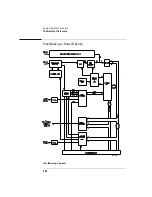420
Logic Analyzer Concepts
Configuration Translation Between HP Logic Analyzers
The configuration translator needs to account for many aspects of the
analyzer architecture. Some of the considerations are as follows:
•
When a range term is split across multiple pods, the term must span
adjacent odd/even pairs, starting with 1. Thus, terms could span pods 1
and 2, 3 and 4, 5 and 6, or 7 and 8, but not 2 and 3. Again, the translator
may display messages asking you to reconnect cables in a different
configuration.
•
When loading a configuration into an analyzer with fewer pods than the
one on which the configuration was saved, the translator must remove pod
assignments. Which pods are removed from the configuration will depend
on the widths of each pod in the original analyzer and new analyzer.
The configuration translation also needs to account for many
differences in the format and trace menus between the analyzers,
including label names, polarities, thresholds, symbols, clocking,
number of sequence levels, branch conditions, and patterns, among
others.
To ensure that trace measurements act as expected when you move
configuration files from one analyzer to another, follow these
recommendations:
•
Ensure that the analyzer pods are hooked up as required by the
configuration translation and the new analyzer. The onscreen messages
given by the translator will help you identify which analyzer pods must be
swapped. If you are using an HP analysis probe, the Analysis Probe User's
Guide may contain information showing the cable connections for different
analyzer models.
•
Review all trace format and trigger menu settings to verify that they will
meet your measurement requirements. You should check label
assignments, channel masks, pattern and range definitions, sequencer
setup, and general analyzer configuration (which pods are mapped to each
analyzer).
NOTE:
When you move a configuration file from one analyzer to another, the trace
data from previous measurements is not moved. If you need to store trace
data for future reference, see "To save a trace list in ASCII format" on page
244.
Summary of Contents for 1670E Series
Page 6: ...6 In This Book...
Page 26: ...26 Contents...
Page 27: ...27 Section 1 Logic Analyzer...
Page 28: ...28...
Page 29: ...29 1 Logic Analyzer Overview...
Page 39: ...39 2 Connecting Peripherals...
Page 49: ...49 3 Using the Logic Analyzer...
Page 72: ...72 Using the Logic Analyzer The Inverse Assembler...
Page 73: ...73 4 Using the Trigger Menu...
Page 101: ...101 5 Using the Oscilloscope...
Page 151: ...151 6 Using the Pattern Generator...
Page 199: ...199 7 Triggering Examples...
Page 237: ...237 8 File Management...
Page 249: ...249 9 Logic Analyzer Reference...
Page 360: ...360 Logic Analyzer Reference The Compare Menu...
Page 361: ...361 10 System Performance Analysis SPA Software...
Page 397: ...397 11 Logic Analyzer Concepts...
Page 430: ...430 Logic Analyzer Concepts The Analyzer Hardware Oscilloscope board theory Oscilloscope board...
Page 439: ...439 12 Troubleshooting the Logic Analyzer...
Page 455: ...455 13 Specifications...
Page 471: ...471 14 Operator s Service...
Page 479: ...479 Operator s Service Troubleshooting Troubleshooting Flowchart 2...
Page 491: ...491 Section 2 LAN...
Page 492: ...492...
Page 493: ...493 15 Introducing the LAN Interface...
Page 497: ...497 16 Connecting and Configuring the LAN...
Page 506: ...506 Connecting and Configuring the LAN Connecting and Configuring the LAN...
Page 507: ...507 17 Accessing the Logic Analyzer File System Using the LAN...
Page 515: ...515 18 Using the LAN s X Window Interface...
Page 527: ...527 19 Retrieving and Restoring Data Using the LAN...
Page 539: ...539 20 Programming the Logic Analyzer Using the LAN...
Page 546: ...546 Programming the Logic Analyzer Using the LAN Programming the Logic Analyzer Using the LAN...
Page 547: ...547 21 LAN Concepts...
Page 555: ...555 22 Troubleshooting the LAN Connection...
Page 580: ...580 Troubleshooting the LAN Connection Getting Service Support...
Page 581: ...581 Section 3 Symbol Utility...
Page 582: ...582...
Page 583: ...583 23 Symbol Utility Introduction...
Page 588: ...588 Symbol Utility Introduction Symbol Utility Introduction...
Page 589: ...589 24 Getting Started with the Symbol Utility...
Page 597: ...597 25 Using the Symbol Utility...
Page 609: ...609 26 Symbol Utility Features and Functions...