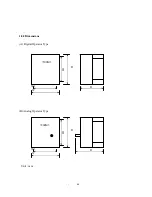-
-
54
Description
Key Operation
Digital Operator Display
Remarks
z
Select DRIVE mode.
z
Select output Frequency
monitor display.
z
Select rotating direction.
(FWD is default at power
ON.)
z
Jog operation.
z
Frequency reference value
display is selected.
z
Change reference value.
z
Set value is written in.
z
Select output frequency
monitor display.
z
Running operation.
z
Select frequency reference
value display.
z
Change reference value.
z
Set value is written in.
z
Select output frequency
monitor value.
z
Switch to reverse run.
Depress
Six times.
LED DRIVE lights.
LED FWD lights.
Stops blinking for two
seconds.
LED
lights.
Stops blinking for two seconds.
LED REV lights.
LED lights.
○
3
Cont’d
15Hz
FWD JOG
○
4
Frequency
setting
○
5
FWD run
○
6
Change
Frequency
Reference
value
○
7
REV run
○
8
Stop
60Hz
RUN
RUN
Blinks
while decelerating