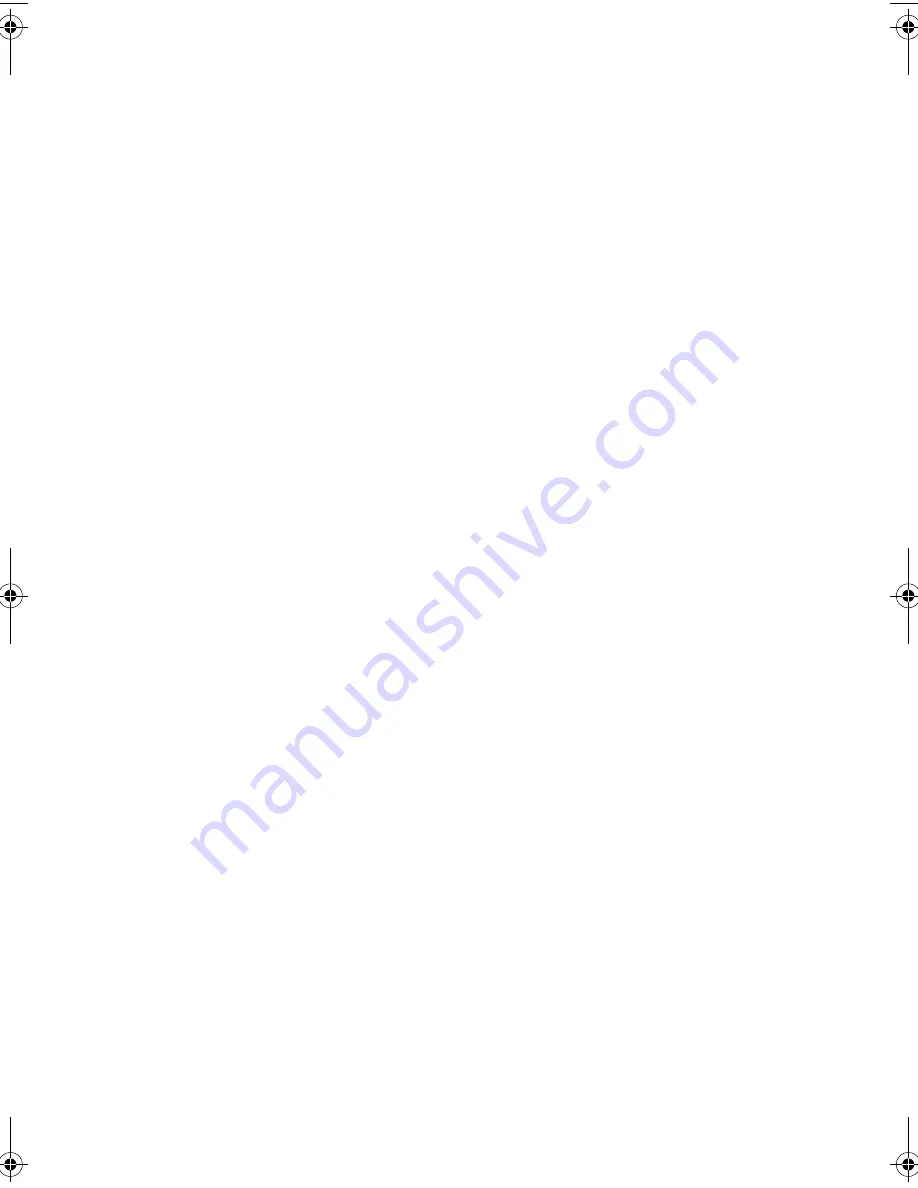
Contents
Chipset Settings
93
93
Load Default Settings
94
Abort Settings Change
95
Exit Setup
96
Appendix A: ASM Pro quick installation guide
97
Installing ASM Pro
99
System requirements
99
System setup
99
Installing ASM Pro Console
100
Installing ASM Pro Server Agent
100
Installing RDM
107
System requirements
107
Connecting communication peripherals
108
RDM Console setup
111
Installing AWM and Microsoft Internet
Information Service (IIS)
113
System requirements
113
Installing AWM
113
Setting up Microsoft IIS
114
Running AWM
115
Appendix B: System rack installation guide
117
ESD precautions
118
Vertical mounting hole pattern
119
Screw types used
120
Installing cage nuts
121
Installing the system into the rack
122
129
Index
131
aa r500.book Page ix Thursday, September 20, 2001 11:06 AM
Summary of Contents for Altos R500
Page 1: ...Acer Altos R500 User s guide ...
Page 10: ......
Page 11: ...1 System overview ...
Page 20: ...1 System overview 10 ...
Page 21: ...2 System tour ...
Page 22: ...This chapter discusses the features and components of your computer ...
Page 30: ...2 System tour 20 ...
Page 31: ...3 Setting up your system ...
Page 32: ...This chapter contains step by step instructions on how to set up your system ...
Page 43: ...4 Upgrading your system ...
Page 66: ...4 Upgrading your system 56 ...
Page 67: ...5 Setup utility ...
Page 107: ...Appendix A ASM Pro quick installation guide ...
Page 108: ...This appendix shows you how to set up ASM Pro and its agent software ...
Page 126: ...Appendix A ASM Pro quick installation guide 116 ...
Page 127: ...Appendix B System rack installation guide ...
Page 139: ...129 ...
Page 140: ...Appendix B System rack installation guide 130 ...
Page 142: ...132 ESD 35 post installation 36 preinstallation 35 ...










































