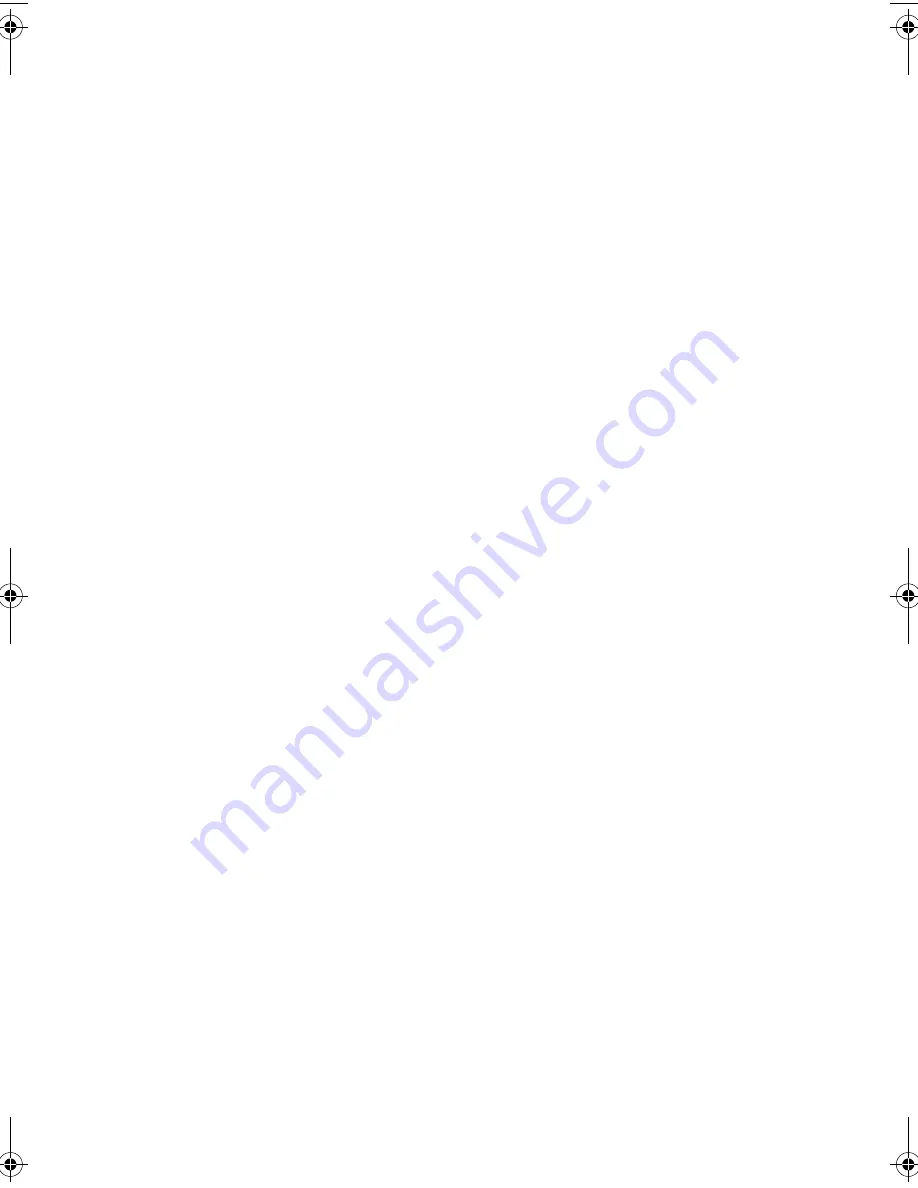
Turning off your system
32
4 Upgrading your system
33
Installation precautions
35
ESD precautions
35
Preinstallation instructions
35
Post-installation instructions
36
Opening your system
37
Removing the system cover
37
Replacing the system cover
38
System boards
39
Mainboard layout
39
SCSI card layout
42
Adaptec ZCR daughter card layout
42
Installing an expansion card
44
Hot-swapping a SCSI SCA hard disk drive
47
Removing and installing the CPU
50
Removing the CPU
50
Installing the CPU
51
Removing and installing memory modules
53
Removing a DIMM
53
Installing a DIMM
54
5 Setup utility
57
BIOS Setup utility
59
Entering Setup
60
System Information
62
Product Information
64
Disk Drives
65
IDE Channel Type
66
Onboard Peripherals
69
Power Management
71
Boot Options
74
Date and Time
76
System Security
77
Setting and changing the password
79
Removing a password
80
IPMI Configuration
81
RDM Configuration
84
Advanced Options
87
Memory/Cache Options
87
PnP/PCI Options
89
CPU Frequency
92
aa r500.book Page viii Thursday, September 20, 2001 11:06 AM
Summary of Contents for Altos R500
Page 1: ...Acer Altos R500 User s guide ...
Page 10: ......
Page 11: ...1 System overview ...
Page 20: ...1 System overview 10 ...
Page 21: ...2 System tour ...
Page 22: ...This chapter discusses the features and components of your computer ...
Page 30: ...2 System tour 20 ...
Page 31: ...3 Setting up your system ...
Page 32: ...This chapter contains step by step instructions on how to set up your system ...
Page 43: ...4 Upgrading your system ...
Page 66: ...4 Upgrading your system 56 ...
Page 67: ...5 Setup utility ...
Page 107: ...Appendix A ASM Pro quick installation guide ...
Page 108: ...This appendix shows you how to set up ASM Pro and its agent software ...
Page 126: ...Appendix A ASM Pro quick installation guide 116 ...
Page 127: ...Appendix B System rack installation guide ...
Page 139: ...129 ...
Page 140: ...Appendix B System rack installation guide 130 ...
Page 142: ...132 ESD 35 post installation 36 preinstallation 35 ...























