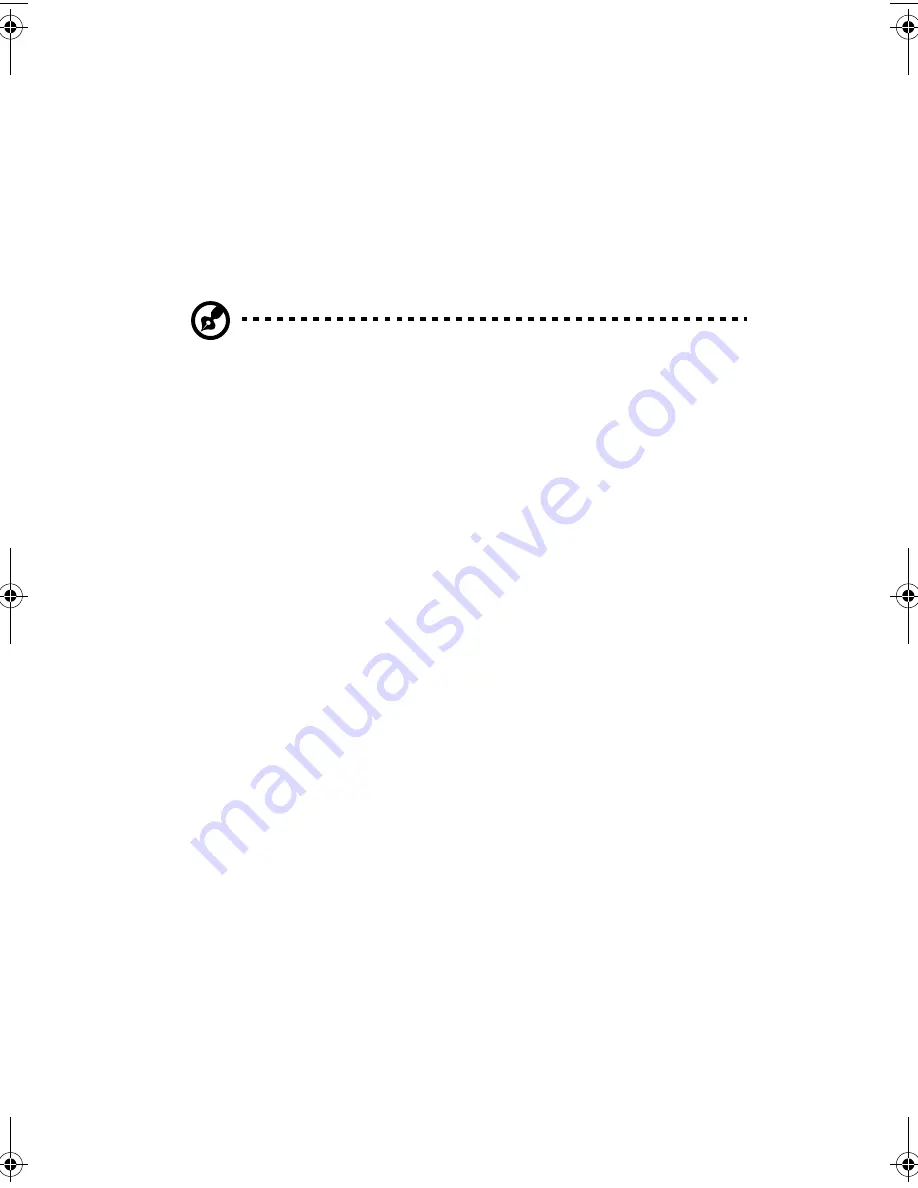
1 System overview
4
Memory
The four DIMM sockets on board accept using 64-, 72-, 128-, 144-,
512-MB and 1-GB SDRAM (synchronous DRAM) DIMMs for a maximum
memory upgrade capacity of up to 4 GB. For data integrity, the default
setting of the ECC (error-correcting code) function of the memory
system in BIOS is enabled. See “Memory/Cache Options” on page 87
for more on this BIOS setting.
Note:
The SDRAM should work under 3.3 volts only; 5-volt
memory devices are not supported.
The mainboard supports both 200 and 266 MHz SDRAM DIMMs
(PC-1600 and PC-1200).
System chipsets
Server Works RCC chipset
The Server Works RCC chipset was specifically designed to meet the
needs of high performance systems. It consists of following
components:
•
HE-SL-T (north bridge) provides the host interface, memory system
control interface and PCI interface.
•
CIOB2 (I/O bridge) is a peripheral chip that performs PCI bridging
function between the hub interface and the PCI bus. It can provide
arbitration support for six PCI devices and manage 2 x 66 Mhz PCI
slots.
•
CSB5 (south bridge) integrates LPC interface and super I/O
functions like keyboard and mouse interface, floppy disk
controller, advanced digital data separator, serial port, on-chip 12
mA AT bus drivers, one floppy direct drive support, and Intelligent
Power Management (IPM) support.
aa r500.book Page 4 Thursday, September 20, 2001 11:06 AM
Summary of Contents for Altos R500
Page 1: ...Acer Altos R500 User s guide ...
Page 10: ......
Page 11: ...1 System overview ...
Page 20: ...1 System overview 10 ...
Page 21: ...2 System tour ...
Page 22: ...This chapter discusses the features and components of your computer ...
Page 30: ...2 System tour 20 ...
Page 31: ...3 Setting up your system ...
Page 32: ...This chapter contains step by step instructions on how to set up your system ...
Page 43: ...4 Upgrading your system ...
Page 66: ...4 Upgrading your system 56 ...
Page 67: ...5 Setup utility ...
Page 107: ...Appendix A ASM Pro quick installation guide ...
Page 108: ...This appendix shows you how to set up ASM Pro and its agent software ...
Page 126: ...Appendix A ASM Pro quick installation guide 116 ...
Page 127: ...Appendix B System rack installation guide ...
Page 139: ...129 ...
Page 140: ...Appendix B System rack installation guide 130 ...
Page 142: ...132 ESD 35 post installation 36 preinstallation 35 ...















































