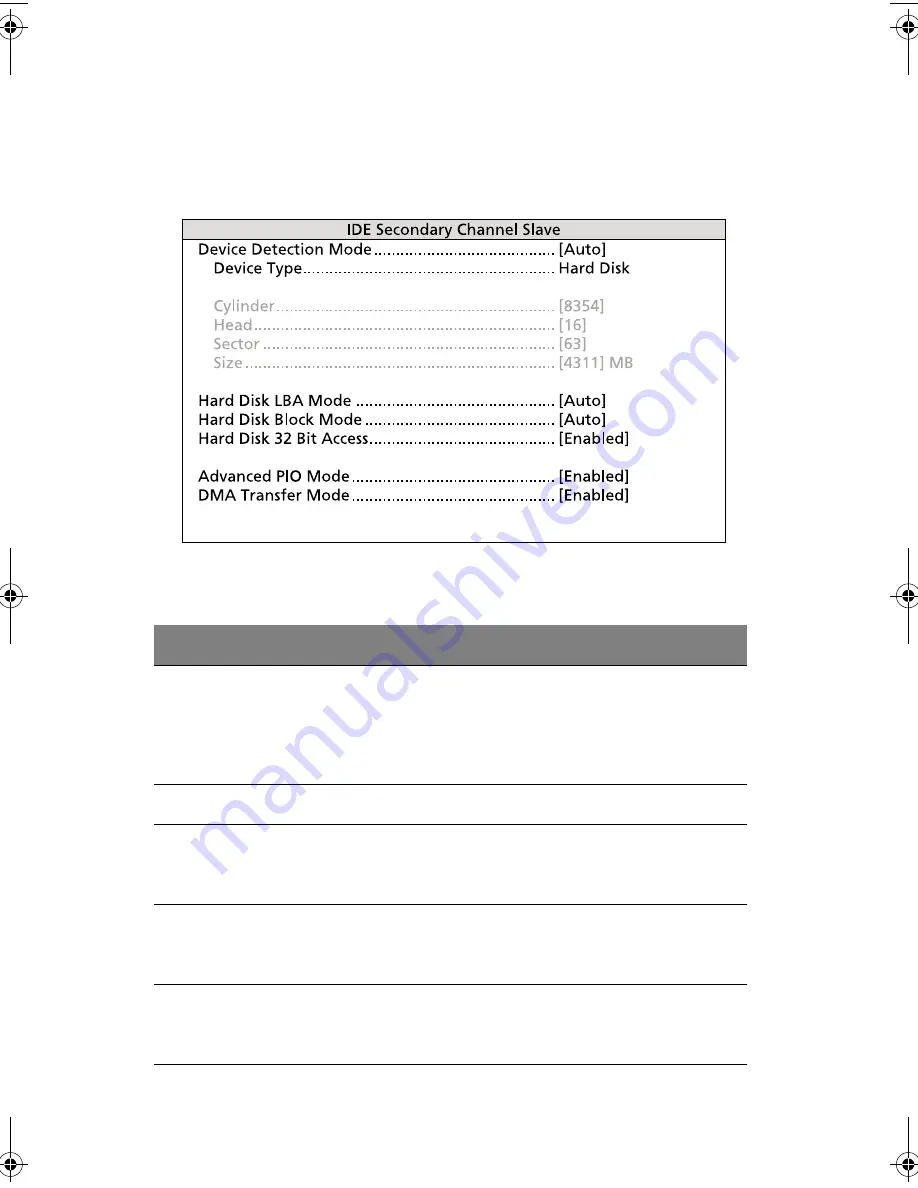
5 Setup utility
66
IDE Channel Type
The following screens appear if you select any of the the IDE drive
parameters from the Disk Drives screen:
Parameter
Description
Option
Device
Detection
Mode
Lets you specify the type of hard disk
installed in your system. If you want BIOS
to automatically configure your hard disk,
select Auto. If you know your hard disk
type, you can enter the setting manually.
Auto
User
None
Device Type
Indicates a hard disk type device
Cylinder
Specifies the number of cylinders in your
hard disk, and is automatically set depend-
ing on your Type parameter setting.
User Input
Head
Specifies the number of heads in your hard
disk, and is automatically set depending on
your Type parameter setting.
User Input
Sector
Specifies the number of sectors in your hard
disk, and is automatically set depending on
your Type parameter setting.
User Input
aa r500.book Page 66 Thursday, September 20, 2001 11:06 AM
Summary of Contents for Altos R500
Page 1: ...Acer Altos R500 User s guide ...
Page 10: ......
Page 11: ...1 System overview ...
Page 20: ...1 System overview 10 ...
Page 21: ...2 System tour ...
Page 22: ...This chapter discusses the features and components of your computer ...
Page 30: ...2 System tour 20 ...
Page 31: ...3 Setting up your system ...
Page 32: ...This chapter contains step by step instructions on how to set up your system ...
Page 43: ...4 Upgrading your system ...
Page 66: ...4 Upgrading your system 56 ...
Page 67: ...5 Setup utility ...
Page 107: ...Appendix A ASM Pro quick installation guide ...
Page 108: ...This appendix shows you how to set up ASM Pro and its agent software ...
Page 126: ...Appendix A ASM Pro quick installation guide 116 ...
Page 127: ...Appendix B System rack installation guide ...
Page 139: ...129 ...
Page 140: ...Appendix B System rack installation guide 130 ...
Page 142: ...132 ESD 35 post installation 36 preinstallation 35 ...






























