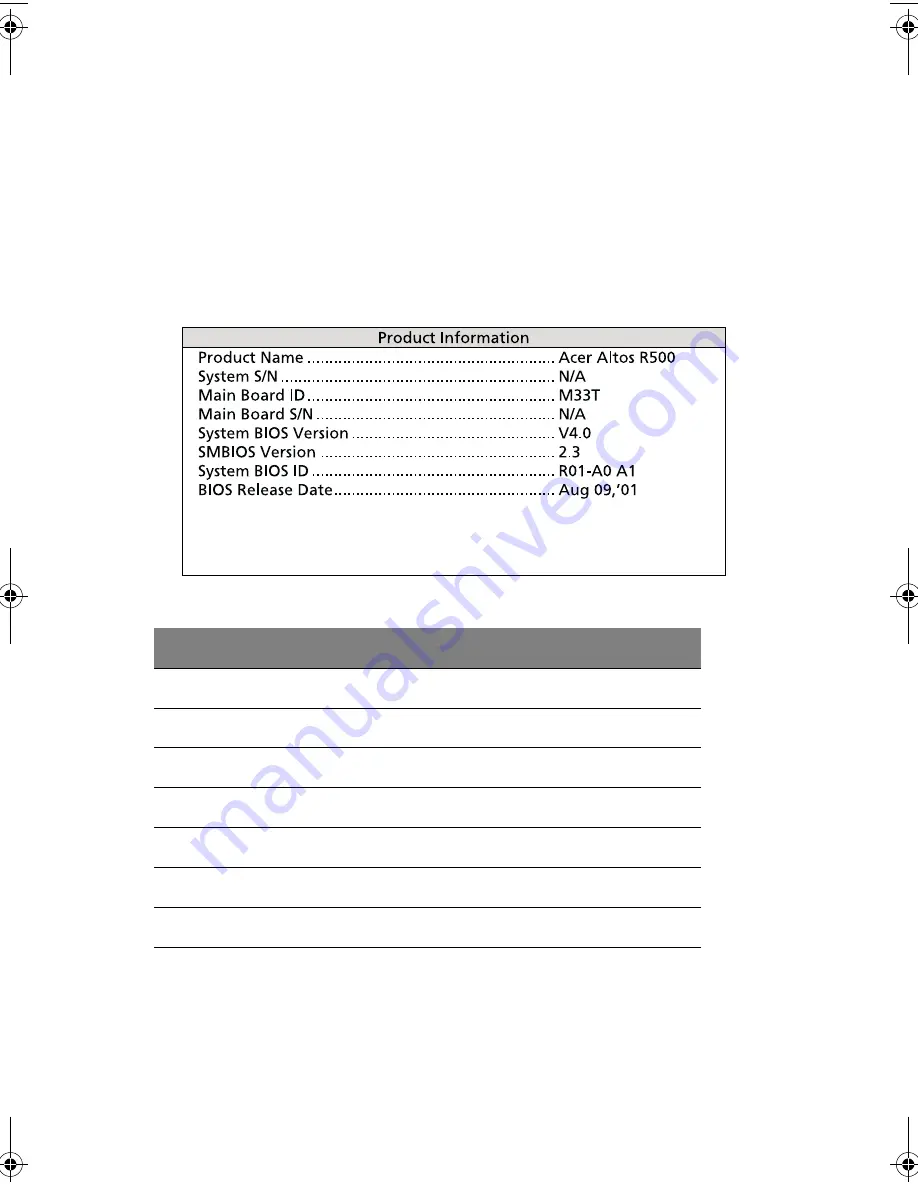
5 Setup utility
64
Product Information
Product Information
displays general data about the system, such as
the product name, serial number, BIOS version, etc. These information
is necessary for troubleshooting and may be required when asking for
technical support. These entries are for your reference only and cannot
be changed.
The following shows how the Product Information screen appears:
Parameter
Description
Product Name
Official name of the system
System S/N
System’s serial number
Mainboard ID
Mainboard’s identification number
Mainboard S/N
Mainboard’s serial number
System BIOS Version
Version of the BIOS utility
SMBIOS Version
Version of the SMBIOS
BIOS Release Date
aa r500.book Page 64 Thursday, September 20, 2001 11:06 AM
Summary of Contents for Altos R500
Page 1: ...Acer Altos R500 User s guide ...
Page 10: ......
Page 11: ...1 System overview ...
Page 20: ...1 System overview 10 ...
Page 21: ...2 System tour ...
Page 22: ...This chapter discusses the features and components of your computer ...
Page 30: ...2 System tour 20 ...
Page 31: ...3 Setting up your system ...
Page 32: ...This chapter contains step by step instructions on how to set up your system ...
Page 43: ...4 Upgrading your system ...
Page 66: ...4 Upgrading your system 56 ...
Page 67: ...5 Setup utility ...
Page 107: ...Appendix A ASM Pro quick installation guide ...
Page 108: ...This appendix shows you how to set up ASM Pro and its agent software ...
Page 126: ...Appendix A ASM Pro quick installation guide 116 ...
Page 127: ...Appendix B System rack installation guide ...
Page 139: ...129 ...
Page 140: ...Appendix B System rack installation guide 130 ...
Page 142: ...132 ESD 35 post installation 36 preinstallation 35 ...






























