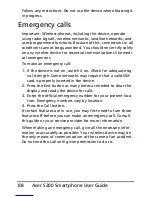Acer S200 Smartphone User Guide
82
Warnings and precautions
• Do not use this product near water.
• Do not place this product on an unstable cart, stand or
table. If the product falls, it could be seriously dam-
aged.
• Slots and openings are provided for ventilation to
ensure reliable operation of the product and to pro-
tect it from overheating. These openings must not be
blocked or covered. The openings should never be
blocked by placing the product on a bed, sofa, rug or
other similar surface. This product should never be
placed near or over a radiator or heat register, or in a
built-in installation unless proper ventilation is pro-
vided.
• Never push objects of any kind into this product
through cabinet slots as they may touch dangerous
voltage points or short-out parts that could result in a
fire or electric shock. Never spill liquid of any kind onto
or into the product.
• To avoid damage of internal components and to pre-
vent battery leakage, do not place the product on a
vibrating surface.
• Never use this product when engaging in sporting
activities, exercising, or in any vibrating environment
which may cause a short circuit or damage, and even a
risk of explosion from the battery pack.
CAUTION when listening to music
To protect your hearing, follow these instructions.
• Increase the volume gradually until you can hear
clearly and comfortably.
• Do not increase the volume level after your ears have
adjusted.
Summary of Contents for AcerPower S200
Page 1: ...1 Acer S200 User Guide ...
Page 8: ...Acer S200 Smartphone User Guide 8 ...
Page 26: ...Acer S200 Smartphone User Guide 26 ...
Page 30: ...Acer S200 Smartphone User Guide 30 ...
Page 38: ...Acer S200 Smartphone User Guide 38 ...
Page 44: ...Acer S200 Smartphone User Guide 44 ...
Page 76: ...Acer S200 Smartphone User Guide 76 ...
Page 81: ...81 Specifications Thickness 12 mm Weight 130 g with battery ...