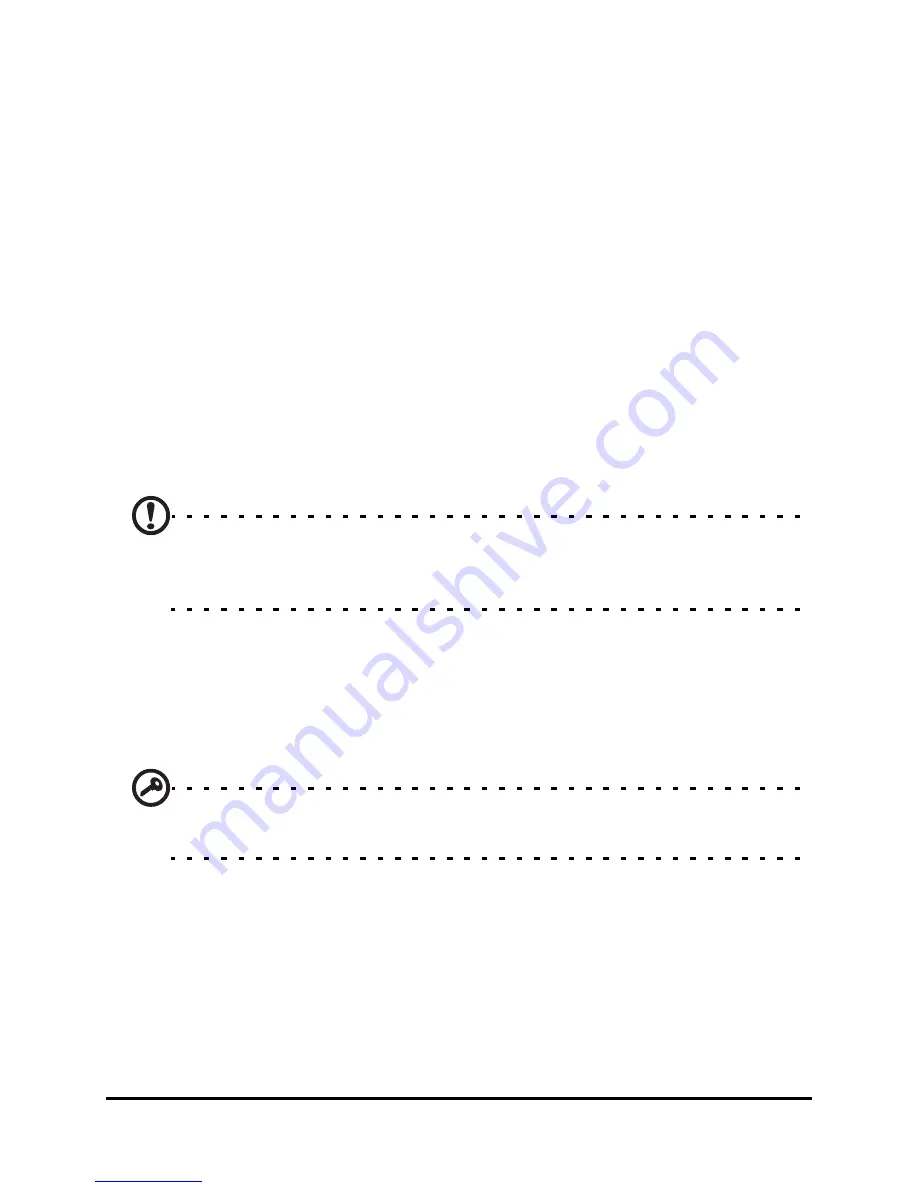
69
Resetting your smartphone
connection to download the update. Install this update cor-
rectly by following the instructions provided with the files.
Setting a schedule
It is also possible to set schedule to check for updates.
1. Tap Menu, then Settings.
2. Enable the scheduled notification update and set either a
daily or weekly check.
3. Tap OK to confirm and save.
Resetting your smartphone
You may have to perform a reset if your smartphone fails to
respond when buttons are pressed or the screen is tapped.
Note: Before performing a reset, ensure that your smartphone is
not locked. Press any key or tap the screen to see if the phone
responds.
Reset
A reset will clear the RAM of your smartphone. It is similar to
turning a computer off and then turning it back on.
Important: To reduce risking damage to your smartphone, only use
the supplied stylus to reset the device.
Use the tip of your stylus to lightly press the Reset button
inside the hole on the side of your smartphone.
Summary of Contents for AcerPower S200
Page 1: ...1 Acer S200 User Guide ...
Page 8: ...Acer S200 Smartphone User Guide 8 ...
Page 26: ...Acer S200 Smartphone User Guide 26 ...
Page 30: ...Acer S200 Smartphone User Guide 30 ...
Page 38: ...Acer S200 Smartphone User Guide 38 ...
Page 44: ...Acer S200 Smartphone User Guide 44 ...
Page 76: ...Acer S200 Smartphone User Guide 76 ...
Page 81: ...81 Specifications Thickness 12 mm Weight 130 g with battery ...






























