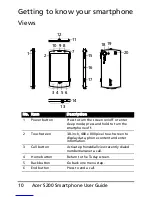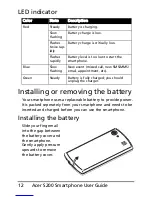21
The onscreen number pad
Dialing from other applications
You can dial numbers quickly and easily even when using
other applications.
1. Press Start > Phone.
2. Make your call.
3. When you have finished your call, tap X in the top right cor-
ner of the screen, to return to the application you were
using before you made the call.
Dialing an international number
When dialing international numbers, there is no need to enter
the international direct dialing prefix (‘00’ etc.) before the
country code. Simply tap and hold +0 until + appears onscreen.
Warning: International call rates can vary greatly depending on the
country you are calling and your network provider. We suggest you
check all call rates with your network provider, to avoid excessive
phone bills. If you are using your Acer S200 Smartphone abroad,
roaming charges will apply. Consult your network provider for
roaming rates specific to the country you are visiting before you
leave.
Summary of Contents for AcerPower S200
Page 1: ...1 Acer S200 User Guide ...
Page 8: ...Acer S200 Smartphone User Guide 8 ...
Page 26: ...Acer S200 Smartphone User Guide 26 ...
Page 30: ...Acer S200 Smartphone User Guide 30 ...
Page 38: ...Acer S200 Smartphone User Guide 38 ...
Page 44: ...Acer S200 Smartphone User Guide 44 ...
Page 76: ...Acer S200 Smartphone User Guide 76 ...
Page 81: ...81 Specifications Thickness 12 mm Weight 130 g with battery ...