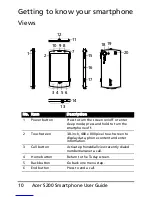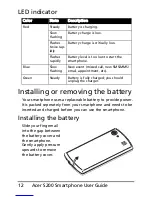Acer S200 Smartphone User Guide
18
Changing or removing shortcuts
Tap
to add, change or delete the
changeable shortcuts.
If you tap the
+
on a shortcut
placeholder that is not occupied, you
will be taken directly to a screen that
lists all the applications available on
your smartphone.
If you tap on an already-defined
shortcut, you will be asked if you want
to change the shortcut or if you want
to remove the shortcut. Tap Cancel to
retain the shortcut.
Tap
to save your changes and exit.
Connecting to your PC and
synchronizing data
You can synchronize the data on your smartphone with the
data on your PC using the supplied USB sync cable and the
Windows Vista Sync Center or ActiveSync.
Refer to “Connecting to a PC and synchronizing“ on page 56
for more details on connecting and synchronizing.
Summary of Contents for AcerPower S200
Page 1: ...1 Acer S200 User Guide ...
Page 8: ...Acer S200 Smartphone User Guide 8 ...
Page 26: ...Acer S200 Smartphone User Guide 26 ...
Page 30: ...Acer S200 Smartphone User Guide 30 ...
Page 38: ...Acer S200 Smartphone User Guide 38 ...
Page 44: ...Acer S200 Smartphone User Guide 44 ...
Page 76: ...Acer S200 Smartphone User Guide 76 ...
Page 81: ...81 Specifications Thickness 12 mm Weight 130 g with battery ...