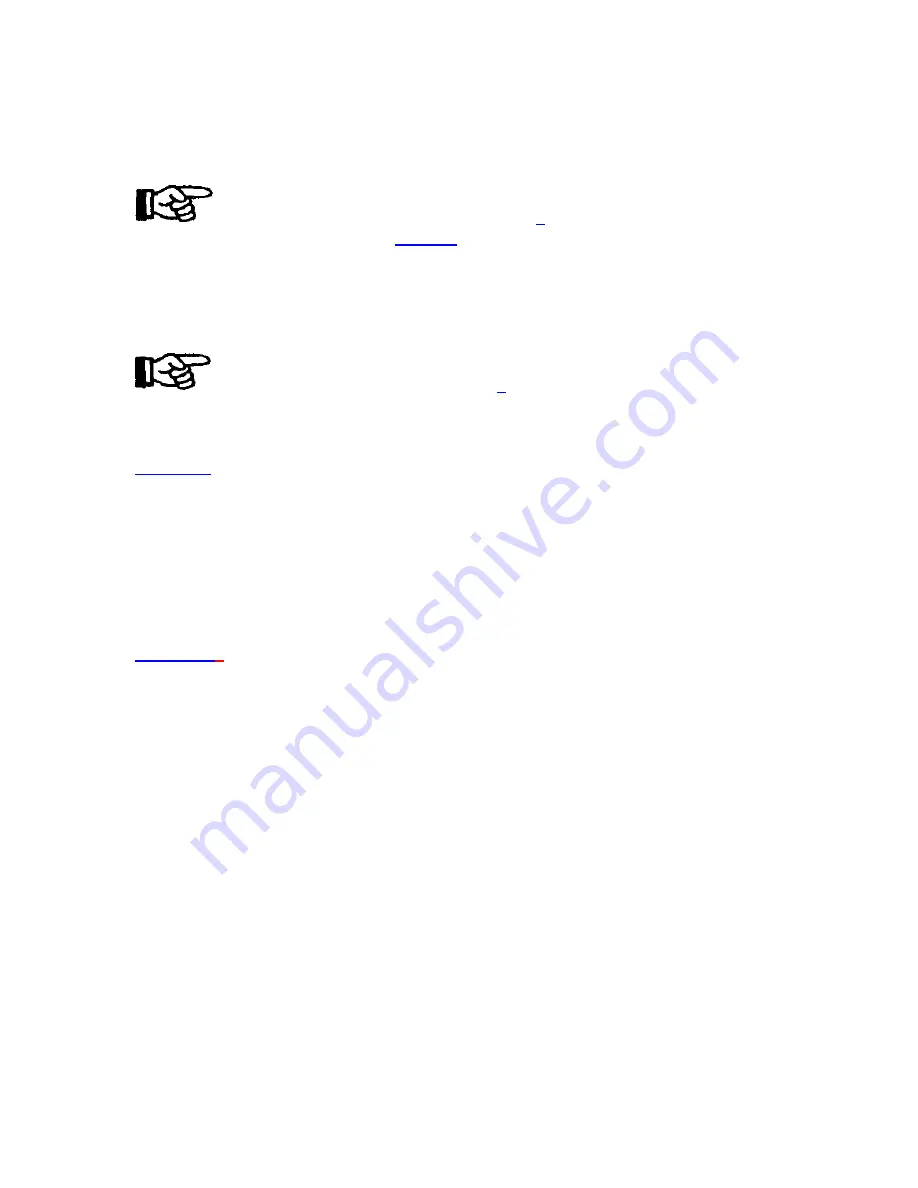
OPERATION
ASR feature is on or off for each memory. A check mark is displayed in the ASR column
next to the memories, which may be chosen for use by ASI during an ASR. If two or
more Input memories have identical scan frequencies, only the memory last adjusted will
have a check mark. (ASR is explained in section 3.7,
Utility Features.)
To list the projector's Input Memories, press
4
from the Utilities menu. lf more
than 30 Input memories exist, press
ENTER
to display the remaining memories.
Preferences
>
The Preferences utility allows you to set various preferences, which affect the behavior of
the projector.
To display the Preferences menu, press
5
from the Utilities menu. Six
preference items are displayed with their current settings. Select an item to change its
setting. (Defaults shown.)
UTIL 5 1
AUTO POWER-UP (On/Off)
If Auto Power-up is set to On, the projector automatically powers itself up when line
power is removed then re-applied. For example, if power is temporarily interrupted due
to a storm, the projector will automatically power back up when power returns. If Auto
Power-up were set to Off, the projector would require a manual power-on.
Note: Upon automatic power-up, the most recent display adjustments may be
lost
if
they
were
not yet saved in the current setup memory.
UTIL 5 2
Screen Messages (On/Off)
The Screen Messages preference allows you to choose whether screen
3-39
Summary of Contents for Model 9
Page 1: ......
Page 44: ...INSTALLATION SETUP Figure 2 29 ACON Installation Examples 2 38...
Page 104: ...Physical Dimensions 5 5...
Page 105: ...5 6...
Page 113: ...A p p e n d i x B B 1...
Page 114: ...B 2...
Page 115: ...C 1...
Page 116: ...C 2...
Page 117: ...D 1...
Page 118: ...D 2...
Page 119: ...E 1...
Page 120: ...F 1...
Page 121: ...F 2...
Page 122: ...F 3...
Page 123: ...F 4...
Page 124: ...F 5...
Page 125: ...F 6...
Page 126: ...F 7...
Page 127: ...F 8...
Page 128: ...F 9...
Page 129: ...F 10...
Page 130: ...G 1...
Page 131: ...Index 1...
Page 132: ...Index 2...
















































