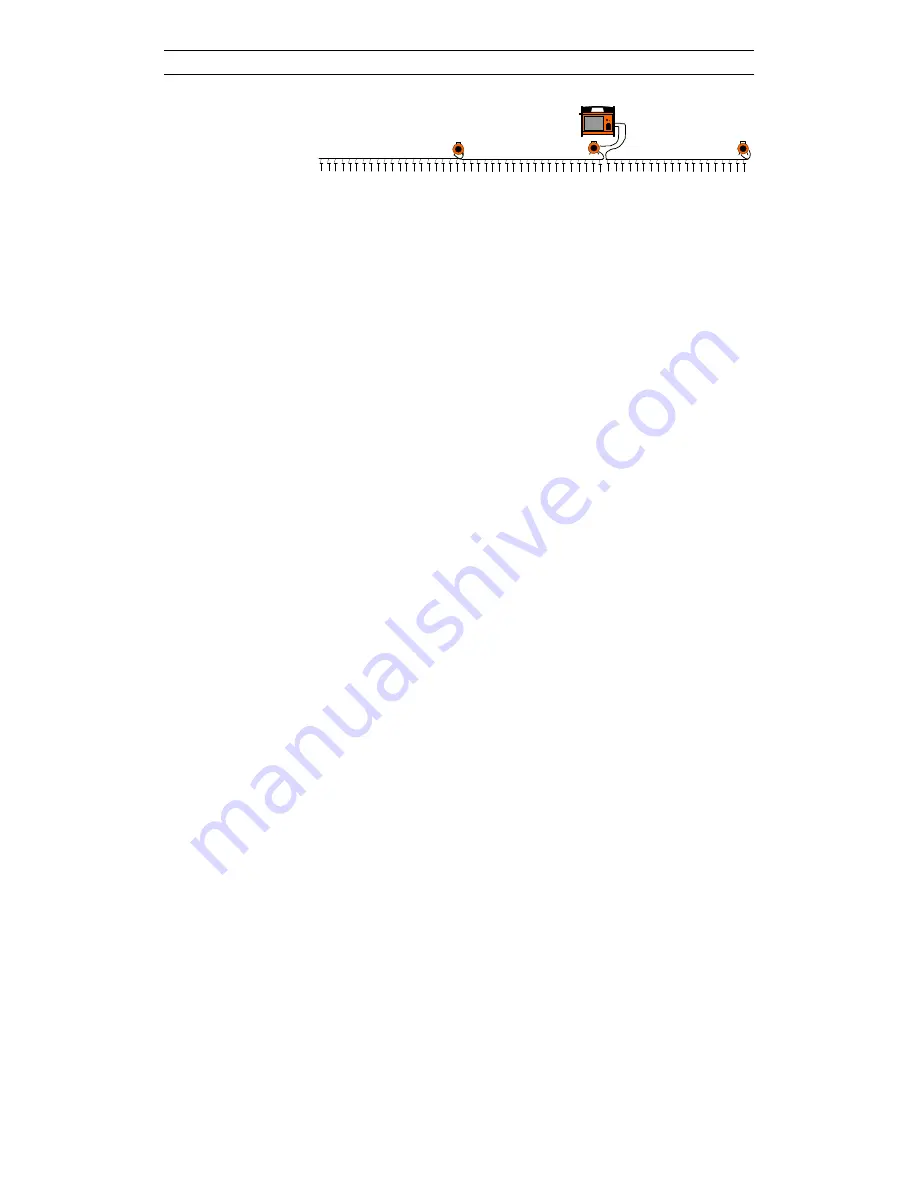
ABEM Terrameter LS
46
Figure 49. Cable arrangement at the last measurement station
For a cable set of 4 cables with 16 electrode take-outs each it is simpler since all
possible measurements can be taken with all 4 cables in one go. In this case simply
roll out and connect all four cables and then start the measuring process.
6.6
3D Imaging by Means of a Number of 2D Layouts
A simple way of carrying out a 3D survey is to measure a number of parallel, and
optionally orthogonal, 2D sections, and afterwards merge the 2D data sets into a 3D
data set before inverting the data. A condensed step-by-step description is given
below, in which it is assumed that the (first) electrode cable layout direction is called
X and the perpendicular direction is called Y (Figure 50). In this case, according to
the nomenclature of Res2dinv collate tool, all lines have the same X location of first
the electrode along this line, but different Y locations. The line direction is zero in all
cases (0=X, 1=Y), and the line direction/sign is also zero (0=positive, 1=negative).
The description assumes that Res3dinv is to be used for the inversion, but the
procedure should also be applicable to alternative inversion software.
1. Decide the number or electrodes in the cable layout direction (X-direction). This
will be limited by the number of take-outs on the electrode cables available, and
could be for example 16, 21, 32 or 41 electrodes.
2. Decide which electrode configuration to use. Pole-dipole (both forward and
reverse measurements) is often preferred as it offers good depth penetration and
sensitivity towards the edges on limited cable layouts, plus good resolution.
Dipole-dipole or multiple gradient array measurements are good options if it is not
practical to use a remote electrode.
3. Select (a) suitable protocol file(s) in accordance with the previous point.
4. Roll out the electrode cable(s) along the first investigation line and connect the
electrodes. Connect the electrode cable(s) to the Terrameter LS and start
measuring to a “New” data file using the selected protocol file(s).
5. While measuring is being carried out, electrode cable(s) can be rolled out and
electrodes connected on the next investigation line. The distance between lines
should normally not exceed twice the electrode separation.
6. When measuring is finished on the first line, select “Quit”, disconnect the
Electrode Selector and move it and the Terrameter to the second line. Start a
“New” data file and proceed with measuring as above.
7. Remove the cable(s) and electrodes from the first line and set up the third line.
Continue this process as far as desired.
8. Using a separation between the lines that is equal to the electrode separation will
increase the resolution. If extra resolution is required the process can be repeated
with the electrode cables rolled out in the perpendicular direction (Y-direction).
9. After data acquisition is completed, download all the data files to a computer in
the DAT-format used by Res2dinv.
Summary of Contents for Terrameter LS
Page 2: ...ABEM Terrameter LS ...
Page 10: ...ABEM Terrameter LS v ...















































