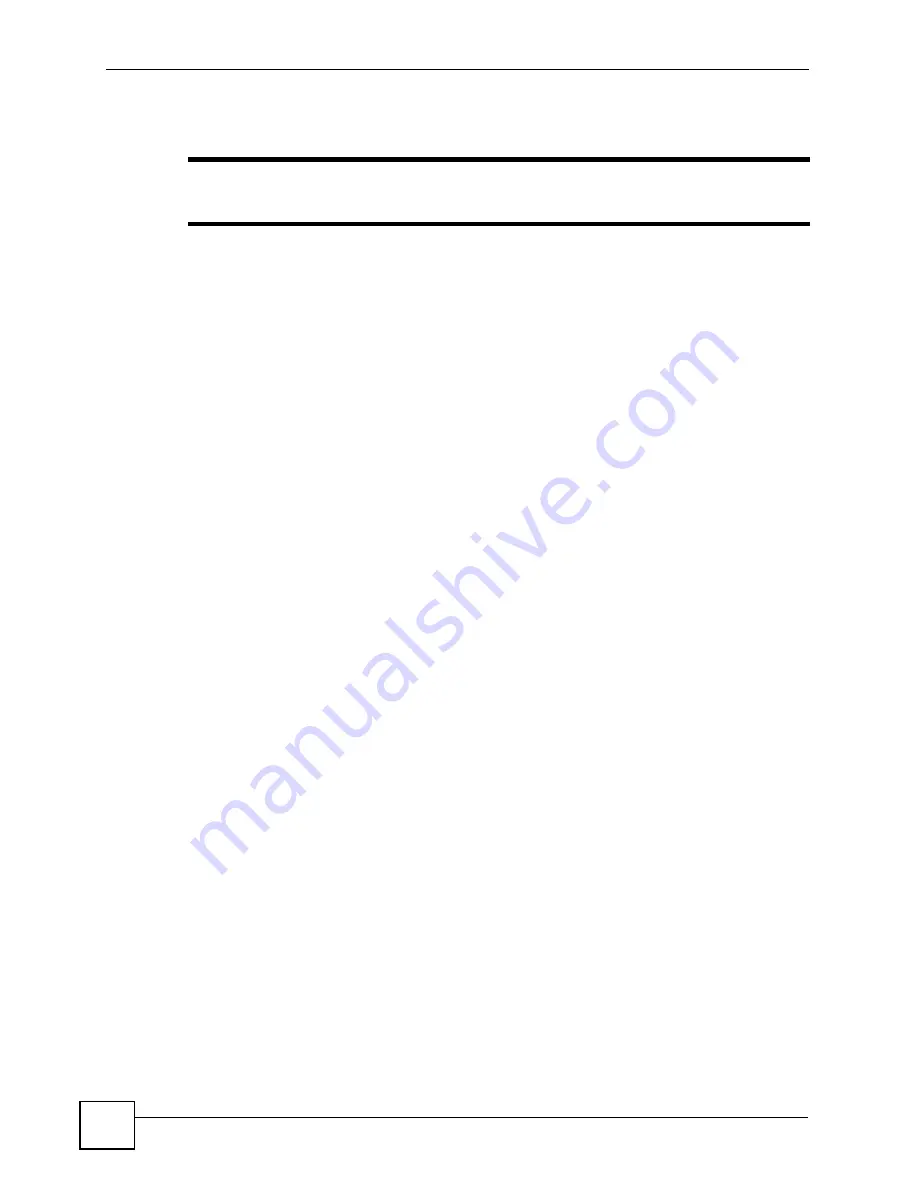
Chapter 3 Hardware Overview
OLT-1308 Series User’s Guide
40
3.1.1 Fiber Connections
"
To avoid possible eye injury, do NOT look into an operating fiber-optic module’s
connectors.
Connect a
PON
port to an ONU using a fiber cable with an SC/UPC connector. Insert the
cable into the port and push the shutter in until the connector snaps into the port.
The shutter protects the cable from being accidentally disconnected.
Do NOT use excessive force to twist or bend the connector into the port. This will damage the
fiber port and/or fiber connector.
3.1.1.1 Removing a Fiber Cable
To remove the fiber cable from a PON port, pull out the shutter until you hear a click sound
and then disconnect the cable.
You cannot disconnect the cable without first releasing the shutter. Do NOT forcibly pull out a
fiber cable. This will damage the fiber port and/or the fiber connector.
3.1.2 Gigabit Ethernet Ports
The OLT-1308H has eight Gigabit Ethernet ports that work as uplink ports for the
corresponding PON ports. The Gigabit port number corresponds to the PON port number. For
example, Gigabit Ethernet port 1 is the uplink port for PON port 1. The Gigabit Ethernet ports
connect at 1000 Mbps only. Connect only Gigabit Ethernet devices to these ports.
On the OLT-1308, there are four pairs of Gigabit Ethernet/mini-GBIC ports for switching. The
mini-GBIC ports have priority over the Gigabit Ethernet ports. This means that if a mini-GBIC
port and the corresponding Gigabit port are connected at the same time, the Gigabit Ethernet
port will be disabled.
3.1.2.1 Default Gigabit Ethernet Settings
The factory default negotiation settings for the Gigabit Ethernet ports on the OLT are:
• Speed: 1000 Mbps
• Duplex: Full
• Flow control: on
3.1.3 Mini-GBIC Slots
The mini-GBIC slots are available on the OLT-1308. These are slots for mini-GBIC (Gigabit
Interface Converter) transceivers. A transceiver is a single unit that houses a transmitter and a
receiver. The switch does not come with transceivers. You must use transceivers that comply
with the Small Form-factor Pluggable (SFP) Transceiver MultiSource Agreement (MSA). See
the SFF committee’s INF-8074i specification Rev 1.0 for details.
The mini-GBIC ports have priority over the Gigabit ports. This means that if a mini-GBIC port
and the corresponding Gigabit port are connected at the same time, the Gigabit port will be
disabled.
Содержание OLT-1308
Страница 1: ...www zyxel com OLT 1308 Series Optical Line Terminal User s Guide Version 3 60 1 2007 Edition 1 ...
Страница 2: ......
Страница 7: ...Safety Warnings OLT 1308 Series User s Guide 7 ...
Страница 8: ...Safety Warnings OLT 1308 Series User s Guide 8 ...
Страница 28: ...List of Tables OLT 1308 Series User s Guide 28 ...
Страница 29: ...29 PART I Introduction Introducing the OLT 31 Hardware Installation and Connection 35 Hardware Overview 39 ...
Страница 30: ...30 ...
Страница 34: ...Chapter 1 Introducing the OLT OLT 1308 Series User s Guide 34 ...
Страница 38: ...Chapter 2 Hardware Installation and Connection OLT 1308 Series User s Guide 38 ...
Страница 44: ...44 ...
Страница 58: ...Chapter 5 Initial Setup Example OLT 1308 Series User s Guide 58 ...
Страница 72: ...Chapter 6 System Status and Port Statistics OLT 1308 Series User s Guide 72 ...
Страница 94: ...Chapter 7 Basic Setting OLT 1308 Series User s Guide 94 ...
Страница 96: ...96 ...
Страница 106: ...Chapter 8 VLAN OLT 1308 Series User s Guide 106 ...
Страница 116: ...Chapter 11 Spanning Tree Protocol OLT 1308 Series User s Guide 116 ...
Страница 126: ...Chapter 15 Link Aggregation OLT 1308 Series User s Guide 126 ...
Страница 132: ...Chapter 17 Queuing Method OLT 1308 Series User s Guide 132 ...
Страница 138: ...Chapter 18 Classifier OLT 1308 Series User s Guide 138 ...
Страница 143: ...Chapter 19 Policy OLT 1308 Series User s Guide 143 Figure 53 Policy Example ...
Страница 144: ...Chapter 19 Policy OLT 1308 Series User s Guide 144 ...
Страница 158: ...158 ...
Страница 162: ...Chapter 22 Classification Filter Profile OLT 1308 Series User s Guide 162 ...
Страница 172: ...Chapter 23 VLAN Profile OLT 1308 Series User s Guide 172 ...
Страница 184: ...Chapter 26 Destination Filter OLT 1308 Series User s Guide 184 ...
Страница 188: ...Chapter 27 Port Authentication OLT 1308 Series User s Guide 188 ...
Страница 190: ...190 ...
Страница 200: ...Chapter 29 Maintenance OLT 1308 Series User s Guide 200 ...
Страница 212: ...Chapter 30 Access Control OLT 1308 Series User s Guide 212 ...
Страница 218: ...Chapter 32 Syslog OLT 1308 Series User s Guide 218 ...
Страница 224: ...Chapter 33 Cluster Management OLT 1308 Series User s Guide 224 ...
Страница 228: ...Chapter 34 MAC Table OLT 1308 Series User s Guide 228 ...
Страница 232: ...Chapter 36 IGMP Table OLT 1308 Series User s Guide 232 ...
Страница 233: ...233 PART VI Commands and Troubleshooting Introducing the Commands 235 Command Examples 271 Troubleshooting 287 ...
Страница 234: ...234 ...
Страница 285: ...Chapter 38 Command Examples OLT 1308 Series User s Guide 285 ...
Страница 286: ...Chapter 38 Command Examples OLT 1308 Series User s Guide 286 ...
Страница 294: ...Chapter 39 Troubleshooting OLT 1308 Series User s Guide 294 ...
Страница 295: ...295 PART VII Appendix and Index Product Specifications 297 Legal Information 299 Customer Support 303 Index 307 ...
Страница 296: ...296 ...
Страница 302: ...Appendix B Legal Information OLT 1308 Series User s Guide 302 ...
Страница 314: ...Index OLT 1308 Series User s Guide 314 ...






























