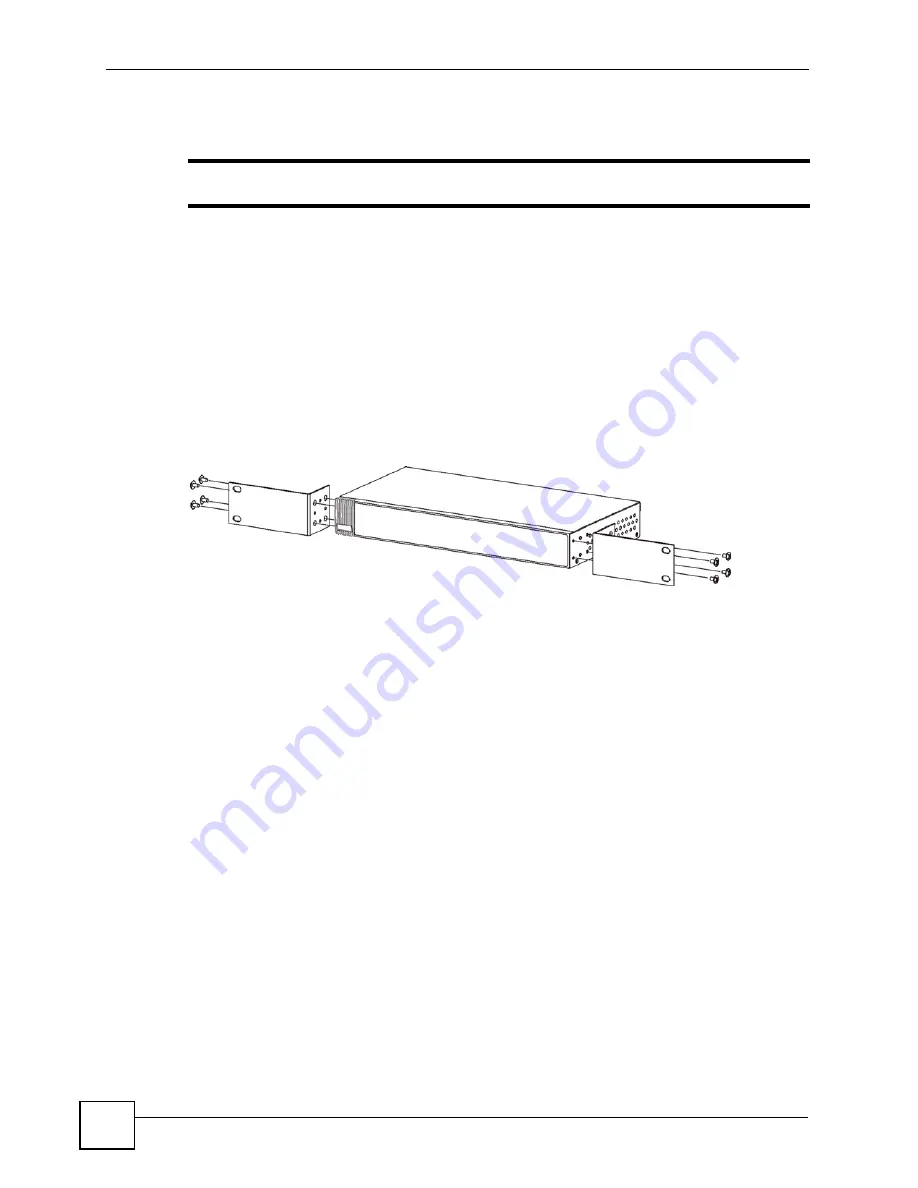
Chapter 2 Hardware Installation and Connection
OLT-1308 Series User’s Guide
36
• Four M5 flat head screws and a #2 Philips screwdriver.
"
Failure to use the proper screws may damage the unit.
2.2.1.1 Precautions
• Make sure the rack will safely support the combined weight of all the equipment it
contains.
• Make sure the position of the OLT does not make the rack unstable or top-heavy. Take all
necessary precautions to anchor the rack securely before installing the unit.
2.2.2 Attaching the Mounting Brackets to the OLT
1
Position a mounting bracket on one side of the OLT, lining up the four screw holes on
the bracket with the screw holes on the side of the OLT.
Figure 4
Attaching the Mounting Brackets
2
Using a #2 Philips screwdriver, install the M3 flat head screws through the mounting
bracket holes into the OLT.
3
Repeat steps
and
to install the second mounting bracket on the other side of the OLT.
4
You may now mount the OLT on a rack. Proceed to the next section.
2.2.3 Mounting the OLT on a Rack
1
Position a mounting bracket (that is already attached to the OLT) on one side of the rack,
lining up the two screw holes on the bracket with the screw holes on the side of the rack.
Содержание OLT-1308
Страница 1: ...www zyxel com OLT 1308 Series Optical Line Terminal User s Guide Version 3 60 1 2007 Edition 1 ...
Страница 2: ......
Страница 7: ...Safety Warnings OLT 1308 Series User s Guide 7 ...
Страница 8: ...Safety Warnings OLT 1308 Series User s Guide 8 ...
Страница 28: ...List of Tables OLT 1308 Series User s Guide 28 ...
Страница 29: ...29 PART I Introduction Introducing the OLT 31 Hardware Installation and Connection 35 Hardware Overview 39 ...
Страница 30: ...30 ...
Страница 34: ...Chapter 1 Introducing the OLT OLT 1308 Series User s Guide 34 ...
Страница 38: ...Chapter 2 Hardware Installation and Connection OLT 1308 Series User s Guide 38 ...
Страница 44: ...44 ...
Страница 58: ...Chapter 5 Initial Setup Example OLT 1308 Series User s Guide 58 ...
Страница 72: ...Chapter 6 System Status and Port Statistics OLT 1308 Series User s Guide 72 ...
Страница 94: ...Chapter 7 Basic Setting OLT 1308 Series User s Guide 94 ...
Страница 96: ...96 ...
Страница 106: ...Chapter 8 VLAN OLT 1308 Series User s Guide 106 ...
Страница 116: ...Chapter 11 Spanning Tree Protocol OLT 1308 Series User s Guide 116 ...
Страница 126: ...Chapter 15 Link Aggregation OLT 1308 Series User s Guide 126 ...
Страница 132: ...Chapter 17 Queuing Method OLT 1308 Series User s Guide 132 ...
Страница 138: ...Chapter 18 Classifier OLT 1308 Series User s Guide 138 ...
Страница 143: ...Chapter 19 Policy OLT 1308 Series User s Guide 143 Figure 53 Policy Example ...
Страница 144: ...Chapter 19 Policy OLT 1308 Series User s Guide 144 ...
Страница 158: ...158 ...
Страница 162: ...Chapter 22 Classification Filter Profile OLT 1308 Series User s Guide 162 ...
Страница 172: ...Chapter 23 VLAN Profile OLT 1308 Series User s Guide 172 ...
Страница 184: ...Chapter 26 Destination Filter OLT 1308 Series User s Guide 184 ...
Страница 188: ...Chapter 27 Port Authentication OLT 1308 Series User s Guide 188 ...
Страница 190: ...190 ...
Страница 200: ...Chapter 29 Maintenance OLT 1308 Series User s Guide 200 ...
Страница 212: ...Chapter 30 Access Control OLT 1308 Series User s Guide 212 ...
Страница 218: ...Chapter 32 Syslog OLT 1308 Series User s Guide 218 ...
Страница 224: ...Chapter 33 Cluster Management OLT 1308 Series User s Guide 224 ...
Страница 228: ...Chapter 34 MAC Table OLT 1308 Series User s Guide 228 ...
Страница 232: ...Chapter 36 IGMP Table OLT 1308 Series User s Guide 232 ...
Страница 233: ...233 PART VI Commands and Troubleshooting Introducing the Commands 235 Command Examples 271 Troubleshooting 287 ...
Страница 234: ...234 ...
Страница 285: ...Chapter 38 Command Examples OLT 1308 Series User s Guide 285 ...
Страница 286: ...Chapter 38 Command Examples OLT 1308 Series User s Guide 286 ...
Страница 294: ...Chapter 39 Troubleshooting OLT 1308 Series User s Guide 294 ...
Страница 295: ...295 PART VII Appendix and Index Product Specifications 297 Legal Information 299 Customer Support 303 Index 307 ...
Страница 296: ...296 ...
Страница 302: ...Appendix B Legal Information OLT 1308 Series User s Guide 302 ...
Страница 314: ...Index OLT 1308 Series User s Guide 314 ...






























