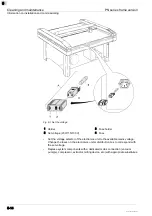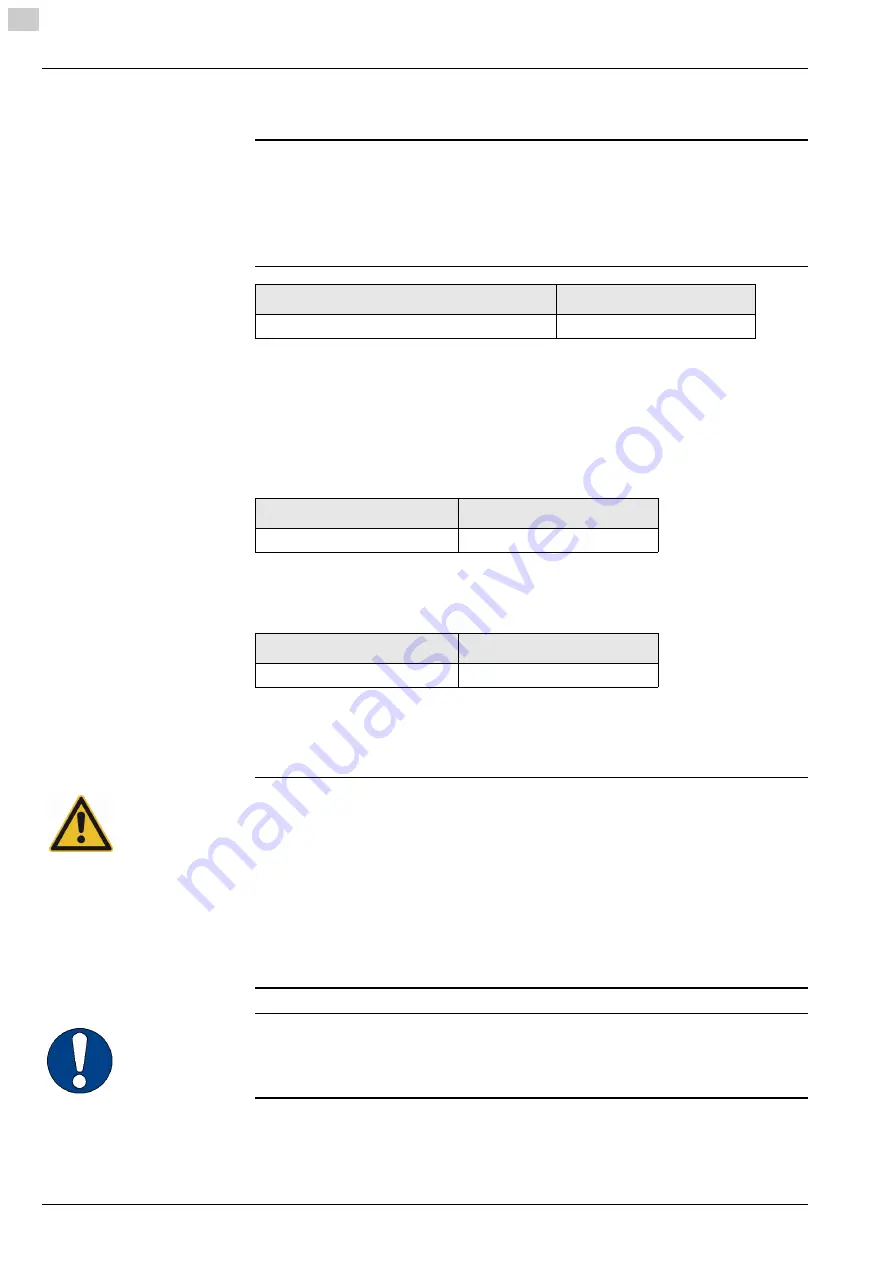
Cleaning and maintenance
PN series frame version
Operating resources
6-4
110010,001,11-2009, jmu
6
6.3.2
Cleaning fluids
Attention !
The use of incorrect cleaning fluids not approved by Zünd will damage the machine.
Only use cleaning fluids recommended by Zünd Systemtechnik.
Do not use abrasive cleaning fluids. Caustic substances and scouring agents can da
-
mage surfaces of the cutter (e.g. operating unit).
6.3.3
Lubricants
X/Y axis guide rails, bearings
This machine uses a specially adapted synthetic lubricant which is also used in the
food and pharmaceutical industry. This is characterised by good water resistance
and corrosion protection and can be used at a temperature range from -25°C to
+120°C.
Gears
To lubricate the gears, a Teflon special grease is used for precision gears in order to
reduce friction.
6.3.4
Adhesives
Gluing the conveyor belt
Attention !
The instant adhesive used irritates the eyes, skin and respiratory system. Skin can
be glued together in seconds.
•
During use, wear protective gloves and protective goggles.
•
If adhesive comes into contact with the skin, clean the affected area with soapy
water.
•
If adhesive comes into contact with the eyes, rinse with warm water and then
contact a doctor.
•
Contact a doctor if you experience prolonged breathing difficulties.
Important !
•
Store the instant adhesive in a cool place.
•
Note the expiry date.
Cleaning fluids
Place of use
Plastic cleaning fluid
Covers, metal parts
Description
Specification
Klüberoil
®
4UH1
Description
Specification
Fin Grease MP 2/3
-
Содержание L-1200
Страница 6: ...PN series frame version 0 4 110002 001 11 2009 jmu 0 ...
Страница 14: ...Introduction PN series frame version Publishing details 1 8 110003 001 11 2009 jmu 1 ...
Страница 48: ...Safety PN series frame version Disposal 3 26 110005 001 11 2009 jmu 3 ...
Страница 123: ...PN series frame version Tools 7 1 100011 003 11 2009 jmu 7 7 Tools ...
Страница 124: ...Tools PN series frame version 7 2 100011 003 11 2009 jmu 7 ...
Страница 125: ...PN series frame version Tool heads 8 1 110008 001 11 2009 jmu 8 8 Tool heads ...
Страница 126: ...Tool heads PN series frame version 8 2 110008 001 11 2009 jmu 8 ...
Страница 127: ...PN series frame version Options 9 1 100015 001 11 2009 jmu 9 9 Options ...
Страница 128: ...Options PN series frame version 9 2 100015 001 11 2009 jmu 9 ...
Страница 129: ...PN series frame version Material feed 10 1 100012 003 11 2009 jmu 10 10 Material feed ...
Страница 130: ...Material feed PN series frame version 10 2 100012 003 11 2009 jmu 10 ...
Страница 131: ...PN series frame version Additional specifications 11 1 100014 003 11 2009 jmu 11 11 Additional specifications ...
Страница 132: ...Additional specifications PN series frame version 11 2 100014 003 11 2009 jmu 11 ...
Страница 133: ...PN series frame version Documents 12 1 100017 001 11 2009 jmu 12 12 Documents ...
Страница 134: ...Documents PN series frame version 12 2 100017 001 11 2009 jmu 12 ...
Страница 138: ...Annex PN series frame version Service and maintenance works 13 4 100013 003 11 2009 jmu 13 Date Signature Remarks ...
Страница 139: ...PN series frame version Annex Service and maintenance works 13 5 100013 003 11 2009 jmu 13 Date Signature Remarks ...
Страница 140: ...Annex PN series frame version Service and maintenance works 13 6 100013 003 11 2009 jmu 13 Date Signature Remarks ...
Страница 141: ...PN series frame version Annex Service and maintenance works 13 7 100013 003 11 2009 jmu 13 Date Signature Remarks ...
Страница 142: ...Annex PN series frame version Service and maintenance works 13 8 100013 003 11 2009 jmu 13 ...