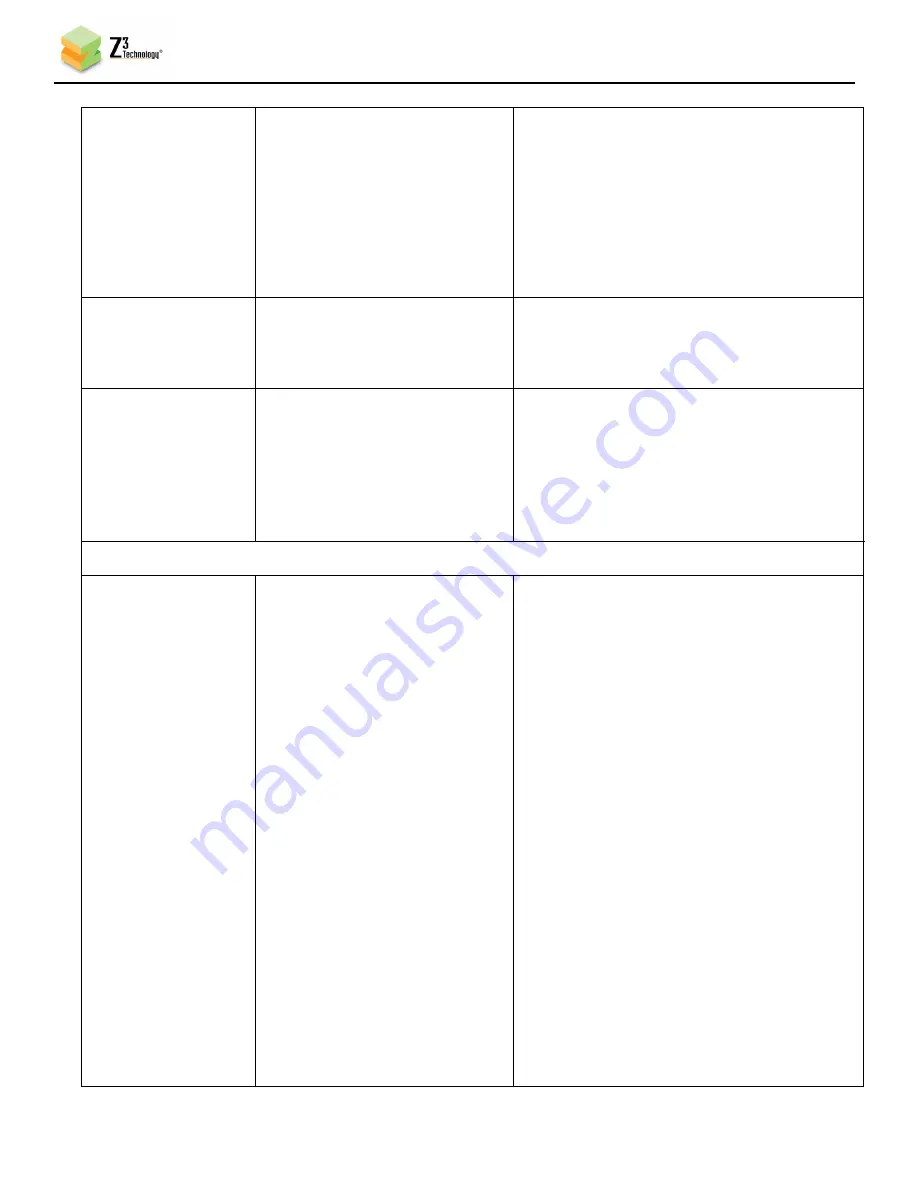
DOC-USR-0151-01
___________________________________________________________________________________________
Z3 Technology, LLC
♦
100 N 8
th
ST, STE 250
♦
Lincoln, NE 68508-1369 USA
♦
+1.402.323.0702
65
MPTS & ASI Only)
for systems that require tighter PTS-PCR
intervals. It is generally recommended to
leave this value at 250. Certain decoders
may require a value of Max PTS-PCR similar
to the video delay. If an issue is encountered
with a specific decoder, please try setting
this value to the same value as video delay.
Format
*
(UDP, TSRTP, TSFILE,
MPTS & ASI Only)
ADTS (Sub Channels 1-4)
LATM
Audio output format
Jumbo PES
*
(UDP, TSRTP, TSFILE,
MPTS & ASI Only)
None (Sub Channels 1-4)
1 AUs
2 AUs
3 AUs
4 AUs
Optimizes audio transfer bit rate by allowing
the user to set the number of audio Access
Units (AU) per transport stream Packetized
Elementary Stream (PES) packet
Output Setup
Output Format
RTP/RTSP
UDP
RTMP
TSRTP
TSFILE
FILE
MPTS
*
ASI
Output format of encoded stream.
If UDP is selected, check the value of TS
Rate to make sure it is in line with
expectation.
TSRTP allows for streaming and recording to
TS file simultaneously.
TSFILE will write audio and video to a TS
file. If this is selected, type the path/name
of the file in “Dest Address” (Ex: to write to
a USB connected to the RPS:
/media/sda1/test.ts)
FILE will write raw .h264 and raw .aac to 2
separate files. If this is selected, type the
path/name of the H264 file in “Dest
Address” (Ex: /media/sda1/test.h264). If
audio is enabled, a companion .aac file is
then created (for example, for “test.h264” a
companion file “test_0.aac” is created).
MPTS can be used to encode one more
streams to DVB-ASI out. This is not
supported in the current release. Contact


























