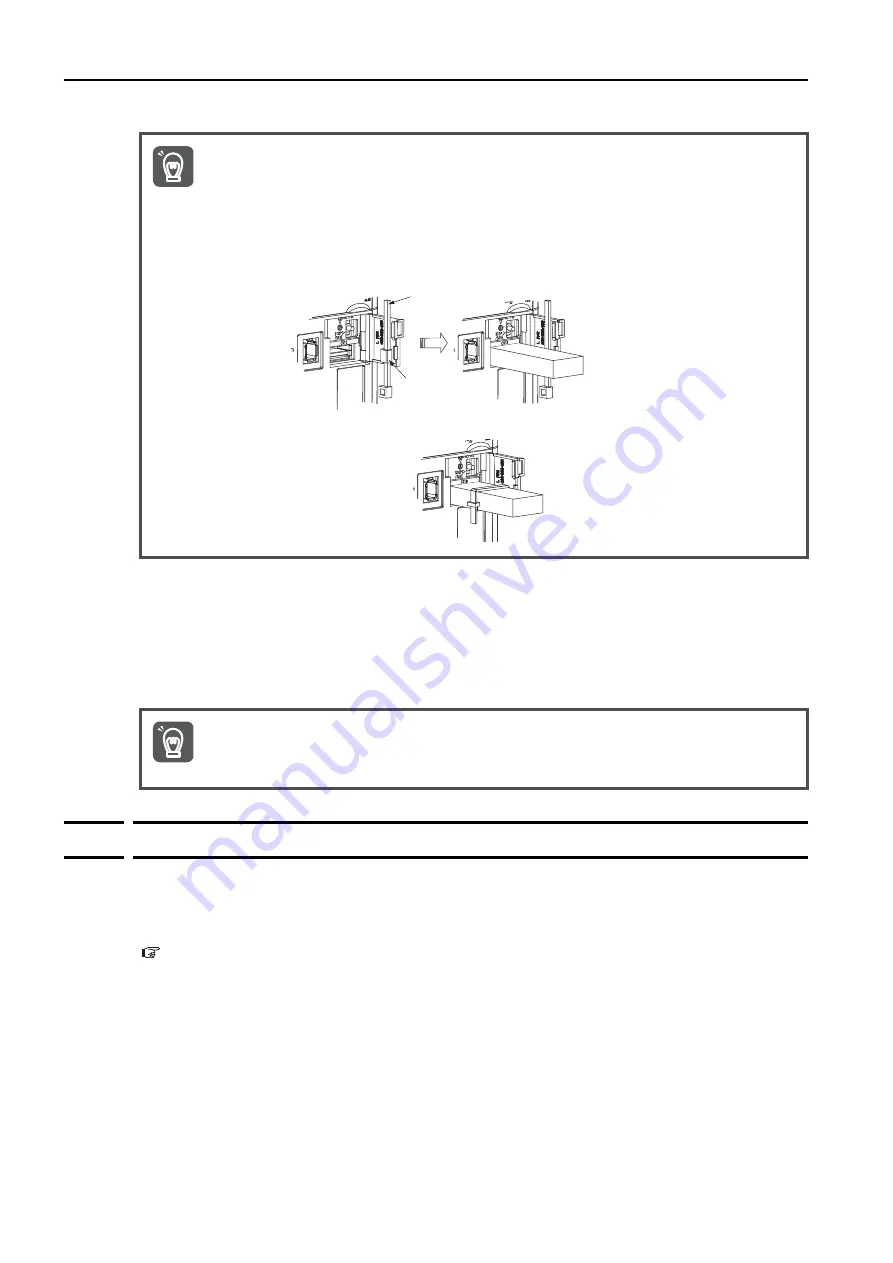
3.9 Connecting the Other Connectors
3.9.3 Ethernet Connector (CN12)
3-46
Removing the USB Memory Device
Use the STOP/SAVE switch to remove USB memory.
After you lightly press and release this switch, the USB memory can be safely removed when
the USB status indicator changes from flashing to not lit.
Note: Press and hold this switch for at least 2 seconds to save all of the data to the USB memory. The display will
show the progress of saving.
3.9.3
Ethernet Connector (CN12)
To use the MPE720 Engineering Tool or to use a device that supports Ethernet communica-
tions, connect the computer on which the MPE720 Engineering Tool is installed or the Ethernet
device to CN12 on the SERVOPACK.
Refer to the following section for information on using the MPE720.
If you want to use a USB memory device for an extended period of time, lock the cover as shown
in the following figure and then use the enclosed cable tie to secure the USB memory device into
place. Always lock the USB cover in place before you secure the USB memory device.
1. Gently pull the USB cover until it reaches the open position.
2. Release the cover once it is in the open position (90
°
).
The USB cover will remain locked open until you close it.
3. Run the cable tie through the locking mechanism of the cover and insert the USB memory
device.
4. Use the cable tie to secure the USB memory into place.
Before removing the USB memory device, press the STOP/SAVE switch and wait until the USB
status indicator goes out. If the USB memory device is removed while the USB status indicator is
lit or flashing, the data may become corrupted.
Important
Cable tie
(included)
Locking
mechani
s
m
Important






























