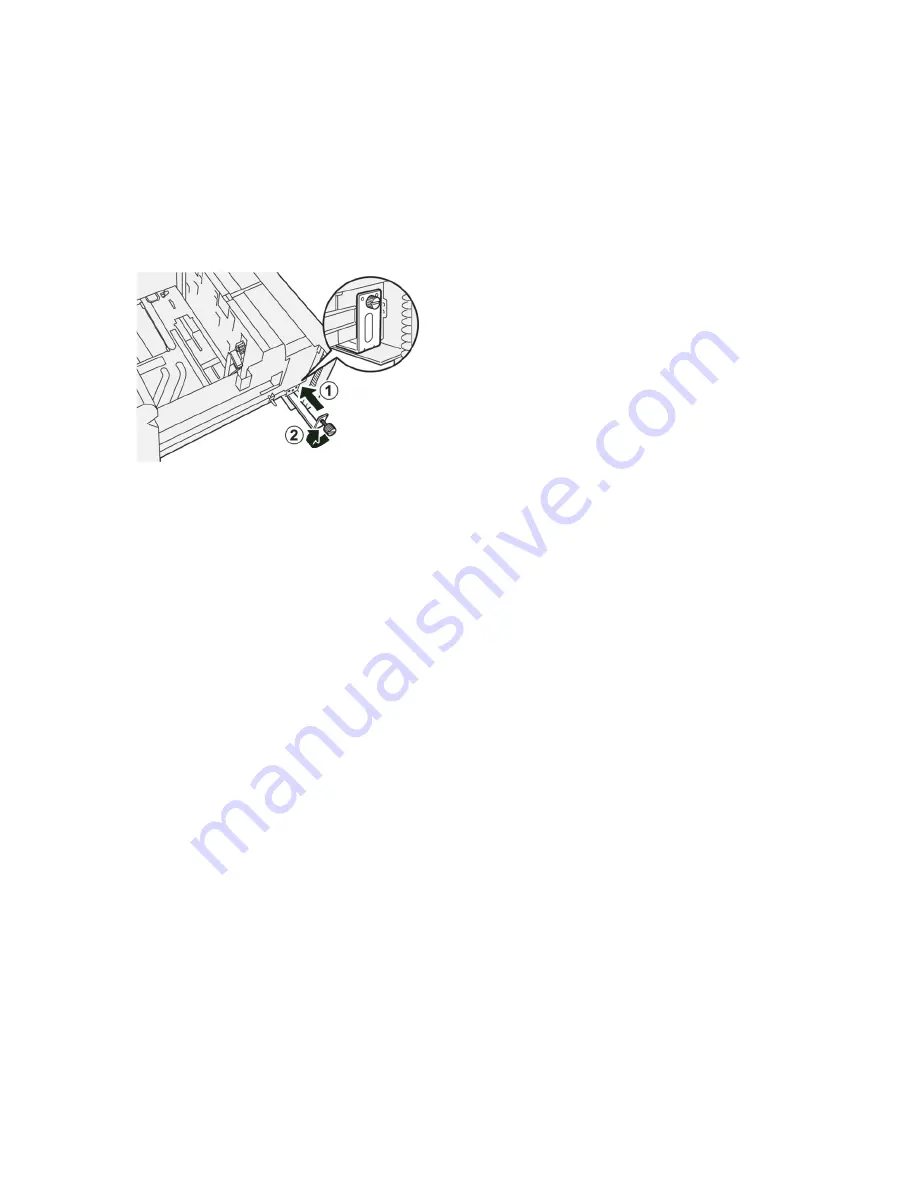
7. Close the paper tray, then confirm the new settings on the press user interface and if necessary at
the print server.
8. Run your print job.
9. Upon completion of your print job, remove the postcard stock and the Postcard bracket from the
tray.
10. Store the postcard bracket by inserting it into the storage area on the left side of the tray (1) and
tightening the screw (2).
122
















































